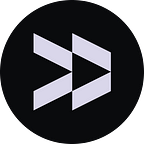3 Must-Try Techniques for Designers to Enhance Creativity and Watchfulness
As a designer, boosting creativity and watchfulness is essential for developing a unique and powerful design style. Why? They help you stay inspired and come up with solutions for your projects. And today we will have a look at some simple steps on how to develop them.
But first, think of watchfulness as a suitcase in which all the experience gathered from observing a lot of content are stored. And most importantly, this suitcase will follow you throughout your career.
Steps to develop your watchfulness:
Step 1: Just observe
Even if you don’t know how to work with most of the software used for graphic design or other types of design, don’t let that stop you from developing a keen eye and finding new solutions. Trust us, it will come in handy in the next stages.
But to observe, you first need to find worthy resources where the best work by designers is published. We are sure that you have heard of Dribbble, Behance and Pinterest at least a thousand times, so we have chosen other sources that are no less cool:
- The #madeontilda section on Tilda
It’s a gallery of the best work designers have created with Tilda Designer. They are categorised by website type. Works are selected daily, but there are not many. We recommend that you visit this resource once a week.
- SiteInspire
There is a lot of creative work that uses ‘screaming’ colours, no grid, unusual typography. This website is great for getting inspired to experiment and add something new to your concepts.
- The awwwards website.
This is a showcase for the best design work from designers around the world. Each project is judged on the quality of its content, design, usability, creativity and adaptability, not only by professionals, but also by the site’s users themselves. From monochrome minimalism to creative and unusual pop art concepts, you will find all kinds of work.
- Don’t forget the designers’ Instagram pages
They are easy to find through using hashtags: #webdesigner, #designer, #design, #graphicdesign etc.
Step 2: Analyse your work
Being a critic on your work is not that simple.
- To start, check out other designers’ portolios on Behance.
- Analyse their choice of design elements: fonts, colour scheme, icons. Try to find mistakes or other design solutions.
- Do this again and again. This will help you understand what to look for when analysing and developing your own project.
- Use a special free simulator for designers called Can’t Unsee. Its purpose is to teach you how to analyse design elements in detail using specific examples. It is aimed at those who design UI, but it will also be useful for other fields.
This simulator is easy to use:
You are offered a choice of 2 screenshots of a particular part of the design project (product card, icons, pop-ups, other).
You have to choose the right one.
The website tells you whether you got it right or wrong, explains what the problem was, and allows you to compare the 2 designs and check again what is wrong and what is right.
There are 3 levels of difficulty, and believe us, it’s hard to spot the differences and make the right choices on the hard level without a certain experience.
Step 3: Practice
As simple as it sounds, it’s impossible to develop a skill without practice, so after a bit of inspiration and analysing mistakes, it’s time to get on with the real training:
- Define the concept and design you want to implement.
- Find some useful references (preferably 5–7 images).
- Analyse your work and think of improvements.
- Try to experiment with different fonts, forms, colour schemes etc.
To summarize, the best thing you can do now is to make a list of the sources from Step 1, structure them into folders and start practising!
More to read:
- Freelance or Work in a Studio: What to Choose if You’re a 3D Artist?
- Better than Remake? What do the reviews say about Final Fantasy VII Rebirth?
- New Screenshots of Elden Ring: Shadow of the Erdtree Revealed
- How Much Money Does Steam Take from Developers?