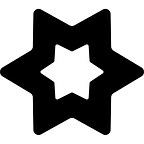$KUOR LP Staking Guide
We are happy to announce that KUWA has partnered with a popular platform Unicrypt Network that provides a set of multichain tools and services to launch KUOR Liquidity staking!
To stake your LP tokens please follow this basic guide:
1. Add liquidity to receive KUOR-BUSD LP Tokens
First, obtain KUOR-BUSD LP tokens by adding liquidity to Pancakeswap on the KUOR-BUSD Pair. You can find a simple, easy to follow video tutorial for adding liquidity here.
2. Stake your Pancakeswap LP Tokens
After adding liquidity and once you have received your KUOR-BUSD LP tokens, you are able to stake your LP tokens. Navigate to the Unicrypt Network liquidity staking app, make sure to connect your wallet via Metamask, then select the amount of tokens you’d like to stake and click approve.
Confirm the transactions on your Metamask account and that’s it… you’ve successfully staked your LP tokens!
When you want to claim your KUOR rewards, just return to the Unicrypt Network liquidity staking app and claim or claim/unstake your tokens. You can choose different duration of the lock to get additional bonuses.