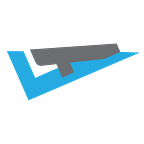Creating a Portable Plex Server; TravelPlex
Vacations abroad are often full of adventures, sightseeing, and lots of travel. If you are like me, sometimes you need some downtime in the evenings and seek a creature comfort like Netflix or Hulu only to find that content isn’t available in the country you are currently in and they block VPNs.
If you are like me and have a Plex server with content, then that can be an easy option if you are traveling. This year, we had six people in our group and no guarantees for WiFi that could support one stream (much less six). So, I thought it would be a great excuse to build a local, portable Plex server we could take with us that I call TravelPlex.
Hardware
First up, I needed a computer and a hard drive for this, and after some research on compact computers, I settled on building the entire portable ecosystem on a Raspberry Pi with high-capacity USB Flash Drives. It offered modularity and compactness with low-power requirements (which meant I could run it off a portable phone charger). Choosing a Raspberry Pi did mean that I wouldn’t have enough compute horsepower to do any on-the-fly transcoding, but that was a limit I was more than willing to live with.
Since I wasn’t sure how much we would need to use it, I assumed a worst-case scenario and ordered 1 TB of storage (which meant each person would have approximately 36 hours of HD video content). It actually ended up closer to 45 due to some up-front transcoding I did, but was still more than sufficient to last the 3-week trip.
Hardware I used ($185 total):
- 1x Raspberry Pi 3B+ with Premium Clear Case
- 1x SanDisk 16GB Ultra microSDHC
- 4x SanDisk 256GB Ulta Fit USB 3.1 Flash Drive
- 1x AmazonBasics USB A-Male to Micro B Cable
Software
From a software perspective, I knew I was going to be installing Plex, but I also had to figure out a way to take an entire network with me. Since the Raspberry Pi had a built-in Wireless card, so I opted to turn it into a wireless access point as well so users could just connect to the TravelPlex WiFi network.
Once all the Raspberry Pi arrived, I installed Raspbian Buster onto the SSD card and booted it up. While I set up the software, I was copying the relevant digital media I wanted onto the Flash Drives from my computer.
Wireless Network
After far too much time trying to get hostapd working on the Raspberry Pi, I discovered raspap-webgui, an open-source wifi management portable that manages the wireless network for you. The quick installer works perfectly to get it up and running.
Once it’s running, there are a couple of items to configure (safety first!).
Configure hotspot > Basic
- Change the SSID
- Set the Wireless mode to
802.11a - 5 GHz
Configure hotspot > Security
- Change the PSK (This is the WiFi Password)
Configure Auth
- Change the password to something that isn’t
secret
Plex
Setting up the Plex server was relatively quick, but Plex isn’t designed to work offline, so it did require some minor adjustments to do once it’s up and running. You will need to log in as normal but uncheck the Allow me to access my media outside my home option. Don't install any media yet.
Settings > General
- Uncheck: Send crash reports to Plex (Planning on being offline, remember?)
Settings > Remote Access
- Limit remote stream bitrate: Original No limit (Effectively disabling transcoding)
Settings > Library
- Uncheck: Empty trash automatically after every scan
- Uncheck: Allow media deletion (just in case someone presses the wrong button)
Settings > Network
- Uncheck: Enable server support for IPv6
- List of IP addresses and networks that are allowed without auth:
10.3.141.1/24(this will allow any WiFi devices connected to RaspAP not to require authentication since we will likely be offline) - Uncheck: Webhooks
With the Raspberry Pi ready to go and the media transferred onto the Flash Drives, I plugged them into the Raspberry Pi and Mounted the Drives and configured Automount so they would persist after reboots.
Now you can add each drive to Plex. Once they are all added, trigger a full library scan (make sure the Pi is plugged into your network via Ethernet, so it has internet).
Go Time
After the library scan is complete, you can disconnect the Raspberry Pi and start traveling! Any companion travelers just need to have the Plex app pre-installed on mobile devices and connect to the WiFi network (Plex should auto-discover and just work).
A couple of notes to avoid issues:
- If you plan on running it off a portable battery pack/phone charger, make sure it outputs enough power (it has four Flash Drives it needs to power in addition to the Raspberry Pi)
- Between trips you can plug the Raspberry Pi back into your home network via Ethernet and use SFTP to swap out the media
Happy Travels!
Originally published at https://lorenzo.aiello.family on August 16, 2019.