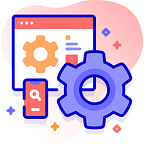Can I Edit My Wix Site on Ipad? Mobile Editing Capabilities
Yes, you can edit your Wix site on your iPad! Wix offers a dedicated mobile interface that mirrors the desktop version, allowing you to update content, add new pages, and rearrange elements seamlessly on your tablet. The interface is responsive and intuitive, optimized for smaller screens. You can also manage your online store, process orders, and access real-time analytics right from your iPad. While the tablet editing experience may not be as efficient as the desktop, Wix’s mobile capabilities provide a convenient way to keep your website updated and running on the go. To explore more about the full range of Wix’s mobile editing features, let’s delve further.
Wix’s Mobile Editing Interface
When you access the Wix platform on a mobile device, you’ll encounter a dedicated mobile editing interface designed to facilitate seamless content creation and site management on the go.
This interface streamlines the editing process, providing you with a responsive and intuitive layout optimized for smaller screens. You’ll find that the mobile editor mirrors the desktop version, allowing you to effortlessly make updates, add new pages, and rearrange elements with a few taps.
The interface intelligently adapts to your device, ensuring a smooth and efficient editing experience no matter if you’re working on a smartphone or a tablet. The mobile editor’s simplified controls and clean design enable you to stay productive and keep your Wix site looking its best, even when you’re on the move.
Tablet-Friendly Site Management
The Wix platform’s tablet-friendly site management capabilities allow you to seamlessly control and update your website from the convenience of your tablet device.
With just a few taps, you can:
- Effortlessly edit your site’s content, images, and layout to keep it fresh and engaging.
- Quickly respond to customer inquiries or comments through the mobile-optimized dashboard.
- Seamlessly manage your online store, including processing orders and updating product information.
- Access real-time analytics to monitor your site’s performance and make data-driven decisions.
These powerful tablet tools empower you to stay connected and in control of your Wix site, no matter where your busy schedule takes you.
Limitations of Wix Ipad Editing
Despite the tablet-friendly capabilities of the Wix platform, users may encounter certain limitations when editing their website using an iPad. While the mobile editing tools allow for basic content and layout adjustments, the experience can be less intuitive and efficient compared to desktop editing.
For instance, tasks such as precise image positioning or complex design modifications may be more challenging on a tablet device due to the smaller screen size and touch-based interface. You may find it difficult to make fine-tuned changes, and the overall workflow may feel more cumbersome.
Additionally, some advanced features and customization options may not be readily accessible from the iPad. Consequently, while Wix’s mobile editing is a convenient option, it’s important to understand its limitations for more complex website management.
Related Articles:
- Which Is Better: Wix, WordPress, or Squarespace? A Comprehensive Comparison
- Can I Add AdSense to a Free Wix Blog? Monetizing Your Free Website
Affiliate Disclosure: By clicking on our links, we may earn commissions at no additional cost to you.