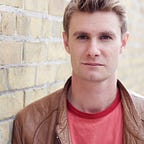How to use namara.io — Part 1
Getting Started
Welcome to namara.io! We’re thrilled you stopped by.
Whether you’re a card-carrying open data enthusiast or you’re just interested in finding out when the local park opens, you’ve come to the right place. Namara.io is now the largest, most comprehensive collection of public data in North America, and it’s available for free, accessible by computer, tablet, or smartphone.
Namara.io looks, functions, and feels just like a regular search engine, with the notable exception that it hosts open data exclusively. Our catalogue, which currently contains more than 60 000 data sets from over 700 sources across North America, is constantly growing.
Because all those data sets are a lot to take in, we thought we’d make it easy to find your way around. With namara.io, you can not only search for what you want, but also narrow things down by filtering within sources and categories. Once you’ve found what you’re looking for, you can download, connect using our API, or pop it into a custom collection.
If by this point you’re a bit overwhelmed and don’t know where to dive in, that’s totally fine. By reading through these how-to guides, you’ll be able to quickly and effectively get the most out of namara.io.
And if you’d like to know a bit more about who we are and what we do, you can select the “hamburger” menu in the top centre of the page.
Lastly, if at any point things aren’t making sense, you can’t find what you’re looking for, or you want to tell us how your day is going, feel free to drop us a line at info@namara.io or tweet us @namaraio.
The first thing you’ll need to know in order to use namara.io is how to sign up. Follow the link below for a walkthrough.