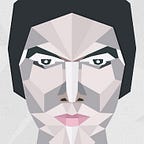How To Create Amazing Drone Footage
Production & post-production tips to get you started
For the past 1.5 years I was using DJI Phantom 3 Professional for creating aerial photos and short films. I would like to share some of my experience with you.
Here are some tips that could help you to create some amazing footages, like this below, using just DJI Phantom 3 or 4 drones.
This article includes links to the products, software or services I use, but its not a product placements. I just share my way of doing things and what I personally use to create my films.
I divide these tips into 2 sections Production and Post-production.
Production tips
- Settings.
Since DJI uses 12mb Sony sensor in both Phantom 3 or 4 camera’s models which can produce some noise I recommend always using lowest ISO possible, preferably 100.
Use D-Log for picture settings. D-log keeps more dynamic range which allows you to have more freedom in color correcting and grading the picture in post-processing later on. At first D-Log will look quite washed out and low contrast, but it should be corrected in post-production to look cool.
Keep picture style at standard, you can always do sharpen, contrast and saturation later on.
2. Filters
Use manual setting and try to shoot at double frame rate when possible. If you are shooting with 25 or 24 (23.97) frame per second, use 1/50 of a second shutter speed and if 30fps, then 1/60 of a second. This will allow your image to appear more cinematic and have more real blur.
In order to achive that use camera filters. I use Polar Pro filters. Filters allow you to get less light into the camera sensor and keep shutter at desired rate.
3. Shooting
Overshoot! It’s best to overshoot then to be sorry that you did not shoot this one thing :). I always use this rule - when you think that you got enough footage time, shoot for 3 more seconds. At the post-production stage you might be thankfull for the extra long footage.
Fly backwards, when it’s possible, not only forward. It can be a helpful to do so in high wind, for instance. In that case flying backward will eliminate or reduce the possibility of getting propellers in the frame. Of course its not always applicable, - people walking or cars driving backwards do not look good.
Try different angles on the same location. You may never know what shoots you could use later on. Try flying sideways, from top down or any other way. You might be gratfull you did so on post-processing. Dare and push the envelope if possible if you are confident in your drone and in yourself. It will pay off in terms of great unusual footage and cinematic angles.
Try not to fly in rainy conditions. Even a small water drop can pop in front of lens and will ruin the whole shoot. So think twice when flying even with a lightest of showers, unless it’s what you intended.
Post Production tips
- Editing
One of the most important things in editing is footage selection! Be critical to your footage, ditch all that is not perfect, like suddent shaky movements, blades in frame, too dark or too washed out, etc. Use only the best ones.
Music is a key to a great montage. I always search for a great soundtrack before I start cutting and editing my shoots. Music should canvas your footage and set the tone to the whole film. There are some great free music resources including YouTube Audio Library. I also recomend using paid service called MusicBed for a cool music selection at a decent price.
When it comes to editing, I use Adobe Premier Pro editing suit because it allows instant integration with Adobe After Effect and Adobe Audition products.
My tip. I shoot in 4K but my films are either 1080p or 3K max. In that case I have more freedom to move footage around or scale it down so I can achive desired composition or avoid some mistakes like blades in frames.
Lots of drone footage out there suffer from very long scene cuts. The creators leave viewers on one scene for way too long, which, in my opinion, makes it rather boring to watch to the end. I recommed balanced appoach and being not afraid of cutting scenes, to keep momentum and dynamics going.
Use reverse movement. If you’ve flown forward in one scene, try sideway motion or a top view in the next, so the whole dynamic does not look monotonuis and one-directional.
Use your best judgment. It what makes this film your own and unique.
2. Post-Production fixing
Try to be critical about what you and your viewers will see in each scene. Cars, people, unnecessary objects or drone operators will cheapen the whole production, unless it’s intended and relevant to the film theme.
Twisted horizontal line is also a sign of unprofessionalism. So spend a few minutes on correcting it.
I use Adobe After Effect for my post-production work:
a. Objects/people removal can be achieved in many way using mask and tracking.
b. Optics compensation default plugin can help you fix camera’s uneven horizon.
c. Retime is also done in AE with the help of time remaping and frame blending option.
d. Sometimes I use ReelSmart Motion Blur plugin for fixing or creating “cinematic” motion blur.
e. Also I use DEFlicker plugin on some of the footages which helps to eliminate or reduce flickering.
You can go even further and add some flares to the footage and be like J.J. Abrams :) Optical Flares is the best pluging for that
3. Post Production CC and grading.
Straight after the editing is done I will color correct the footageto bring it all to the “same level”. There should not be way too dark or way too white shots, no different color casts ect. I pick “the one” particular footage that will be used as a base or reference and will correct others accordingly as close as I am able to.
I use Premier Pro’s Lumetri Color plugin for that.
After that stage is finished I will do grading, using awesome Magic Bullet Looks plugin from Red Giant. Typically I start with one of many presets & build upon that, changing and customising it to my liking.
Once I am happy with the way most of the scenes look, I may again use some custom precision color correction on some of the screnes. Luminosity Color or Curves or Hue/Saturation will be used for that, depending on what wasn’t right with each particular footage.
My rule is always doing CC and grade you footage. Don’t leave it like it has just came straight from drone camera.
4. Sfx
Application of sound effects is one of the final things I do in post production. It gives my film another “dimension” of presents and elivate it to the next level.
I use free and purchased sound effects from different online libraries. Be creative but don’t overdo the effetcs. Use relevant effects for the moments in the footage, don’t add them blindly.
I use both Adobe Premier Pro and Adobe Audition for this type of mixing. It’s up to you what you feel more comfortable with.
5. One more thing.
Go an extra mile and create cool cover for your film, so the project would feel complete and utterly professional :)
Conclusion
Whatever project you are doing, imagine yourself doing it like a big bugdet Holywood movie, treat it as such, pay attention to every small detail and spend more time on picking what to shoot and post-production each time.
Fly safe!
Read my other article How To Make the Best Of Your Drone Photos