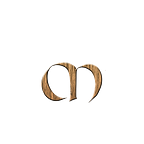Grafana — Application Observability
Introduction
In my previous post, I introduced Grafana Alloy and its role in collecting and transmitting telemetry data using OpenTelemetry. In this post, we’re diving into the world of Grafana’s Application Observability. It is an all-in-one solution designed to provide engineers with insights into the performance and behavior of their applications.
These are the features that stood out to me as particularly useful:
- Connect the dots across your system: See how everything in your system is connected, makes it easier to quickly find and fix problems.
- Automatic Discovery and Detection: The tool automatically detects services within Grafana Cloud, simplifying setup and configuration for engineers.
- User-Friendly Interface: The UI is amazing, and it’s really easy for engineers to navigate and utilize the features.
- Get insights with prebuilt dashboards: Comes with preconfigured dashboards for quick access to metrics, including the RED metrics.
- Alerting Capabilities: Predefined alerts are also included.
Grafana Application Observability
Grafana Cloud Metrics working hand in hand with Grafana Cloud Traces to bring you some seriously cool insights. It uses metrics generated from traces for most of the visualizations in the application.
Here’s a detailed look at what it offers:
- Service Inventory: Here you can easily find, filter, and check out all the important RED metrics for your services.
- Service Overview: Get the lowdown on your RED metrics, with all the juicy details you need.
- Tailored Traces: Easily filter and explore traces for a service using the built-in trace and span explorer.
- Log Exploration: Dive deep into your service logs with just a few clicks.
- Service Map: See interconnected services visually through a graph and efficiently monitor system health and RED metrics. It’s like having a GPS for your system health! :)
- Performance Profiles: Access flamegraphs to optimize your service performance.
- Runtime Information: Stay in the know with real-time data about your service’s runtime. No more surprises!
To begin using it, activate metrics generation, keeping in mind the additional cost involved.
To use Application Observability with the selected data source, metrics need to be automatically generated from the traces you have already sent to Grafana Cloud Traces. These metrics will count towards your current usage and bill for this stack. There is no additional cost for Grafana Cloud Free accounts.
Navigating Application Observability with Grafana Cloud
Now that application observability is enabled, let’s take it for a spin!
In Grafana Cloud, head over to the Application section, where our OpenTelemetry application (springboot-service) is automatically detected, indicated by a Java icon.
Clicking on the service leads you to the overview page. Here, you’ll find detailed RED metrics, insights into operations, and connections to upstream and downstream services.
Navigate to the traces page to delve into trace filtering and exploration using the intuitive trace and span explorer.
Similarly, the logs page provides insights into log data, offering filtering options for streamlined analysis.
My personal favorite feature, the service map, presents a visual graph of interconnected services. It is incredibly useful for monitoring system health and RED metrics, quickly identifying any failing services during incidents or troubleshooting.
Lastly, the JVM tab offers detailed information on CPU and memory consumption, tailored for Java applications like ours.
Conclusion
And there you have it! Grafana’s Application Observability, paired with Grafana Cloud Metrics and Traces, is the ultimate solution for keeping tabs on your application’s performance.
If you find this helpful, please click the clap 👏 button and follow me to get more articles on your feed.