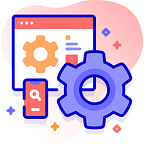Managing Your Wix Subscription: Cancellation and Changes
You can easily manage your Wix subscription by canceling, modifying, upgrading, or downgrading your plan as needed. To cancel, simply log in, go to billing settings, and select ‘Cancel Subscription.’ Wix will guide you through the process, and your site will remain active until the end of your billing cycle. If you want to change your plan, you can do so through the Wix dashboard, ensuring your website meets your evolving business needs. Wix offers a range of subscription levels, allowing you to adjust as your requirements change. Learn more about managing your Wix subscription and making the best choice for your business.
Canceling Your Wix Subscription
Canceling your Wix subscription is a straightforward process that can be completed in just a few steps.
Log into your Wix account, navigate to your billing settings, and select the ‘Cancel Subscription’ option.
Wix will guide you through the process, ensuring your site remains active until the end of your billing cycle. It’s a hassle-free way to discontinue your subscription.
Modifying Your Wix Plan
After canceling your Wix subscription, you may want to modify your plan to better fit your needs.
Wix offers a range of subscription levels, allowing you to upgrade or downgrade as your requirements change.
You can easily adjust your plan through your Wix dashboard, ensuring your website continues to meet your evolving business needs.
Upgrading or Downgrading
You can easily upgrade or downgrade your Wix subscription plan to suit your evolving needs. Wix offers a flexible range of plans, allowing you to scale your website’s functionality as your business grows or changes direction.
Consider the following when upgrading or downgrading:
- Evaluate your current and future needs
- Review the features of each plan
- Choose the plan that best fits your requirements
Subscription Billing and Payments
Your Wix subscription payment is automatically charged based on the billing cycle you selected when signing up.
Depending on the plan, you can choose to be billed monthly or annually.
To manage your subscription billing, simply log in to your Wix account and navigate to the Billing section.
Here, you can view your payment history, update your payment method, and change your billing frequency.
Conclusion
You can easily manage your Wix subscription by canceling, modifying, or upgrading your plan.
Remember to review your billing and payment details to guarantee a smooth subscription experience.
Wix provides flexible options to cater to your evolving needs, so you can focus on building and growing your online presence.
Related Articles:
Affiliate Disclosure: By clicking on our links, we may earn commissions at no additional cost to you.