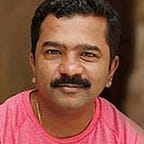Enhancing User Experience for Nykaa App by evaluating the Filter Flow
Here is my case study on making the users experience better by evaluating the Filter Flow for Nykaa app resulting in Reducing the Bounce Rate and Time on Task.
Visiting a physical store to buy clothing are the days of the past, for many reasons like its consumes a lot of time, less options for choice, bargaining etc. Now a days people prefer ordering clothing and household requirements through e-commers apps for various reasons like, saving time, multiple choices, discount offers, refund / return policy. People can order sitting at the comfort of their home/office just by using their mobile device. There are various e-commerce apps which are constantly attracting the consumers by providing heavy discounts, offers etc. The consumer has a choice to switch from one app to another for ordering their required products like myntra, ajio, amazon, nykaa any many more. Consumers will only be faithful to one app / store if he has a good experience ordering his products. Hence all these brands are always focusing on making the users experience simple and delightful to retain their customers.
PROBLEM STATEMENT
There are many stages / reasons where the user might drop off or decide to use an alternative app for ordering products from a e-commerce app. e.g. if the product listing is confusing, Filters are not easy to use, payments options are limited, users is not able to find the product easily, too much time is consumed searching for the desired product etc.
Nykaa is one of the leading and popular apps in the market. While using the Nykaa app I realized that the Filter Flow is a bit complicated and is time consuming. That's why I choose to evaluate the Filter flow of Nykaa app and make the user experience better.
HYPOTHESIS ON IDENTIFYING PROBLEMS
Here I evaluated the Filter Flow using Heuristics Based Evaluation & Intuition Based Evaluation. I tried to identify if any part/interaction in the flow is violating any heuristic principles. These principles help us evaluate from the point of view of general user behavior. Evaluating the screens with respect to existing Heuristic principles helps us identify supposedly existing problems.
👉Below are my Hypothesis on the identified problems
VALIDATING HYPOTHESIS
As a researcher its important to gather as much information as possible that may already exist before going an talking with the users. This is be helpful in having better context of the industry and its users.
👉Competitor Research
I started of by conducting a competitor analysis in order to understand the various aspects of the competitor like their product, its features, target market, their design and flows and so on.
I choose Myntra & Ajio as a competitor to Nykaa and analyzed their Filter flow.
PRIMARY RESEARCH
Now it time to understand the problems directly from the users. The purpose of primary research is that it allows us to validate from users our design ideas and concepts that will have a more meaningful solution for the users early on in the design process. Understanding the behavior and mindset of the user is very important as it will help me solve the problem for them as it will enable me to deliver a seamless experience by having an extensive understanding about how users interact with the relevant products.
DEFINING TARGET USERS 🎯
Users may be facing a lot of problems using the app, and I may not be able to solve the problems for everybody hence it’s important to target the users. To help me get insights effectively its important to Define the target users. Its important to understand who could be the type of people who might face the problems relevant to the problems I have identified.
I choose people in the age group of 18 — 50 years, male & female who use e-commerce apps regularly for ordering clothing / household products.
USER INTERVIEW
I choose to go-ahead with Guerilla Testing method for recruiting users.
I choose this method because I think by talking to the users in person I can see their expressions / reactions while using they are using the app, this will help me in understanding the users behaviour deeper.
I decided to give the user a task to perform on the app which will be related to the problem statement I identified. So the task I decided to give the user was to Order a Blue coloured, half sleeves, Large sized T-shirt on Nykaa fashion app.
This task will help me understand what is the easiest way for the user to search for a desired product & understand how much time would the user spend on searching for the right product.
👉Why do we observe the users ?
This will help me understand how the user approaches a particular application on their own naturally. This will also let me know the ease and the pain points of the user.
👉Following are the points which I will be observing while the user performs the task:
- What flow does the user take for searching the Blue coloured half sleeves T-shirt
- Did the user notice the Filter button
- Did the user use the Filter Flow
- How easy was it for the user to use the Filter Flow
- What was the users reaction when clicked on the Filter button
- Does the user find it easy to navigate through the Filter section
- Was the user able to complete the task successfully
In order to understand the user behaviour and the reasoning for actions he performed during the task I asked a few probing questions.
👉Probing questions for the users to evaluate their understanding of the Filter flow
- If the user used search option to search for the desired product, ask what are the other ways the user can search for the desired product.
- Probe to use the Filters.
- What do the user understand by the word Filters
- How does the user feel seeing the Filters page
- How was the users experience using the Filter flow?
- Is the user comfortable using the Filter tab
- Is clicking on search better or using the Filter easier for the user
- What will the user do if the user does not understand the filter or finds it difficult to use.
INSIGHTS FROM USER INTERVIEW
Validated my hypothesis regarding the problem statement by getting valuable feedback from the users. Also found a few new insights about the problems the users are facing.
IDEATION
After the validation of my hypothesis I started ideating solutions for the problem statement.
I used “How might we” questions and “Crazy 8” technique to ideate for the solution.
👉HOW MIGHT WE QUESTIONS
- How might we increase the visibility of the Filters Button so that the user wants to click on the button?
- How might we make the filters section look simpler so that it does not confuse the users?
- How might we make the user realize that the sections can be scrolled vertically?
- How might we make the user feel that using filters will save their time and effort in searching the right product?
👉CRAZY 8 METHOD
- How might we increase the visibility of the Filters Button so that the user wants to click on the button?
- Use a Colourful button for “Filters” so that its clearly visible
- Use a bigger Filters button so that its clearly visible
- Use a pop-up text or arrow showing the Filters button with message “search your products faster”
- Place the Filters button on top of the screen so that its easily noticeable.
- Place the Filters icon near search button so that the user can notice it while tapping on search for finding the product.
2. How might we make the filters section look simpler so that it does not confuse the users?
- Give lesser options so that it does not look confusing
- Show the Filters section in one section instead of 2 to avoid confusion.
- Show only relevant filters as popup cards
- Voice recognition for Filters can be used
3. How might we make the user realize that the sections can be scrolled vertically?
- Adding a scroll bar will indicate the users that it is scrollable
- Adding a down arrow at the bottom of the section will indicate that it is scrollable
4. How might we make the user feel that using filters will save their time and effort in searching the right product?
- Keeping relevant / less option in the Filter section
- Not giving the filters in Column format
- Reducing the number of taps
WIREFRAMING
After ideating I created wireframes before I actually start with the UI. I looked for references and inspirations from other apps which would be relevant to my solution.
I decided to go-ahead with the following solutions
- Use a Colourful button so that its clearly visible
- Show the Filters section in one section instead of 2 to avoid confusion.
- Reducing the number of taps
PROTOTYPE
Now that I have my wireframes ready, I know how my solution would look like on the screen and how the information would be laid out. I made a few components based on the existing design style of the app. I also made a prototype of the solution.
USABILITY TESTING
Testing these solutions is an important part as I don't know if its really solving the users problem. Hence validating these solutions with users is important. So I decided to test the solution with the users.
👉I decided to give the users a Task to perform. Below is the task:
- Order a L size Half sleeves Blue Mens T-shirt
- Select the required T-shirt using Filters
👉Points I decided to observe
- Did the user notice the Filters Button in the T-shirt Section
- Did the user use the Filters to select the desired product
- Did the user find it easy to navigate through the Filters
- Was the user able to complete the task successfully
👉Questions I asked users after the task:
- How easy / difficult did the user find the Filters?
- How was their experience using the filters?
- Has the user used Filters earlier in any other app?
INSIGHTS FROM USABILITY TESTING
I tested the solution with 3 users and received some valuable feedback.
Some of the feedbacks received were as below:
- Too many options make the screen cluttered
- Users were not able to recognize that the dropdown options in the brands section can be scrolled vertically.
- Users were able to notice the Filter Button.
- Users were able to complete the given task successfully.
- Users said using Filters were easy and convenient to use.
ITEREATING THE UI DESIGN
I decided to iterate my prototype based on the feedback received.
Below are the changes I made to the UI design
👉 Increased the spacing between the sections for the Filter options so that it does not look cluttered and is soothing to eyes.
👉 Added a scrollbar to indicate that the drop down section for selecting brands is scrollable.
PROTOTYPE
RESULTS
✅ Reduced the number of clicks on the Filters page to 50%
✅ Reduced the Time on Task for users by almost 50% — 60%
✅ Probability of Reducing the Bounce Rate
HERE’S WHAT I LEARNED
- Usability testing is an important part of the process, this will give us the clarity if the designed solution is actually working in no.
- Creating Components before designing the UI saves a lot of time.
- Selecting your target users is important as different users may face different problems & I may not be able to solve problems for everyone.
— — — — — — — — — — Thank You — — — — — — — —
Thank you for taking the time to read this case study. I’d appreciate if you can share your thoughts and suggestion to make this case study better.
You can connect with me or provide your feedback in Linkedin.
****************************************************************************