An Introvert’s Guide to Better Presentations
Improving your public speaking despite hating crowds
I am an introvert and I have always feared public speaking, and despite having given an industry conference presentation every year for the last fourteen years, it’s only gotten marginally easier for me. As I’ve gotten older and learned more about myself, I’ve noticed a few things that have helped me greatly and I wanted to share some of those here.
Equip yourself with some knowledge
There are good biological reasons why no one likes public speaking. Knowing this changed the game for me personally and maybe it will for you too.
Think about this: is having 30 or 300 or 3,000 pairs of eyes staring at you from the darkness while you stand alone on stage good for you? Deep down, you know it’s bad right? Did you ever stop to think why that is? I have heard this hypothesis from lots of people but in the normal course of human existence, any more than 5 or 6 pairs of eyes on you means trouble. If there are 300 pairs of eyes looking at you, you are about to be ambushed — you are someone’s dinner. That is why your palms get sweaty thinking about a stage and where butterflies in your stomach come from and once I realized that, I started to become ok with this.
I suggest you embrace this curse of biology. The next step is to realize that those hundreds of pairs of eyes aren’t there to kill you, but to learn from you. They’re not lions and you’re not a zebra separated from the pack, they’re all monkeys and you’re the prettiest monkey and they desperately want you to tell them where the best bananas are located that will turn them into pretty monkeys as well.
“You’re a pretty monkey, and you know where all the bananas are.” That’s what I tell myself before I go on stage to hundreds or thousands of people. I really do. It makes me laugh and it calms me down. If that sounds too ridiculous, instead repeat to yourself something like: “I’m here because everyone wants to hear my story. I’m just a person on stage sharing lessons with other people. That’s all this is, and it’s going to be great.”
So screw biology, you can do a great job despite its pulls on your sympathetic nervous system.
Stamp out your self-doubt
Introverts shy away from the spotlight in more ways than one. We don’t blow our own horns, we don’t network at events, we’re not handing out business cards, or shaking strangers’ hands. We don’t brag, and if pressed, we’ll likely become self-deprecating to attempt to deflect your attention with humor. But it gets worse: while introverts are self-deprecating on the outside, we’re also self-doubting on the inside. It usually goes something like this:
“Who do I think I am? When is everyone going to figure out I don’t know shit? They’ll figure it out once I’m on stage, I just know it!”
Conference organizers asked you to speak (and sometimes even paid you!) because you’re good at something and have knowledge worth sharing. Embrace that, and know that everyone that flew to the conference, paid hundreds-to-thousands for a ticket, woke up early and walked to the auditorium are rooting for you and want you to succeed and give the best presentation possible. You’re not going to let them (or yourself) down because you’re going to tell a story, practice the shit out of it, and make it look good.
Craft a story
This may seem like an obvious point, but when I learned about basic story structure, it changed my presentations forever. If you don’t create a narrative with an introduction, some semblance of a plot, and a resolution, your audience will attempt to do those things in their heads for you, because that’s how humans share knowledge. We love stories and patterns that look like stories and you can look at anything and see storytelling tying it all together. Watch an American Football game any Sunday morning and you’ll quickly realize it isn’t just a game, it’s a series of stories. Every game is a chapter in that story. Football seasons are volumes in a larger work. Your presentations can be too.
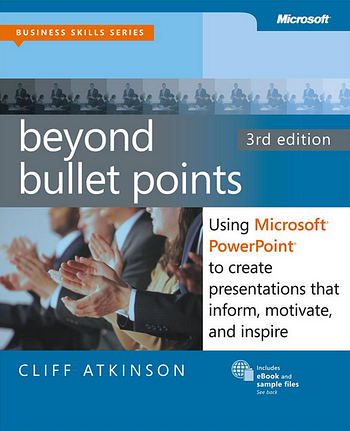
When it comes to presentations, Beyond Bullet Points by Cliff Atkinson is your new bible. This book’s premise is trashing typical Powerpoint usage we’ve all had to suffer through in meetings: those giant slides filled with 5-10 bullet points and hundreds of words of text, as the speaker just reads from their slides. And while the book does a fantastic job helping you create better looking slides, the opening chapters begin with describing basic story structure going back to the origin of theater in ancient Greece, and bring it back to a model for organizing your presentations that will change your life. I hate to use an online article to push an offline resource like this book, but it’s definitely worth your time.
At first, it feels silly to learn about how a basic 3-act story structure works and the book furnishes you with a presentation template (here’s a Google Docs version I whipped up) that is literally fill-in-the-blank. Despite the structure feeling forced at first, I swear if you follow the advice, you will give much better presentations. Once I read this book and began following the advice within it, everything got easier and audiences started enjoying my talks much more (my feedback honestly improved overnight).
I can’t summarize the entire book because it’s worth reading cover to cover, but the gist of it is building your presentations around a basic story structure by outlining your story in three stages, writing an introduction where you set up a thesis and a challenge to it along with an ending that restates the introduction but reinforces your solution to the challenge. The book also offers step-by-step advice on making beautiful slides (full bleed photos with just single words or short phrases on them), and using those beautiful slides as a jumping off point to support the thesis statements you made in your introduction in a very organized way.
You can’t over prepare
One of the ways I ensure I’m at my best for any presentation is by thinking back to my very worst ones. The one or two bad experiences I’ve had on stage were due to me procrastinating for weeks as the date approached (while getting increasingly nervous about disappearing time), throwing together something in the last few days, practicing the talk a couple times, then winging it up on stage. I noticed this pattern led to sub-par results about 7 years ago and since then I’ve taken on a more serious approach of spending three months working on every major talk I do. My typical timeline follows this pattern:
- Three months out, I start with a title and a basic thesis I am going to build a presentation around. I begin to create a basic outline in Google Docs, adding major points and sub-points for a week or two. After I’ve got a fairly full outline, I transfer it to a Beyond Bullet Points template for a talk, filling in the blanks as much as I can.
- Two months out, I start to lay out my presentation into slides. It’s pretty straightforward to go from an outline to slides. This is also the fun part, where I can start picking nice looking photos and illustrations for slides. I use presenter notes in Keynote/Powerpoint and typically write a paragraph or two about each slide below. I begin practicing the talk this month by myself, editing along the way, adding, removing, and rearranging slides to fit my thesis.
- One month out, I give my talk to a few friends and my spouse, asking for feedback. I continue editing and refining the talk, working on timing, jokes, and incorporating feedback from those that have seen it.
Three months might sound like a lot of time, but I typically spend about 10 hours a week on the talk during the lead-up, just doing a little work on it here and there through my normal week. By the time I’m a week or a few days away from the presentation, I’ve given the talk 100 times in my head and often a dozen times out loud to myself and peers. I’ve typically added half a dozen slides, modified a dozen to make my points clearer and removed a few. I know it forwards and backwards and refined it through weeks of editing. I take the stage with confidence due to all the preparation leading up to it, exuding expertise instead of undercutting my command of the subject. I don’t think it’s possible to over prepare, but it’s almost guaranteed you’ll sabotage yourself if you under prepare.
Don’t skimp on the visuals
The greatest free stock photography source is probably one you don’t even know exists. It’s the Creative Commons licensed archive at Flickr, where you can search through hundreds of millions of photos. I personally stick with an extremely permissive attribution-only license (cc-by). Here is the URL in large text so no one misses it:
http://www.flickr.com/creativecommons/by-2.0/
Go ahead and pop any word you can think of in the search box and you’ll likely find some impressive results (here is one for “Yosemite”). You can also sort results by interestingness, relevance, and time. The attribution license requires that you give the photographer credit and typically presenters will either put a small photo caption in the corner of each slide or include a list of Flickr source URLs on their final slide.
Fewer words = better
One of my slides typically looks something like this:

Nice, full-bleed images with just 5-10 words max, with fonts at very large sizes. You rarely want to have more than a short sentence of text on any slide. About the only exception is when I want to share a really important quotation, and I’ll typically have it close by to read from instead of having to read off my slides.
In the last few years, most of my presentation slides don’t even have words on them, they’re just images (sometimes screenshots) that are somewhat related to whatever point I want to make. My presenter view looks like this on stage, with the current slide shown, time elapsed, and my notes.

Once you’ve got a good story structure, a strong outline, good looking slides, and have practiced your talk. It’s time to refine.
Give your audience a break
Whenever I switch gears between sections of my talk, I kill the full-bleed photos in glorious colors and instead show a simple black slide with a title that covers the subject matter of my next set of slides. This gives the audience a visual resting point as well as resets everyone’s attention span. Attention span among your audience will fluctuate every 90 seconds or so between highs and lows so every few minutes (about 3-5 slides) as I change subject and topics, I give everyone a break with section title slides in a simple black with white text.
Timing
Don’t forget the importance of being on time. Running long is often a problem for conference organizers, as it can throw off every presenter’s schedule that follows you. The talks I give typically range from 20 minutes to about an hour, and the Beyond Bullet Points template has natural breaks for 5, 15, and 45 minute talks. In general, shorter talks are harder (the hardest talk I’ve ever prepared was a five minute Ignite talk) as you have to compress your points into as few slides and words as possible. I typically shoot for about 5-10% less than the allotted time, to ensure that I finish early instead of running long, and getting the timing right is a major component to practicing a talk for months leading up to a presentation.
“Can I have a copy of your slides?”
The one thing you might notice in my advice and previous slides is that they don’t really make much sense outside of my talk. I’m OK with that, since I hope people get to attend the talk or see video of the talk. A printout of my slides that made perfect sense would have to include oodles of text, following the “old” way of doing presentation slides. In the cases where an event doesn’t offer videos of speaker presentations, I’ve gone ahead and made my own at home for anyone that couldn’t attend my talk in person.
Some final technical bits
Find out as much as you can about the presentation venue and specifics of the A/V setup as early as possible. Travel with a bag of every connector your laptop will need, and format your presentation to the final presentation screen size. Have copies of your presentation on your laptop, in the cloud (I save mine to Dropbox), and on a USB stick just in case. I also create a plain exported PDF backup of my slides in case everything goes wrong and I have to borrow someone’s laptop.
Some Examples
Over the years I’ve uploaded a few presentations to Slideshare and you can view them and see a lot of the tips and approaches I’ve covered. If you’d like to see the actual talks I’ve given, I like how my Webstock 2012 talk about turning 40 and having a long term project turned out:
As well as my GEL 2010 presentation introducing and talking about my MetaFilter community:
Thanks for reading
I hope I’ve shared something you can use to improve your presentations and I want every introvert to know that even though we’re all scared of giving talks in big rooms, you can learn to organize your message, make it look nice, and practice it enough that you can relax on stage (well, at least a little) when the spotlight hits. Good luck!
