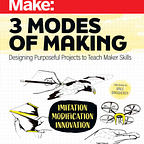The School Makerspace: If You Build It, Will They Come?
I have the lucky privilege to run one of the best-outfitted school Makerspaces around. I know this because visitors from schools around the country come to tour the space and they tell me so. Our space has been embraced by administrators, teachers and students alike; from the arts, humanities and STEM fields all feel comfortable coming into the space to work on a project or just to see what is happening.
Often when some outside visitor is touring, particularly when they are building their own Makerspace, they ask what I think the most important thing in the Makerspace is. I don’t say 3D Printers, Laser Cutters or Arduinos; I say “people”.
It’s Not The Tools, It’s The People.
Imagine you step into a library for the first time. You are surrounded by shelves of books, magazines, computers and other familiar things, presented in unfamiliar ways. Some areas are labeled with letters and others are labeled with numbers. Some shelves are clearly identified(New Books, Mysteries) while others seem to have no identification at all. The opportunities in the space are vast, perhaps a little too vast. What happens next depends almost entirely on whether there is someone behind the desk at the front of the room.
If there is no librarian in the place, the result of the visit is going to be a matter of luck and chance. Finding a book by an author you might like, or a subject you are interested in will depend on your willingness to search out the spines of books for an intriguing title or blurb. The odds that you will get frustrated and walk out are high, and if that happens it is likely that you won’t come back. You might even tell others not to bother checking it out.
If, on the other hand, you are approached by a friendly librarian, your experience may be completely different. They may ask you what kinds of books you are looking for, what books you have enjoyed in the past. They can point you in the right direction, make recommendations of things to try, and even teach you a bit about how to search the collection for yourself. After this visit, you may leave the library not just with books, but a desire to return. You may even tell other people how great the library is.
Community Centers with Tools
Part of the problem with the school Makerspace is its physical resemblance to a science lab or tech classroom, places that serve a specific discipline. There are many “Makerspaces” that are in fact STEM labs and serve the needs of the engineering or technology curriculum. These spaces are usually fully scheduled with classes and are not open for general making. When I was building my first school Makerspace, these STEM labs are mostly what I had seen previously. As impressive as they were for the technology they had in them, they were disappointing for how limited they were in the types of students and activities that were in them. I knew I needed a different model for the space or teachers would not feel like it was a place for them. The school library was the best analog to the kind of space I wanted to create.
A library is truly a community resource. It exists to serve the needs of students doing research, teachers planning lessons, students who like to read and in many cases students and teachers who need a quiet place to work. But without someone to help teachers and students find the books that they need (or perhaps even the books they didn’t know they needed) the possibilities of the library become severely restricted. Those who happen to know the secrets of the Dewey decimal system or the best ways to search the catalog will be in the special group for whom the library is essential. Everyone else may feel like an outsider or worse, unwelcome.
Makerspaces of the non-school variety are “community centers with tools” as I heard at a recent meeting of such organizations. They are constantly seeking new ways to bring in members and learners. Their financial status depends on it. It’s common to have game nights, workshops, kids events, parties and any other event they can think of to get people in the door. It helps strengthen the community inside the Makerspace when the community outside supports it.
The mission of the school Makerspace is even more complicated. They not only provide students with opportunities to make things, but they also teach students what making is all about. They support the existing curriculum while also adding to the curriculum. They provide an opportunity to stretch the muscles of creativity, problem-solving, grit and collaboration. It seems to me that they should provide this opportunity to every student, not just those who identify with STEM fields.
Making It Happen
This seems like a tall task, but there are some pretty simple decisions that can be made when creating a school Makerspace to help make this happen. Here are five tips to create a Makerspace that is more than just a collection of tools:
- There needs to be a person or a group of people who manages the space, assists those who come in to use it, and help do the technical details for teachers who don’t have the time to learn how a 3D printer works or how to code. These can’t be people who are scheduled every period with an engineering or robotics class. If there are only 1 or 2 periods a day when cross-curricular projects can happen, most students will not get the chance to use the Makerspace. You can’t expect a teacher who is scheduled for 5 classes a day to be able to manage and promote a thriving Makerspace.
- The tools and materials in the space should be based on the needs of the existing curriculum, not a list of common tools. If you spend a lot of money on tools that don’t get used, it can create resentment among teachers who feel they could have used that money for their own programs. Remarkable creations can be made with cardboard, glue, cheap electronics like Micro:bits, and recycled materials. While this may not be the sexy Makerspace that many administrators want to see, it will create the foundation into which you will insert 3D printers, a laser cutter, and robotics kits as the needs of your school community warrant.
- Be software agnostic. If you are teaching a course in CAD design, a powerful program like Solidworks makes sense, but if you have an anatomy class that is making 3D printed models of hinge, socket and other joints, use Tinkercad. Adobe Illustrator is a great program for designing vector files for laser cutting or CNC machines, but Google Drawings will work for making simple shapes and designs. A project or program that lowers the bar for students new to the Makerspace can give them a powerful taste of how fun making can be as a form of learning. Some of them will find an interest and dig deeper into more sophisticated tools.
- Two separated spaces can add flexibility to the program and options. The Makerspace is the logical place to hold robotics, engineering, and other tech classes, but if that is all that happens there your Makerspace is really a STEM lab. Having two separate, possibly connected, spaces allows classes to take place in one area while still being able to facilitate cross-curricular activities in the other. In my Makerspace we are able to keep our CNC router and wood and metal working tools away from our 3D printers tools that are sensitive to dust and mess. While it’s an odd place to meet with a class, the students usually find it interesting as well.
- Promote the space to teachers, students and parents. An active Makerspace leads to curiosity about what happens there, but if the Makerspace is hidden at the back of the school or doesn’t have a place to showcase what is being made, students won’t know it’s there. In both Makerspaces I have managed I put the 3D printers in front of windows that face out into the school. They are fascinating things that kids like to see working (of course, if no one uses the 3D printers in your Makerspace, this is counterproductive!). Sharing out newsletters, giving demos or presenting at assemblies are also good ways to promote the space. Libraries often share out new books, promote their resources at faculty meetings and offer their services to the whole school community. The Makerspace should do the same.
While the term Makerspace may be a new thing in the school world, the concepts of constructivist teaching upon which they are based has been around for over 100 years. As independent and public schools begin to build these spaces it is important that they are not doing so as a means of keeping up with an educational fad but as an integral part of the teaching and learning of the school. If Makerspaces grow to become as important to the school culture as the library has been, they will be around for a long time.