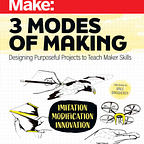Transformational Journeys; Part 3
This is the final installment of this series on a week of content based projects in the Bullis BITlab. You can check out the intro, part 1 and part 2 if you are interested.
Figuring It Out
As an art teacher I used to have students constantly getting frustrated when their piece didn’t look how they pictured it while they were still working on it. I would always tell them that the last ten percent of a project was where it stopped looking like a dissatisfying mess and started to look like the original concept. Expecting it to look more than it was at the 50, 60 or even 80 percent mark was unrealistic. This is also the case with making things in the Makerspace.
There have been way to many times when I have seen a promising looking project that was progressing nicely just seem to come up short right at the end. Just as often I have seen students struggle and go down dead ends only to, seemingly at the last second, put together an object that blew me away. This is what I mean by making being non-linear and unpredictable, and this is why it is often hard for teachers to implement it in the classroom.
It’s easy to understand this in the context of other disciplines but we seem to forget this in making. We have wrapped a process around writing papers. Outline leads to rough draft leads to editing leads to final draft leads to final editing… and don’t forget your citation page. It’s a little easier to do this when the tools are paper and pencil and words, and even easier when the words get squeezed into an intro paragraph, three body paragraphs and a conclusion. If you offer students a laser cutter, 3D printers, 3D Scanner, cardboard, photo printer, wood, plastic, electronics and anything else they can find lying around you can expect unpredictability to be the norm.
This puts the burden on the students to work it out, and that’s what has been happening in the BITlab as students have either finished their project in the three class periods given to them or are coming in between classes, during study halls and after school to complete them. Students have been coming up with creative solutions to solve the challenges of the last 10 percent of their projects, sometimes with my input and sometimes without. They know their pieces are going to be displayed publicly and most of the groups care about the details of their projects enough to put in the extra time.
For me that’s the point. These students have been “engaged”. This word gets thrown around a lot in education and I’m not sure all teachers define it the same. Some teachers think that engaged means quiet or “on task”. Engaged in this context is primarily about listening. I believe that it is easy to be listening while still not really being engaged. To me being engaged in learning means that you care, and because you care you put in thought, time, energy and willingness to try new things. Out of this emerges creativity. Creativity is not an inherent trait, it is an emergent trait.
Some Nuts and Bolts
Logistics: I have had three reliable 3D printers working day and night to produce parts that students have requested. We have an Ultimaker 3 Extended, a Prusa Mk3 and a Lulzbot Mini. Without 3D printers that I trusted to be in good shape (do your maintenance before a project like this begins) I would seriously limit the 3D printing option for students. Perhaps one part per project (some of the groups in this project requested 10+!)
Our laser cutter has also been running nonstop. Have lots of wood, cardboard, plastic etc. on hand and cut to size. Engraving jobs take much longer than cutting jobs so I try and bundle them up so I don’t lose time starting new jobs. I encourage kids to make simple objects by hand with cardboard and using the scroll saw.
Giving kids access to some power tools and showing them the basics makes it easier to direct them to more hands on methods that don’t require waiting in line for parts. It’s easy for kids to forget that you can make most things by hand!
The Google Drive File Stream was indispensable not just for finding files but for having easy access to them on the various control computers. Having students drop their files in folders rather than share them or email them made keeping up with jobs much easier!
Grading will be done by the classroom teachers and will be primarily focused on the content incorporated in the object, not the technical aspects of the project. I repeatedly reminded students that the biggest portion of their grade will come from how well they expressed with understanding of the transformational journey of the main character of the book, not how cool their object looks. A small, simple object that tells a story should receive a better grade than an 8 foot windmill that generates electricity. That being said, and 8 foot windmill that generated electricity and tells a story would be the best!
Because of the File Stream process, I will have a much easier time giving feedback to each group on their project. My feedback on their ideas, process and results may be helpful for the teachers in grading, but isn’t essential. I do feel like it’s important for me to give this feedback regardless of it’s impact on the grade, and I am always interested to see how students feel about it.
I can’t imagine this week going much more smoothly. I still have a few parts to print and cut and I expect to see some students in the BITlab after school today to complete their projects, but right now we are just working on the last 10 percent!