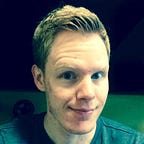The Definitive iPhone 6 Usability Review
This year’s iPhone refresh is unusual to the point of being terrifying.
Apple is having a year of firsts. Apple has never released two new iPhone sizes. Apple has never purchased a $3 billion company. Apple has never included NFC in anything. Apple has never introduced a personal wearable.
Apple has never given up on design and usability first. Until now.
iPhone 6 Plus
The iPhone 6 and iPhone 6 Plus are landmarks in Apple’s iPhone story. This is the first year Apple folded to the telegraphed design sense from people who have no sense of design. When did this start happening? We, as outsiders to the Apple organization, could see Apple’s resolve wavering. Internal Apple presentations released during discovery mentioned fears of lost iPhone sales and a slippery slope into irrelevancy because iPhone 5 had smaller than BIGASS screen size, which was becoming popular with the totally legitimate and not at all fragmented Android platform.
What is Apple doing?
SIZE DOESN’T MATTERS
When Apple noticed the trend towards larger screen sizes, their first response showed up during the iPhone 4 to iPhone 5 transition. iPhone 5 was the first iPhone impractical to use fluidly with one hand. Suddenly, the top corners grew out of thumb reach. But, the new size did allow better on-screen reading and more simultaneous vital information sharing at once. It was a worthwhile size compromise, and the slight size increase was still manageable.
Apparently growing vertically wasn’t enough.
Somewhere along the way, the Bishop of the Church of Potential Market Share commandeered the entire iPhone development timeline. No longer would usability and HCI be the driving factors — no, we must now chase potential market share by getting dimensionally bigger because hoards of simple, dumb people love big things. Big things show you are a high status person after all. Yous gots styles and class.
Breaking [Ground]
iPhone 6 Plus breaks ground in a few ways.
iPhone 6 Plus is the first iPhone to not feel like a personal, pocketable, my-life-in-my-pants device. Some have deemed it “iPad Nano,” which is a much more apt moniker than “iPhone” for such a monstrosity.
The first we’re not in iPhone Kansas anymore moment we find when holding these new iOS devices is: Dude, Where’s My Sleep/Wake Button? [I am loathe to call these “phones” because unless you have giant alien fingers, holding them in standard phone positions is not pleasant.]
SLEEP WITH ME
The iPhone 6 sleep/wake button moved from the top of the phone to down above the SIM tray on the right hand side of the phone. Moving one tiny button from the top to the side doesn’t seem like a big deal, but it’s the biggest iPhone physical interaction change in the history of humanity.
In the previous, pre-iPhones-6, orientation, to press the Sleep/Wake button you could squeeze the phone from top and bottom to initiate a press. The squeeze action worked because opposite the top-position Sleep/Wake on the bottom of the phone was just the speaker grill. Everything worked.
On iPhones 6, the Sleep/Wake button is on the right hand side of the iDevice. If you squeeze to press the Sleep/Wake button, know what happens? Well, opposite the Sleep/Wake button is now the Volume Up button. So, if you squeeze the phone to Sleep/Wake, you may (or you may not) trigger Volume instead. The opposite also applies: squeezing Volume Up is now not predictable due to the Sleep/Wake placement. Welcome to our new Stochastic Sleep/Wake/VolumeUp maneuver.
VIBRATE WITH ME
The iPhones 6 have the loudest vibration motor of any iPhone produced thus far. There is no alert sound louder than the vibration motor sound, rendering the sound of vibration more attention grabbing than any Owl City sourced alert sound. Now the only way to have a “polite iPhone” experience is by manually triggering DND mode instead of using the physical Vibrate/Alert toggle.
PHONE ME
iPhone 6 Plus is the first iPhone where, when using it as a phone, the device has more length than average ear-to-mouth distance. When using as a phone, the microphone extends a noticeable distance past our speaking holes, which causes an initial awkward slapstick “if I position the phone where the mic is at my mouth, I can’t hear because the speaker is now two inches past my ear. But, if the speaker is at my ear, the microphone is down past where it should be.”
PROGRAM ME
iPhone 6 Plus is the first iPhone where programmers must accommodate unique layouts for a single device within an entire class of devices. An existing fluid iPhone 5 layout is not good enough for iPhone 6 Plus. It’s potentially good enough for iPhone 6, but not Plus. [The degenerate, appalling, case will happen if app designers only use the extra iPhone 6 Plus space to show more advertising without covering up content. Historically, the lack of usable iPhone display space has forced quality apps to prefer showing content over showing ads. I now fear iPhone 6 Plus will show the same iPhone 5 content, except now with three rows of ads.]
SWIPE ME
The standard hand position for holding iPhone 6 Plus is with thumb on the Sleep/Wake button. In that position, there is no way to physically summon the swipe-up Control Center, much less swipe up to grab the camera. So, Control Center should also be accessible by swiping up from the middle of the screen, not from the entire lower edge of the screen. [Another option is to allow a right-to-left swipe on the lock screen. Left-to-right swipe is unlock, right-to-left swipe is unused.]
In fact, the entire lower 6th of the screen should be designated as a “visual information only” area. Nobody can hold iPhone 6 Plus in a typical grip and swipe up or tap from the bottom of the screen.
TOUCH ME
Touch screen accuracy of iPhones has always been amazing, because the iPhone touch screen is configured for human interaction, not direct 1-to-1 tap accuracy. iPhones have more sensitively towards tapping hit areas from the bottom since iPhones are supposed to be used from one hand. That’s why if you try to use your iPhone upside down, you find you can’t always hit things accurately — the iPhone tries to compensate for normal human inaccuracy by shifting the touch screen accuracy down towards the home button where a thumb would more naturally fall.
But, on iPhone 6 Plus, it’s too big to use one handed. Every optmization enabling great one-handed iPhone performance actually makes the iPhone 6 Plus worse to use. The touch screen’s lower tap accuracy preference is still in place, so your direct head-on taps often get missed.
If you hold your iPhone 6 Plus with one hand and try to tap with the other hand, you get much lower tap accuracy than any other iPhone. Tapping with another hand means you’ll probably hit the upper center of a tap zone. But, the touch screen accuracy is placed in the _lower_ center of tap zones. Even though you visually hit a tappable element, often nothing happens. You have to tap lower.
What about iPad vs. iPad Mini? Those aren’t one-hand-use devices. The difference there is the touch screens were never designed for one handed use. So, iPad Mini could easily accept smaller design elements and retain perfectly accurate hit zones since fingers were already using direct-on accuracy with the iPad touch screen.
With iPhone 6 Plus, you need larger hit zones and target areas because the phone is so unwieldy. People are juggling the phone and stretching to reach certain on-screen elements, so right-sizing tappable elements at 1080 x 1920 is not the solution. We need larger tappable elements on large iPhones because large iPhones have more error-prone incoming taps because nobody can hold them closer tiny dancer.
DESIGN ME
Apple has inadvertently created a third device category. Programmers and UI developers must accommodate iPhone 6 Plus as an entirely new layout. The new iOS layout pantheon is: iPhone 5/5s/5C/6, iPhone 6 Plus, iPad Mini/Air.
iPhone 6 Plus is not a scaled up iPhone 5 or even scaled up iPhone 6. At the same time, iPhone 6 Plus is also not a scaled down iPad. You need entirely new interaction layouts to create a successful iPhone 6 Plus design.
A simple example can be seen in our humble lock screen. The iPhone 6 Plus lock screen makes no sense. If music is playing, music controls are at the very top of the screen, essentially out of one-handed reach. And, no, the “double tap” to slide down the UI doesn’t work as a catch-all. With common iPhone 6 Plus holding grips, you must reposition your hand simply to tap the home button. Repositioning your hand that way makes iPhone 6 Plus much less stable in your hands (which is why you weren’t holding it that was in the first place).
DON’T TOUCH-ID ME, BRO
iPhone 6 Plus is my first life experience with Touch ID, which presents its own problems. The largest problem with Touch ID (not from any iPhones 6 perspective), is Touch ID allows trivial adversarial access to your data — all someone has to do is tie you down and tap your finger to the phone. It’s much more difficult to extricate a passphrase than a physical tap.
Back to iPhone 6 Plus ranting: Because iPhone 6 Plus is awkward to pocket, often you precariously hold it by the bottom middle to slide it all the way in, but by doing that, your light touch unlocks the phone. Now you have a phone unlocked in your pocket tapping on things and making sounds until you carefully remove it, sleep it, then re-pocket it without touching the middle.
Also, if you are in a habit of using the Home Button to wake your iPhone for music control, Touch ID betrays against you. Tap Home to get music controls, then when you reach for music controls, the lock screen vanishes because Touch ID unlocked your phone. Now you’re back at the home screen and need even more taps or swipes to regain control of audio management.
LOCK AND LOAD
iPhone 6 Plus lock screen: tragedy or greatest tragedy? Many uses of the iPhone 6 Plus are in landscape mode since the display is widescreen, but the lock screen doesn’t rotate. Music controls on the lock screen are improperly sized considering both the screen space available to the device and the propensity for iPhone touch screen accuracy to recognize bottom-up and not direct head-on taps.
The lock screen is also home to the “Slide up for Camera while locked” feature, which is very difficult to use when one must slide up from the lower right corner of the screen on a giant, unbalanceable, phone.
The iPhone 6 Plus lock screen must be improved to allow: easier slide-up for camera access without swiping the entire screen, better music management through larger and better laid out elements, plus potentially a new swipe from right-to-left reveal since that gesture has never been exploited on an iOS lock screen.
We know someone inside Apple is capable of thinking about horizontal things because the nicest feature of iOS 8 + iPhone 6 Plus is the landscape home screen with the docked icons rotating in place while anchored to the side of the screen. We need more of that lateral* design thinking throughout the entireity of all applications created and deployed for iPhone 6 Plus. [* ha] [The worst iOS 8 + iPhone 6 Plus feature is the horizontal Messages interface. The screen isn’t big enough for both columns that way and it is beyond claustrophobic as a design decision.]
BONUS ROUND: iOS 8
iOS 8 continuities the march into persistent visual ambiguity. Many default indicators only have their on/off state revealed if you play a game of “find the difference in these two pictures” with another on/off element.
Is a black-on-white icon active or inactive? If you touch it, it toggles to white-on-black. Is that the active one? It makes no sense. [Every letter on the keyboard is black with a white background, which would signify every letter is active at once. The shift key, when active, is black with a white background. It makes no sense.]
In iOS8, all Control Center icons have inherited the mindbogglingly confusing shift key indicator status. On/Off status is shown by random color inversions instead of previous very accurate and very useful highlight/glow effects.
I get it — whoever designs this wants to be beyond minimal, but the lack of direct indication has completely destroyed usability for the only task these buttons represent: displaying the enable/disable status of things through use of visual indicators.
iOS 8 also changed the wording of their per-app location request dialog. Now the request asks if an app can access location now and while the app is in the background. At first glance, it looks like the request is asking “Do you want to allow location access while in the background?” to which, many times the answer is no. But, Apple has no differentiation between permissions for foreground location access and background location access if the app requests both. So, the new permission dialog is actually the same permission request as in iOS 7 except now it’s twice as verbose, twice as confusing, but grants no more privacy power to the user. [Though, it does inform the user of potentially more privacy leakage than before.]
BONUS ROUND: The Good Stuff
iPhone 6 Plus keeps the same build quality* we’ve come to expect from Apple products. iPhones 6 feel like tactile art in your hands. The screens are the smoothest to touch of any iPhones released so far, their interfaces are the most fluid and responsive, they have a purpose-built physical activity tracker to minimize impact on battery, and their software has been refined over the past six years to the point we forget to mention the dozens of new user-facing features when reviewing these things anymore. [*now Gumby™ approved!] [Also, it doesn’t help all the iOS advancements get announced 3 months before device releases; the news targets only device advancements while ignoring all OS advancements.] [Thirdly, some software at release time is still crap — the Health app is buggy and doesn’t report user-logged data points. Don’t you have 50,000 employees? Why does it feel some of these features were made in a weekend then rushed out for the planned-a-year-in-advance release?]
But, being so perfect in every other way makes flaws all the more glaringly obvious. If you can be perfect 90% of the time, the other 10% is painfully exaggerated because we know how good it could be. Why stop short of perfection? We welcome — expect, demand — perfection in the Kingdom of Apple. With more than 50,000 employees, there is no room for usability mistakes, oversights, or ineffectual compromises.
With 50,000 employees, how does something like iPhone 6 Plus even make it to market with so many intrinsic usability flaws? Is secrecy so tight that not enough employees get to play with and provide feedback against new devices to figure out the trouble spots? Has marketing management ideology overridden usability and engineering?
Solution
Obviously, the only solution for Apple going forward is: hire me to fix their internal processes in all aspects of design, production, software development, and software deployment. We can start with the simple Ahrendts package and negotiate from there. I await your iMessage, Tim.
Conclusion
iPhone 6 Plus is the first iPhone to come with complimentary buyer’s remorse. “I’m stuck trying to fit this into my life for the next two years? It doesn’t fit anywhere. It’s not one-hand usable. It bends under normal pocket conditions. Should I have gotten the other one? Maybe I should take this back since there’s another size option? But, what if that one isn’t better? Then do I take it back too? Screw it; I’ll just stay mildly annoyed with my only personal communications device for the next two years.”
We don’t need 50 types of iPhone toothpaste in the store, just one flavor: the best, most usable, smoothest feeling toothpaste with longest battery life ever manufactured on planet Earth.
All gripes being said, Apple is still the best company in the world. They must stand firm in their convictions of design leadership. Design brilliance comes from fitting needs within constraints. Any dorky electronics manufacturer can make a 6" or 7" phone — and consumer dorks will buy them. That doesn’t mean those devices should exist. Now we have iPhone platform design fragmentation. Our new personal communicators take longer to physically manipulate and require even more design and development than previous revisions. The number of pixels increase as the square of screen size, but development and design efforts also increase that much since new pixels — on devices where just resizing existing information presentation is not acceptable — must be filled with new content. It feels as if we’re removing the Human constraint from HCI, which doesn’t bode well for the future of the humble letter H.