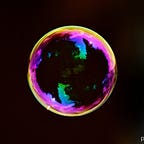build a simple initial loading before entering page with Nuxt3 and Go
Preface
My dear, a php developer asked me how to build loading effect before page shown.It seems that she had a trouble on her job.She didn’t know how to do that.Therefore she inspired me to write this article.That is time to tell her how to do.
.
├── go.mod
├── go.sum
├── main.go
└── testpage
├── README.md
├── app.vue
├── composables
│ └── useGetFetchApi.ts
├── nuxt.config.ts
├── package.json
├── pages
│ └── index.vue
├── pnpm-lock.yaml
├── public
│ └── favicon.ico
├── server
│ └── tsconfig.json
├── tsconfig.json
└── unocss.config.ts
This structure is all project folder structure.Let’s move on
build backend part
we need to sample a simple code to get api.My purpose is to get api and then response hello page text on screen.To loading more time we set loading time more than 3 second.
The following code fulfill backend part at main.go
package main
import (
"net/http"
"time"
"github.com/gin-gonic/gin"
)
func CorsMiddleware() gin.HandlerFunc {
return func(ctx *gin.Context) {
ctx.Writer.Header().Set("Access-Control-Allow-Origin", "*")
ctx.Writer.Header().Set("Access-Control-Allow-Credentials", "true")
ctx.Writer.Header().Set("Access-Control-Allow-Methods", "GET, OPTIONS")
ctx.Writer.Header().Set("Access-Control-Allow-Headers", "Authorization, Content-Type, Content-Length, Cache-Contorl, Accept, Accept-Encodings, X-CSRF-Token, X-http-Requested, Origin")
if ctx.Request.Method == http.MethodOptions {
ctx.AbortWithStatus(http.StatusNoContent)
return
}
ctx.Next()
}
}
func main() {
router := gin.Default()
router.Use(CorsMiddleware())
router.GET("/", func(ctx *gin.Context) {
time.Sleep(3 * time.Second)
ctx.String(http.StatusOK, "hello page")
})
router.Run()
}remember
go mod init go get github.com/gin-gonic/ginI use gin to fulfill this.
frontend part
We finish frontend part with Nuxt 3. And we also use unocss to make my page more beautiful.My purpose is to fetch backend request and get Response and then show on page.When pending period we show a loading effect.
- start nuxt 3 project
pnpx nuxi init frontend-part- install unocss
pnpm install unocss @unocss/nuxt- we need beautiful loading icons from iconify
I choose this one. People can choose another.
pnpm install @iconify-json/eos-iconsAnd adjust next.config.ts
// https://nuxt.com/docs/api/configuration/nuxt-config
export default defineNuxtConfig({
modules: [
'@unocss/nuxt',
]
})and app.vue
<template>
<NuxtPage />
</template>
<style>
html, body {
margin: 0;
padding: 0;
}
</style>build composables/useGetFetchApi.ts I build all fetch code here.
export const useGetFetchApi = () => {
const {
data: helloPageRef,
pending: helloPagePendingRef,
} = useLazyFetch('/', {
baseURL: 'http://localhost:8080',
method: 'GET',
server: false,
redirect: 'follow',
});
return {
helloPageRef,
helloPagePendingRef,
}
}Now I import this fetch on my page
remember to create pages/index.vue
<script setup lang="ts">
const {
helloPageRef,
helloPagePendingRef,
} = useGetFetchApi();
</script>
<template>
<div
w="full"
h="screen"
bg="blue-200"
flex
items-center
justify-center
v-if="helloPagePendingRef">
<div class="i-eos-icons-loading" w-64 h-64 text="black"></div>
</div>
<div v-else>
{{ helloPageRef }}
</div>
</template>I use unocss presetAttributify That is why I can use
<div
w="full"
h="screen"
bg="blue-200"
flex
items-center
justify-center
v-if="helloPagePendingRef">
<div class="i-eos-icons-loading" w-64 h-64 text="black"></div>
</div>this pattern
my unocss.config.ts
import { defineConfig, presetAttributify, presetIcons, presetUno } from 'unocss'
export default defineConfig({
presets: [
presetUno(),
presetIcons({ scale: 1.2 }),
presetAttributify(),
]
})Finally all done!
time to test it
- start backend server
go run main.go- start frontend
cd testPage && pnpm devOur page