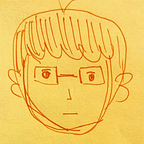前一章說明了基本增刪改查的功能,這裡想更詳細的紀錄要如何使用find的方法查找,以及各method使用的operator,並說明如何透過aggregation進行進階分組查詢。
本章使用的資料可以在這裡找到,並使用 mongoimport 將其導入。
Mongo版本:v4.4.1
mongoimport C:/Users/user/Downloads/movie.json -d demo -c movies --jsonArray --drop這個資料是一個電影的數據,document的數量是100,內容包括電影名稱、年分、導演、演員、IMDB的評分等等。
目錄
- find、findOne語法結構, Query Selectors and Projection Operators
- Query Selectors - Comparison Operator
- Query Selectors - Logical Operator
- Query Selectors - Element Operator
- Query Selectors - Array Operator & 矩陣的操作
- Projection Operators - 輸出結果調整:矩陣調整
- Cursor Methods - 修改query查詢結果
- Aggregation Pipeline Stages、Operators 語法結構
- Aggregation Pipeline Stages:$match、$project
- Aggregation Pipeline Stages:$group、$bucket、$bucketAuto
- Aggregation Pipeline Operators:$cond, $switch in $project, $group
- Aggregation Pipeline Stages:$out 輸出查詢結果
- 結論
find、findOne語法結構, Query Selectors and Projection Operators
find的語法結構有兩個parameter,分別為 Query和 Projection,兩個都是選擇性的參數,如果不輸入, db.<collection_name>.find()、findOne()會輸出所有、第一個document。
Query可以讓我們對資料進行條件篩選,例如想找分數等於8.5分的電影,db.<collection_name>.find({imdb_score:8.5})。而我們可以利用 query operators來進行細節的調控,如用 $gt 找分數大於8.5分,db.<collection_name>.find({imdb_score:{$gt: 8.5}}) 。
Projection可以讓我們控制回傳的結果,例如當以Query篩選出大於8.5分電影的document後,我只想看到document中的電影名稱,這時我就可以透過projection來篩選 field, db.<collection_name>.find({$gt: 8.5}, {title:1})。細節則是透過projection operators來操作。使用結構如下圖。
使用方法method包含find與findOne,而query與projection則是object的格式,可以使用大括號,列出多個field,並以逗點分隔,就能進行多條件篩選。如db.<collection_name>.find({field:value, field:value, ...}, {field:value, field:value, ...})
當然,結構圖只是概況,實際上變化度是大於圖形內容的,後面再詳述。
Query Selectors - Comparison Operator
顧名思義,是篩選比較operator,內容包括 等於 $eq、不等於 $ne、大於$gt、大於等於 $gte、小於 $lt、小於等於 $lte、
等於 $eq:找尋imdb_scoore = 8.5
等於有兩種寫法,分別為db.movies.findOne({imdb_score: 8.5}) 與db.movies.findOne({imdb_score: {$eq: 8.5}}) ,後續為方便檢視結果,均加上projection,只顯示imdb_score。
不等於 $ne:找尋imdb_scoore != 8.5
db.movies.find({imdb_score: {$ne: 8.5}}, {_id:0, imdb_score:1 })
大於 $gt:找尋imdb_scoore >8.5
db.movies.find({imdb_score: {$gt: 8.5}}, {_id:0, imdb_score:1 })
大於等於 $gte:找尋imdb_scoore >= 8.5
db.movies.find({imdb_score: {$gte: 8.5}}, {_id:0, imdb_score:1 })
小於 $lt:找尋imdb_scoore < 5.5
db.movies.find({imdb_score: {$lt: 5.5}}, {_id:0, imdb_score:1 })
小於等於 $lte:找尋imdb_scoore <= 5.5
db.movies.find({imdb_score: {$lte: 5.5}}, {_id:0, imdb_score:1 })
在清單中 $in:找尋imdb_scoore 等於8.5與9.0
db.movies.find({imdb_score: {$in: [8.5, 9.0]}}, {_id:0, imdb_score:1 })
不在清單中 $nin:找尋imdb_scoore 不等於8.5與9.0
db.movies.find({imdb_score: {$nin: [8.5, 9.0]}}, {_id:0, imdb_score:1 })
Query Selectors - Logical Operator
有4個operator,其中同時滿足$and、滿足任一項 $or、不能滿足任一項 $nor,三個operator可以用來串聯多個條件。$not則是用於條件的反義。
同時滿足$and:找尋imdb_scoore 大於等於8.5與小於等於9.0
db.movies.find({$and: [{imdb_score: {$gte: 8}}, {imdb_score: {$lte: 8.5}}]}, {‘_id’:0, imdb_score: 1})
滿足其中一項 $or:找尋imdb_scoore 大於等於8.8與小於等於5.8
db.movies.find({$or: [{imdb_score: {$gte: 8.8}}, {imdb_score: {$lte: 5.8}}]}, {‘_id’:0, imdb_score: 1})
不能滿足任一項 $nor:找尋imdb_scoore 不滿足 大於等於8.5或 不滿足小於等於8
db.movies.find({$nor: [{imdb_score: {$gte: 8.5}}, {imdb_score: {$lte: 8}}]}, {‘_id’:0, imdb_score: 1})
不 $not: 找尋imdb_scoore不超過5.5
db.movies.find({imdb_score: {$not: {$gt: 5.5}}}, {‘_id’:0,imdb_score:1})
Query Selectors - Element Operator
這個系列的operator用來判斷document中field的屬性,有兩個成員,field在哪些document存在$exists、field在哪些document中符合指定屬性 $type。
這裡我先插入一個名為test的新Collection,內容是1個array中有3個documents,但不同document中有不同的filed數量與屬性,下面將使用element operator進行篩選。
db.test.drop()
db.test.insert(
[{var1: 1, var2: 'Ben'},
{var1: 2, var2: 44573},
{var1: 2, var2: null},
{var1: 3}]
)field是否存在 $exists
如果要確定一個document中,是否具有某個field,可以使用<$exists: 1> ;反之,如果要篩選不具有某個field的document,則可以用<$exists: 0>,如篩選有、沒有var2 field的document分別為:db.test.find({var2: {$exists: 1}})、db.test.find({var2: {$exists: 0}}) 。
field 屬性的篩選 $type:
如果想要篩選某個field,為指定屬性,可以使用 <$type: type> ,如我想要篩選var2 是數字,則可以寫成db.test.find({var2: {$type: 'number'}}) 。如果想要篩選多種屬性,例如想篩選var2屬性為數字與字串任一種的document,則可以用array表示,db.test.find({var2: {$type: ['number', 'string']}}) ,詳細mongo定義的類別,可以參考下列網站。
遺失值、null的篩選
null在mongo中的type的定義,其實就是'null',所以可以寫成db.test.find({var2: {$type: 'null'}})
Query Selectors - Array Operator & 矩陣的操作
當field中的值是一個array時,array中可能包含多個數值,此時使用一般的operator可能無法得到想要的結果,此時須使用Array Operator,包含三個,分別為$all、$eleMatch、$size。定義:
$all :document中的array包含所有指給訂條件
$elemMatch:document中的array符合其中一項給定條件
$size:document中的array的size
以下示範取得各種元素條件的方法。先插入一個collection,內容的document中,有單純的string、有array、有document、巢狀array等形式。
db.demo_1.drop()
db.demo_1.insert(
[
{color: 'R'},
{color: ['R']},
{color: {var1: 'R'}},
{color: [['R']]},
{color: [[['R']]]},
{color: [{var1: 'R'}]},
{color: ['R', 'G']},
{color: ['G', 'R']},
{color: ['R', 'B']},
{color: [['R'], 'B']},
{color: [{var1: 'R'}, 'B']},
{color: [['R'], ['B']]},
{color: [{var1: 'R'}, {var2: 'B'}]},
{color: [['R'], {var2: 'B'}]},
{color: ['B', 'B', 'B']},
{color: ['R', 'G', 'B']}
])在Array取得指定元素
如果我想在demo_1的collection中取得'R',按照非array的篩選方式,會是 db.demo_1.find({color: “R” }, {_id:0}),這個結果取得了非array有R,以及array中第一階有R的document,但無法取得巢狀結構下的R。
db.demo_1.find({color: [“R”] }, {_id:0}) 這個方法篩選['R'],可以發現篩選到了value為['R']、與矩陣中巢型的第一階為['R']的對象。
但如果要篩選巢型document中的'R'時,就須以選擇元素的方式'color.var' ,db.demo_1.find({‘color.var1’: “R” } 。
如果需要同時取得上面三種情況,則以$or 串接db.demo_1.find({$or: [{color: “R”}, {color: [“R”]}, {‘color.var1’: “R” }]}, {_id:0})
取得Array中指定位置的指定元素
如果是document的話,可以指定field來給定條件,而如果是array,則可以給定位置,像是如果要取得矩陣中第1個元素,field的位置可以寫成 <field>.0 ,第2個元素則是<field>.1 ,以此類推。
db.demo_1.find({“color.0”: “R” }, {_id:0}),所以這個query篩選了array中第一個元素為R的document,而如果document根本不是array,則不會出現。所以下面結果沒有出現value為string或document的document。
當然,我也可以篩選array第一個元素的array的第一個元素,db.demo_1.find({“color.0.0”: “R” }, {_id:0})
取得Array中多個指定元素
如果要取得array中,同時包含R與G的document,直覺的寫法是db.demo_1.find({color: [‘R’, ‘G’] }, {_id:0}),不過這個寫法意思是value完全等於['R', 'G']的document,所以不會找到['G', ‘R’]。
下一個選擇是使用$or,db.demo_1.find({$or: [{color: “G”}, {color: “R”}]}, {_id:0}),這個寫法的意思是,出現G、或是出現R,所以篩選出來的結果可能會出現非array的document,也會出現單一R的array。
正確的寫法,可以使用 $and,db.demo_1.find({$and: [{color: “G”}, {color: “R”}]}, {_id:0}),會篩選出同時包含R、G的array,所以也會篩選出size大於2個array[‘R’, ‘G’, ‘B’]。如果使用Array Operator $all,會更簡潔,db.demo_1.find({color: {$all: [“G”, “R”]}}, {_id:0}) 。
如果想要加上array size為2的條件,db.demo_1.find({$and: [{color: {$all: [“G”, “R”]}}, {color: {$size:2}}]}, {_id:0}) 。這樣就能篩選出僅有[‘R’ , ‘G’]與[‘G’ , ‘R’]的document。
Projection Operators - 輸出結果調整:矩陣調整
上面已經有使用到基本的用法,就是以在find method的第二個參數Projection,以 <field>: 0/ 1的方式,調整一個field是否要呈現。例如 db.movies.findOne({}, {_id: 0, imdb_score: 1}),就是讓查詢結果僅顯示imdb_score且不顯示_id。
但如果需要的查詢結果是矩陣,就需要使用 $slice 進行調整。舉例而言,我們想僅僅想顯示field為actors的第一個元素,可以使用 {actors: {$slice: [0,1]}}
db.movies.find({}, {actors: {$slice: [0,1]}}).limit(1).pretty()Cursor Methods - 修改query查詢結果
The Cursor is a MongoDB Collection of the document which is returned upon the find method execution. Cursor methods modify the way that the underlying query is executed.
find function查詢的結果稱為Cursor,如果想要對執行的結果進行其他處理,如統計數量、顯示、套用function等,就可以使用Cursor Methods。而其中有些方法是需要套用在Index中的,這裡先就一些簡單的使用方法說明,使用方式為cursor.<method>,以下說明幾個常用的method:
顯示:skip、limit
使用於想要限制查詢結果的數量,舉例而言,如果僅想顯示前10個結果,可以使用limit,可以寫成db.movies.find({},{ _id:0, imdb_score: 1}).limit(10);如果想要顯示最後5個結果,可以使用skip,忽略前N個結果,因為document數量為95,可以寫成db.movies.find({},{ _id:0, imdb_score: 1}).skip(95) 。
而如果想要看6到10的結果,就會是db.movies.find({},{ _id:0, imdb_score: 1}).skip(5).limit(5)。
計數:count、size
這兩個method都是用來統計find function結果document的數量,差異在於,count是統計的結果不會因為使用了skip或是limit有所改變,但是size僅統計使用了skip、limit的結果。
下面這個查詢式會回傳10個document,但是當使用count時,仍會回傳100;而使用size時,則會回傳10。
db.movies.find({},{ _id:0, imdb_score: 1}).limit(10)
轉換成 Array:toArray
非這個method是將查詢結果轉換為array,當轉換為array後,就可以再以insert轉存collection進行使用。
db.movies.find({},{ _id:0, imdb_score: 1}).limit(5).toArray()
函數映射:map
map的第一個參數可以放置javescript function,他可以將查詢結果,依據function功能進行映射。舉例而言,如果我想要針對查詢的結果運算,並同時顯示運算前後的結果。
我先建立一個function,他的功能是將imdb_score的數值開平方,並回傳一個array,內容是開平方前、後的數值結果。
temp_fun = function(u) {a = u.imdb_score**2; return [u.imdb_score, a]}
此時我可以將這個function套用到map之中
db.movies.find({},{ _id:0, imdb_score: 1}).limit(3).map(temp_function)
下面可以看到執行結果
Aggregation Pipeline Stages、Operators 語法結構
Aggregation pipeline顧名思義,就是可以拼接不同的查詢語句,以串聯的方式一個接著一個的method。而其中方法可以分為兩個層級,第一個層級為Stage,他是pipeline串接的基本單位。如以三個stage進行串接:
db.<collection_name>.aggregate(
[
{ <stage1> },
{ <stage2> },
{ <stage3> },
...
]
)而第二個層級是Operators,將被使用在stage中,像是計算用的統計量$max、$min,或是條件式的方法$cond 等等。他不會出現在第一個層級。以下就幾個常見的功能進行說明。
Aggregation Pipeline Stages:$match、$project
這兩個stage功能基本上就對應到find method中的Query 和 Projection,但這裡的project除了可以顯示之外,也可以創建一些新的field。
舉例而言,如果想篩選imdb_score大於8.5的結果,並且僅顯示imdb_score,在find method可以寫成:
db.movies.find(
{imdb_score: {$gte: 8.5}},
{_id:0, imdb_score:1}
)而對應到aggregate的寫法,可以看到元素基本上是一樣的:
db.movies.aggregate(
[
{$match: {imdb_score: {$gte: 8.5}}},
{$project: {_id:0, imdb_score:1}}
]
)如果要篩選imdb_score大於8.5的結果、且小於9的結果
find的寫法,用$and串接:
db.movies.find(
{$and: [{imdb_score: {$gte: 8.5}},
{imdb_score: {$lt: 9}}]},
{_id:0, imdb_score:1}
)對應到aggregate,可以寫成:
db.movies.aggregate(
[
{$match: {$and: [{imdb_score: {$gte: 8.5}},
{imdb_score: {$lt: 9}}]}},
{$project: {_id:0, imdb_score:1}}
]
)不過因為aggregate是pipeline,所以也可以寫成下面形式,讓的操作變化度更高:
db.movies.aggregate(
[
{$match: {imdb_score: {$gte: 8.5}}},
{$match: {imdb_score: {$lt: 9}}},
{$project: {_id:0, imdb_score:1}}
]
)Aggregation Pipeline Stages:$group、$bucket、$bucketAuto
分組統計是aggregate與find method最重要的差異,$group使我們可以根據指定field分組,而$bucket 則可以將數值型的field進行分組統計。
$group
使用$group根據指定field值分組:寫法如下,其中_id 是分組依據,而 <field1> 是自訂field,<accumulator1> 則是要進行的動作。
{$group:
{
_id: <expression>, // Group By Expression
<field1>: { <accumulator1> : <expression1> },
…
}
}舉例而言,如果今天想統計不同城市中電影評分的總合,可以寫成:
db.movies.aggregate(
[
{$group:
{_id: "$country",
total: {$sum :"$imdb_score"}
}
}
]
)如果今天想要根據兩個field進行分組,如根據城市與年份,可以寫成:
db.movies.aggregate(
[
{$group:
{_id: ["$country", "$year"],
total: {$sum :"$imdb_score"}
}
}
]
)如果要計算多個統計量,則可以寫成依序自訂多個field:
db.movies.aggregate(
[
{$group:
{_id: "$country",
total: {$sum :"$imdb_score"},
avg: {$avg :"$imdb_score"},
max: {$max :"$imdb_score"},
std: {$stdDevSamp :"$imdb_score"},
first: {$first :"$imdb_score"},
count: {$sum :1}
}
}
]
).pretty()$bucket
使用$bucket根據指定field值,自行切割分組:其語法如下,其中groupBy 可以設定要分組的field;boundaries 則是可以將設定的field依據自訂的數值分組,例如field為1-100的實數,我可以每10設定一個組別;output 中設定的是自訂的field,一樣可以計算分組統計
{$bucket:
{
groupBy: <expression>, // Group By Expression
boundaries: [ <lowerbound1>, <lowerbound2>, ... ],
output: {
<field1>: { <accumulator1> : <expression1> },
…
}
}
}舉例而言,如果我想統計特定年份區間的電影評分平均值、及電影數量,且分組方式為0-1999、2000-2004、2005-2009、2010-2999,則可以寫成:
db.movies.aggregate(
{
$bucket: {
groupBy: "$year",
boundaries: [ 0, 2000, 2005, 2010, 3000],
output: {
avg: {$avg :"$imdb_score"},
count: {$sum :1}
}
}
}).pretty()$bucketAuto
與$bucket類似,但可以設定一個數字做為間隔來分組,寫法如下:
{$bucketAuto:
{
groupBy: <expression>, // Group By Expression
buckets: <number>,
output: {
<field1>: { <accumulator1> : <expression1> },
…
}
}
}舉例而言,如果我想統計特定年份區間的電影評分平均值、及電影數量,且分組方式為每5個數字為一組,則可以寫成:
db.movies.aggregate(
{
$bucketAuto: {
groupBy: "$year",
buckets: 5,
output: {
avg: {$avg :"$imdb_score"},
count: {$sum :1}
}
}
}).pretty()Aggregation Pipeline Operators:$cond, $switch in $project, $group
當需要以條件自訂field時,可以使用$cond與$switch兩個operator,前者是以if else建立,後者則可以給定多個條件。
$cond
$cond 是一個給定條件建立field的operator ,寫法如下:
{$project:<field1>: { $cond: { if: <boolean-expression>,
then: <true-case>,
else: <false-case> }
},
...
}
如果今天你想要根據一個條件進行分組,你可以先用 $project + $cond 建立field,再使用 $group。舉例而言,如果我想依據國家創建一個新的field,分為是USA,或不是USA
db.movies.aggregate([
{
$project:{
area:{$cond: { //已$cond建立新的field,area
if: {$eq: ["$country", "USA"]},
then: "USA",
else: "Other"
}}, imdb_score: 1
}
},
{$group:
{_id: "$area", // 用新建立的field分組
total: {$sum :"$imdb_score"},
count: {$sum :1}
}
}
])當然,因為$cond 可以直接用於$group所以也可以直接在$group 以 $cond 創立field。
db.movies.aggregate([
{
$group:{
_id:{$cond: {
if: {$eq: ["$country", "USA"]},
then: "USA",
else: "Other"
}},
total: {$sum :"$imdb_score"},
count: {$sum :1}
}
}])$switch
$switch 可以依據多條件產生新的field,函數寫法如下,case中擺的是條件式,而then 中則是要指定的新value,default 則是非條件中的值。
{$project:<field1>: {$switch: {
branches: [
{ case: <expression>, then: <expression> },
{ case: <expression>, then: <expression> },
...
],
default: <expression>
}
}
舉例而言,如果我今天想對電影的年份建立一個新的類別,等於2007的為"Old",介於2008到2015為"Middle",超過2015則為"New",非這些條件中的則為"Other",可以寫成下式:
db.movies.aggregate([{
$project:{
_id:0,
year:1,
new_year_type: {$switch:{
branches:[
{
case: {$eq: ["$year", 2007]},
then: "Oooold"
},
{
case: {$and: [{$gt: ["$year", 2007]},
{$lte: ["$year", 2015]}]},
then: "Middle"
},
{
case: {$gt: ["$year", 2015]},
then: "New"
}
], default: "Other"}
}
}
}])Aggregation Pipeline Stages:$out 輸出查詢結果
$out 的功能是將查詢結果另存到另一個collection,這個collection可以是既存的,也可以是新的。如下:
{ $out: { db: "<output-db>", coll: "<output-collection>" } }舉例來說,如果我要將高於8.5分的電影結果,存到指定的collection “high_score_movie”之中:
db.high_score_movie.drop()
db.movies.aggregate(
[
{$match: {imdb_score: {$gte: 8.5}}},
{$out: "high_score_movie"}
]
)
db.high_score_movie.find().pretty()結論
原本打算紀錄增刪改查的筆記,不過光是查的篇幅就是前一篇的數倍,並且許多重要的查詢功能內容並未提及,像是array在aggregate的操作、document的合併或是型態轉換等等,日後有機會再更新筆記。
因為篇幅長,鐵定有疏漏的 hahaha,再請不吝指教。