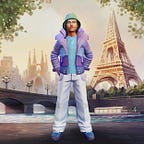Jetpack Compose, Android’s modern and intuitive UI toolkit, has revolutionized the way developers build user interfaces. One of its key concepts is **Unidirectional Data Flow**, a pattern that simplifies UI development and state management. In this blog, we’ll explore the concept of unidirectional flow in Jetpack Compose through an interactive journey filled with emojis and Kotlin code examples. Buckle up, it’s going to be a fun ride! 🎢
Unraveling Unidirectional Flow 🧩
Unidirectional Flow, often referred to as **State Hoisting**, ensures that data flows in a single direction: from a single source of truth (usually the ViewModel) to the UI components. This pattern promotes consistency and predictability in your app’s behavior. Let’s illustrate this with an example.
The Emoji Counter App 📊
Imagine we’re building a simple Emoji Counter app. The goal is to display an emoji and a counter. When you tap the emoji, the counter increases. Let’s start by defining our ViewModel:
import androidx.compose.runtime.mutableStateOf
import androidx.lifecycle.ViewModel
class EmojiCounterViewModel : ViewModel() {
val emoji = mutableStateOf("😊")
val counter = mutableStateOf(0)
fun onEmojiClick() {
counter.value++
}
}Here, we have a `ViewModel` with two mutable state properties: `emoji` representing the displayed emoji and `counter` representing the count. The `onEmojiClick()` function increments the counter when the emoji is clicked.
Composable Function: EmojifiedCounter 🚦
Now, let’s create a composable function called `EmojifiedCounter`:
@Composable
fun EmojifiedCounter(viewModel: EmojiCounterViewModel) {
Column(
horizontalAlignment = Alignment.CenterHorizontally,
verticalArrangement = Arrangement.Center,
modifier = Modifier.fillMaxSize()
) {
Text(
text = viewModel.emoji.value,
fontSize = 50.sp,
modifier = Modifier.clickable { viewModel.onEmojiClick() }
)
Spacer(modifier = Modifier.height(16.dp))
Text(text = "Count: ${viewModel.counter.value}", fontSize = 24.sp)
}
}In this composable, we’re displaying the emoji and count. When the emoji is clicked, it calls the `onEmojiClick()` function in our ViewModel, updating the counter.
Putting it All Together 🤝
Finally, let’s tie everything together in our main activity:
class MainActivity : AppCompatActivity() {
private val viewModel by viewModels<EmojiCounterViewModel>()
override fun onCreate(savedInstanceState: Bundle?) {
super.onCreate(savedInstanceState)
setContent {
EmojiCounterTheme {
EmojifiedCounter(viewModel)
}
}
}
}In this example, we create an instance of `EmojiCounterViewModel` using `viewModels()` and pass it to our `EmojifiedCounter` composable.
Conclusion 🎉
And there you have it! By embracing the unidirectional flow in Jetpack Compose, you can create responsive and predictable UIs. The data flows in one direction, making it easier to reason about your app’s behavior. So go ahead, incorporate this pattern in your projects, and build amazing Android apps with Jetpack Compose! Happy coding! 🚀🎉