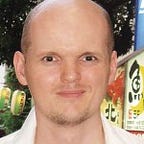Introducing Adventuron
Adventuron is a HTML5-based IDE for creating text adventure games.
Adventuron requires no installation and runs in-browser.
About Text Adventure Games
Text adventure games are video games in which the primary interaction occurs via text entered by and delivered to the player.
Although Adventuron is a text adventure engine, many text adventures in the 80s and early 80s features colourful graphics to accompany gameplay as well as colourful stylized text in order to add a unique aesthetic.
Adventuron believes that text adventures are not just about text, but they should also be about building a mood, and as such, it supports a number of theming options and multimedia features.
Historically, text entry was provided via a physical keyboard, and text was delivered to the screen, but these games don’t necessarily require a keyboard or a screen, so long as text can be delivered to the player, and commands can be submitted by the player.
Text Adventure Games deliver a description of a location or game scenario, then player interacts with the game by entering commands for the protagonist of the game to perform.
Commands can be entered such as:
- TAKE CUSHION, DROP CUSHION, LIGHT FIRE, GO EAST, ENTER CABIN, INVENTORY, WEAR COAT, REMOVE SHOES, SLEEP
This style of game was mainstream in the late 1970s through to the mid-80s but after the birth of graphical adventure games, the popularity sharply declined.
Early text adventures were of a pure textual nature. You type text, you receive text.
There is a purity to this approach, but as hardware became more sophisticated, it became possible to package graphics alongside the text.
Text Adventure games do not have to mean that a game is devoid of graphics. Later games had primitive static graphics (or static graphics with basic animations).
Later games had more sophisticated graphics, and animations.
Create / Play
Adventuron is a model-based adventure creation language and game engine. It uses the same approach used by Scott Adams, Quill, PAW, GAC, and other early adventure systems.
Adventuron’s actual game engine is designed to feel as if it is executing on an 8-bit computer such as a ZX Spectrum, C64 or Apple II.
Development Environment
If you have a PC with a browser, then you can start authoring games with Adventuron here.
The context-sensitive code completions shown below are triggered using CONTROL + SPACEBAR.
Adventuron uses a two panel web based IDE, the left panel to edit code, the right panel to test the adventure.
You can also maximise the game-play panel to full screen by double clicking or double touching inside the text window
Gameplay
Adventuron is unashamedly anachronistic. Old-school text adventures used to feature a number of locations, paths between locations, objects in the game world, puzzles to be solved using textual inputs, and usually using items in your possession.
A cliché example of a puzzle is, when faced with a locked door, you must have a key in your possession to unlock the door, and until the door is unlocked, you can’t enter a room, that has a another object to be used elsewhere. There can be dozens of overlapping puzzles.
Adventuron introduces light programming concepts such as variables, conditional statements and instructions. Adventuron should be quite useful as a first programming language once a few tutorials are created.
Getting Started
If you want to try out Adventuron, then it will take between 30 minutes and one hour to write your first adventure. Follow the guide here (a desktop or laptop computer is required for the editor).
https://adventuron.io/documentation/tutorial-a.html
The following video outlines the editing process.
How to create an adventure.
- Study the tutorial adventure.
- Press Ctrl+A on the tutorial adventure. This will select all text.
- Press the backspace or DEL key on the keyboard(to wipe out all text).
- Press Ctrl + Space in the empty space to make template blank adventure game.
- Create locations, objects, and event handlers for your adventure.
- Iterate, and use the embedded documentation.
More Features
Import Maps via Trizbort
Adventuron supports importing map files via the excellent Trizbort mapping tool. At the moment, the import is one-way only, but later releases should support two way editing.
Making New Feel Old
- Customisable Parser Delay — Nowadays computers are hundreds if not thousands of times faster than computers in the 80s, so the moment that a text command is submitted, the reponse can be executed — even when running through the treacle of web apis. This feels wrong. This feels so wrong. We are used to a delay in response to commands. Adventuron parses text quickly, but not instantly. A few hundred milliseconds delay can fool you into feeling that the computer is considering your command rather than reading your mind.
- Bitmap (blocky) fonts — Adventuron ships with pixelated fonts. The default “Ponderosa” is an excellent 8-bit font that would feel at home on 8-bit games. “Rustic” was plotted pixel by pixel based on a font created by John Wilson in 1985 (and used with his permission). Adventuron supports any font that a browser will support, and there will be games that go for the modern look and feel, but by default Adventuron strives to feel like it is running on an 8-bit micro. Note : Many classic fonts do not work with Adventuron by default for copyright reasons. You must manually install on your own computer.
- Realistic Aspect Ratio — These days almost all monitors are widescreen aspect ratios (16:9, 16:10). Adventuron limits its aspect ratio to 4:3 and adds borders at the side. This makes Adventuron feel more authentic and also makes text far more readable.
- Blip blips — Adventure games in the mid 1980s often including small beeps when the player pressed a key. Adventuron by default adopts this approach (configurable).
- Pixelated graphics — Adventuron supports PNG and GIF graphics in the pixelated style. It also supports animated GIFs. Game authors are encouraged to keep images to less than 12 kilobytes in size. Most 8-bit images will be in the range of 2K to 6K.
- Borders — Adventuron supports custom layouts. Tiles can be placed between different sections to create a unique feel.
- Text Colour / Themes — Adventuron supports text colour styling (as the QUILL and the PAW did before) so that adventure games can feel distinct and can draw attention to particular text in interesting ways.
Mobile
Adventuron can target desktop and mobile platforms alike.
Let People Know
Adventuron is a labour of love, so if you can think of anyone that might be interested in this type of product, please share.