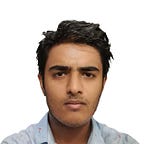Google Workspace vs. Microsoft Office 365:
In today’s fast-paced digital world, choosing the right productivity suite holds a significance in how efficiently you work, collaborate, and manage your tasks. Two giants in this arena are Google Workspace and Microsoft Office 365.
Years back we had only one player in this industry. The one and only
And then Google opened the Workspace platform, on March 9, 2010
We’ll dive deep into the key aspects of both Google Workspace and Microsoft Office 365, comparing their tools, storage solutions, collaboration features, security measures, and pricing plans.
By the end of this comparison, you’ll have a clear understanding of which productivity suite aligns best with your requirements.
1. Tools for Getting Things Done:
In Case of Microsoft we get tools like Word , Excel and Presentation Etc. And in Google we have Docs , Sheets and Slides .
2. Online And Offline modes:
Google works great on the cloud but not so much in offline mode. On the other side Microsoft works great on both Cloud and offline (Downloadable software).
3. Availability:
Google workspace is available to any device with an internet connection and a browser. Not in the case of Microsoft’s Workspace it requires the software to be installed.
4. Storage:
Google has storage space that varies depending on the plan, from 30GB to unlimited. Plus, it integrates with everything else Google.And Microsoft’s OneDrive offers a whopping 1TB of storage per user, with more on higher plans.
5. Communication Accessibility:
In Google video conferencing is handled by Google Meet. And in Microsoft we have Teams which is your one-stop shop for chatting, video conferencing, and collaborating.
6. Price Point:
In Google we have Flexible pricing plans catering to different needs, from basic to feature-rich. There’s a free tier for personal use with a regular Google account. Same in Microsoft we have various plans that cater to different business needs. A free tier gives you online versions of Office apps with a Microsoft account
7. User-Friendly Interface:
Google feels intuitive and straightforward, especially for those familiar with Google’s world. Microsoft is feature-rich and powerful, but there’s a bit more of a learning curve for new users.
The Champion for You…
Google Workspace: If real-time collaboration, simplicity, and seamless Google integration are your priorities.
Microsoft Office 365: If you need powerful desktop apps, comprehensive tools like Teams, and top-notch security and compliance features.