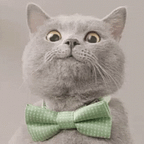Since the coronavirus pandemic has taken over the world and we are now staying in home isolation, I had a lot of time on my hands. I hadn't used my Arduino in a while so I decided to make a robotic arm. This project took minimal coding skills and had a pretty easy wiring.
The first part of this project was getting all the parts. I used four sg90 servos, an Arduino Uno, two potentiometers, one button, and a bunch of jumper cables. Now, I had to figure out how to control one servo with a potentiometer. I found some tutorials on youtube and cloned some Github repositories and finally got a servo that I could control with a twist of the finger. Next, I had to build the arm itself. I had the two servos but had to have some way to make it look like an arm. I glued the bottom servo to a small box and made a popsicle stick arm to hold the second servo. The popsicle stick arms were very sturdy and were one of the only reasons that the arm stays up.
Once I made that, the arm it seemed a little useless to me so I decided to add a claw at the end of it so it could pick up things. For this, I used two servos(Which brings the total to 4) and a button instead of a potentiometer. I used the button instead because I only wanted their to be two modes, open and close. The first time I uploaded the program, I got an error saying that I should put a comma or parentheses before a certain word. I wasn’t really a coder so I asked my dad to debug the program and he told me that all my parentheses were out of place so he adjusted them and uploaded the program. It didn’t work. The arm angles were all incorrect so every time you pressed the button, It would try to turn 180 degrees which was not good for the servo. Once we adjusted the degrees of movement It worked, but the thing was that if you pressed the button once, it would close but not open again so if you pressed the button again, nothing would happen. Once we figured out how to do that the arm seemed to have pretty good functionality and also looked as if it could pick things up. I tested the arm and it worked pretty good, but the thing was that if you held the button for a long period of time, it would open, letting go of whatever it was holding. Overall, This project was very fun and I hope to do another project that elaborates on this arm.