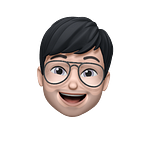Shake Smart Research Case Study: A deep dive into their order process section
In this case study, I am going to share insight on the design decisions I made
Have you ever attempted to create a solution for a problem, only to realize that your solution actually ended up creating an even bigger problem?
As a regular gym-goer, I always try to maintain a healthy lifestyle by eating nutritious foods. So the other day, I was so exhausted after my workout that all I was thinking about was having my shake, that’s all! I went to my locker space to grab my shaker and there I realized I forgot it back home. I was like Whuhh!!…
Then I decided to have something on the way. While walking out, I noticed a long line of people waiting outside a counter. My eyes shined as it read, “Shake Smart, place for high-protein shakes”. However, that waiting line was throwing me off. I waited for a couple of more minutes in the line but after that I thought of dropping the idea of having a shake from there and run back home. As I was going away, their banner got my attention which said, “To save your time, order online”.
I fired up their website immediately to cut through the line and I could instantly feel that my order through this site will delay, for sure. And guess what, it did! This experience led me to scrutinize their site and I decided to conduct a research study specially analyzing the order process.
So, here we go!
About the Company
Shake smart is a health and nutrition hub started by two college students who found it difficult to find healthy options while living the college on-the-go lifestyle.
Their vision was to make healthy eating more accessible and to have a balance of nutrients focusing specifically on protein. They are currently located at 9+ locations across the US and looking to expand more.
My Top Findings
- 5 Usability issues were discovered during the usability testing of the current website.
- 63.3% success rate of task completion.
- 79.39 seconds was the average amount of time completing the task.
What happened …
As I landed on the website, I was excited to learn more about the product. However, I quickly realized that there was no clear way to order. I searched for a button or link but couldn’t find one. Eventually, I clicked on the menu, hoping to find some direction, but to my dismay, it was just a list of items that I couldn’t click on.
I felt lost and frustrated. How was I supposed to place an order? I went back to the previous screen, hoping to find something that I had missed. That’s when I noticed an option that said “order now.” It seemed strange to me that it wasn’t more visible or prominent.
The whole experience pushed me to work on the website’s order process.
Why did I take this up?
The primary aim of this project was to do an in-depth analysis of the usability and user experience of the website with psychological and design principles as guidelines.
- Also, to find gaps in the UX/UI design.
- The use of content across the platform
- The design inconsistencies.
- Retaining users and business conversions.
Research Methodologies
When considering the research methods that can be employed in this project, it was evident that usability testing in combination with surveys would make the best fit.
- Find out how well our product meets the needs and expectations of our users, and whether they find it easy to use.
- Learn how well users can complete the assigned tasks, and identify areas of struggle or difficulties.
- Observe how users interact with the product’s UI and uncover instances where design improvements could result in improved user experience.
- User feedback is too valuable to miss and from this, you potentially get direct feedback from users about their experiences.
- Identify any technical issues that arise during testing, such as bugs, crashes, or slow performance, and work to resolve them.
How I went by the research phase
Once decided that I’m going to do usability testing as the research method, I took a step-by-step approach to complete this project. I commenced with an analysis phase, proceeded with a heuristic evaluation, and culminated with a prototype as the final stage.
Heuristic Evaluation
Please peruse the Google document for a comprehensive evaluation analysis conducted on the Shake Smart website utilizing Jacob Nielsen’s 10 heuristic principles to scrutinize usability issues which were categorized based on a severity scale.
My Observations
Subsequent to the evaluation, I delved deeper into comprehending the user audience. To achieve this, I conducted a user research study via Google Forms survey, which assisted in identifying the traits and requirements of the target audience.
Persona Creation
The Google survey outcomes facilitated the creation of four distinct user personas, which were instrumental in obtaining a comprehensive understanding of the user needs and desires. To augment this knowledge further, user stories were drafted, which can be accessed via:
The personas were made using INVEST method: As a (Persona), I want to (do something) so that I can (accomplish my goal).
Usability Testing
To conduct the usability test, I devised a dashboard to chart out the necessary steps. Usability Testing Google Document
Participants:
- 5 participants were recruited and testing is done through zoom. Identified current website’s usability issues.
While conducting the test, each user was given a set of tasks to perform and their comments, time on task, path taken were being recorded. It can be read in-depth through this google excel Observation sheet.
Executive Summary: Remote user testing was conducted with 5 participants to evaluate issues on the Shake Smart website. The testing of the current website has a success rate of 63.3%, validating the issues discovered during research and uncovering additional problems. Each problem was addressed with recommendations to improve user satisfaction.
Study Summary
- Participants: 5
- Task Tested: 6
- Usability issues: 5
- Success Rate: 63.3%
Study Highlights
- 100% of the participants disliked the menu
- 4/5 participants faced difficulty finding macronutrient info
- 3/5 participants were happy about customization option
- 4/5 participants had difficulty searching shake of the month
Key Insights
Each issue is given a PRIORITY level, which represents how much it interferes the task. This will impact in the solution ROI:
Result — Current Website Testing
Recommendations
Check out this Adobe Xd Prototype URL .
How it can change business?
As mentioned in the introduction, the consistent bad experience is impacting the business. Iteration of the above recommendations can improve the following:
- Increased user engagement: A well-designed website with intuitive navigation, easy-to-use features, and relevant content can increase user engagement. This means that users are more likely to spend more time on the website, explore more pages, and return for future visits. This can result in higher click-through rates, improved user retention, and increased conversions.
- Improved brand reputation: A website with a good UX can improve the brand reputation and perception among users. Users are more likely to trust and recommend a website that is easy to use, visually appealing, and provides helpful information. This can help to improve the overall reputation of the business and increase customer loyalty.
- Increased revenue: A website with a good UX can result in increased revenue for the business. By improving the user experience, businesses can increase conversions, attract new customers, and retain existing ones. This can ultimately lead to increased sales and revenue.
Conclusion
Often, we assume everything is working smoothly and don’t pay much attention to small issues. But after analyzing enough data, it becomes clear that these seemingly minor UX gaps can actually pose significant challenges for many users.
During the course of this research, I got to do a lot of things for the first time, like:
- Conducting usability testing on Zoom.
- Getting to decode user behavior based on the recordings
- Creating user flows, scenarios, and tasks.
- Learning the psychology of human behavior behind the design decisions we take.
Hoping to do more user or product research. Till then…