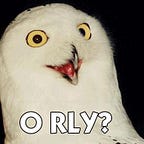Mastering Space-Time Cubes with Python: A Practical Guide
Visualizing geospatial data over time can be a challenging task. How do we present data that has three dimensions (latitude, longitude, and time) in an intuitive and meaningful way? Enter Space-Time Cubes, a powerful tool for geospatial analysis that can help us visualize and understand complex patterns in space and time.
In this article, we will guide you on how to create Space-Time Cubes using Python.
What are Space-Time Cubes?
Space-Time Cubes are a visualization and analysis method where two dimensions represent the geographic location (latitude and longitude) and the third dimension typically represents time. Each point in this cube represents an event or a measurement at a specific location and time. These cubes provide a powerful way to identify trends and patterns over time and space.
Implementing Space-Time Cubes in Python
We will use the `geopandas` and `matplotlib` libraries for this illustration. Suppose we have a dataset of recorded earthquakes with their latitude, longitude, and time of occurrence.
Step 1: Import the necessary libraries and load the data
First, we import the necessary Python libraries and load our data.
import geopandas as gpd
import matplotlib.pyplot as plt
from mpl_toolkits.mplot3d import Axes3D
import pandas as pd
# Load the data into a DataFrame
df = pd.read_csv('earthquake_data.csv')
# Convert DataFrame to GeoDataFrame
gdf = gpd.GeoDataFrame(df, geometry=gpd.points_from_xy(df.Longitude, df.Latitude))Step 2: Preparing the data
Before we create the Space-Time Cube, we need to prepare the data. The time data must be converted into a format that can be plotted on a graph. One common approach is to convert the time to a numerical format (like seconds or days from a specific start date).
# Convert the time to a datetime object
gdf['Time'] = pd.to_datetime(gdf['Time'])
# Convert the time to a numerical format (seconds from the start date)
gdf['Time_seconds'] = (gdf['Time'] - gdf['Time'].min()) / pd.Timedelta(seconds=1)Step 3: Creating the Space-Time Cube
Now we’re ready to create the Space-Time Cube. We will create a 3D scatter plot where the x and y axes represent latitude and longitude, and the z-axis represents time.
fig = plt.figure()
# Create a 3D axis
ax = fig.add_subplot(111, projection='3d')
# Plot the data
sc = ax.scatter(gdf.geometry.x, gdf.geometry.y, gdf['Time_seconds'], c=gdf['Magnitude'], cmap='Reds')
# Add labels
ax.set_xlabel('Longitude')
ax.set_ylabel('Latitude')
ax.set_zlabel('Time')
plt.colorbar(sc, label='Magnitude')
# Display the plot
plt.show()In the above code, each point’s color on the scatter plot represents the earthquake’s magnitude, with darker colors indicating higher magnitudes.
Understanding Space-Time Cubes
With the Space-Time Cube, you can see how earthquakes have occurred over space and time in a single visualization. This can help identify patterns such as increases in earthquake frequency or areas of high seismic activity over time.
Conclusion: Visualizing Spatio-temporal Data with Python
Space-Time Cubes are a powerful tool for visualizing and understanding complex spatio-temporal data. By using Python’s powerful data analysis and visualization libraries, you can create your own Space-Time Cubes and gain new insights from your data. While our illustration focused on