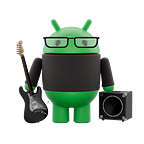Migration from Groovy to Kotlin DSL Gradle (Part 1)
For this article we will see the migration from the Groovy to the new Kotlin DSL Gradle file. I decided to write this article because when I try to migrate my projects Gradle files, I spent a lot of time to find all the correct codes from my personal projects, from different sources, from official Android developer sites, tutorials, forums etc. So, we will see the migration step by step. The article will be in two parts.
Note: In this article I will show some basics and common codes for Gradle files, that developers usually have in their Gradle files.
Migrations
First of all rename the Gradle file from build.gradle to build.gradle.kts. We can start the migration.
Groovy
plugins {
id 'com.android.application'
id 'kotlin-android'
}Kotlin
plugins {
id("com.android.application")
id("kotlin-android")
}Groovy
android {
signingConfigs {
release {
storeFile file(".../app/keystoreFileName.keystore or keystoreFileName.jks")
storePassword "storePassword"
keyAlias "keyAlias"
keyPassword "keyPassword"
}
}
//...
}Kotlin
android {
signingConfigs {
create("config") {
keyAlias = "keyAlias"
keyPassword = "keyPassword"
storeFile = file(".../app/keystoreFileName.keystore or keystoreFileName.jks""")
storePassword = "storePassword"
}
}
//...
}Groovy
android {
//...
buildToolsVersion '34.0.0'
compileSdkVersion 34
namespace 'com.myproject.myproject'
//...
}Kotlin
android {
//...
buildToolsVersion = "34.0.0"
compileSdk = 34
namespace = "com.myproject.myproject"
//...
}Groovy
defaultConfig {
applicationId "com.myproject.myproject"
minSdkVersion 27
targetSdkVersion 34
versionCode 1
versionName "1.0.0"
testInstrumentationRunner "androidx.test.runner.AndroidJUnitRunner"
multiDexEnabled true
buildFeatures {
dataBinding true
viewBinding true
compose true
}
javaCompileOptions {
annotationProcessorOptions {
arguments += [
"room.incremental":"true"]
}
}
vectorDrawables {
useSupportLibrary true
}
buildTypes {
release {
shrinkResources true
minifyEnabled true
proguardFiles getDefaultProguardFile('proguard-android-optimize.txt'), 'proguard-rules.pro'
}
debug {
shrinkResources true
minifyEnabled true
proguardFiles getDefaultProguardFile('proguard-android-optimize.txt'), 'proguard-rules.pro'
}
}
ndk {
abiFilters 'armeabi-v7a', 'arm64-v8a', 'x86', 'x86_64'
}
externalNativeBuild {
cmake {
cppFlags "-std=c++11 -fexceptions"
}
}
}Kotlin
defaultConfig {
applicationId = "com.myproject.myproject"
minSdk = 27
targetSdk = 34
versionCode = 1
versionName = "1.0.0"
testInstrumentationRunner = "androidx.test.runner.AndroidJUnitRunner"
multiDexEnabled = true
buildFeatures {
dataBinding = true
viewBinding = true
compose = true
}
javaCompileOptions {
annotationProcessorOptions {
arguments += mapOf(
"room.incremental" to "true"
)
}
}
vectorDrawables {
useSupportLibrary = true
}
buildTypes {
release {
isShrinkResources = true
isMinifyEnabled = true
proguardFiles(
getDefaultProguardFile("proguard-android-optimize.txt"),
"proguard-rules.pro"
)
}
debug {
isShrinkResources = true
isMinifyEnabled = true
proguardFiles(
getDefaultProguardFile("proguard-android-optimize.txt"),
"proguard-rules.pro"
)
}
}
ndk {
abiFilters.add("armeabi-v7a")
abiFilters.add("arm64-v8a")
abiFilters.add("x86")
abiFilters.add("x86_64")
}
externalNativeBuild {
cmake {
cppFlags("-std=c++11 -fexceptions")
}
}
}Groovy
externalNativeBuild {
cmake {
path "src/main/cpp/CMakeLists.txt"
version "3.22.1"
}
}
ndkVersion '26.1.10909125'Kotlin
externalNativeBuild {
cmake {
path = file("src/main/cpp/CMakeLists.txt")
version = "3.22.1"
}
}
ndkVersion = "26.1.10909125"Groovy
compileOptions {
sourceCompatibility = JavaVersion.VERSION_17
targetCompatibility = JavaVersion.VERSION_17
}
kotlinOptions {
jvmTarget = JavaVersion.VERSION_17.toString()
}Kotlin
compileOptions {
sourceCompatibility = JavaVersion.VERSION_17
targetCompatibility = JavaVersion.VERSION_17
}
kotlinOptions {
jvmTarget = JavaVersion.VERSION_17.toString()
}Groovy
composeOptions {
kotlinCompilerExtensionVersion = '1.5.4'
}
packagingOptions {
resources {
excludes += '/META-INF/{AL2.0,LGPL2.1}' //for compose
}
}Kotlin
composeOptions {
kotlinCompilerExtensionVersion = "1.5.4"
}
packaging {
resources {
excludes += "/META-INF/{AL2.0,LGPL2.1}" //for compose
}
}Groovy
flavorDimensions "version"
productFlavors {
dev{
applicationId "com.myproject.myproject.dev"
minSdkVersion 27
targetSdkVersion 37
versionCode 1
versionName "1.0.0"
flavorDimensions "version"
resValue "string", "app_name", "App Name dev"
buildConfigField "String", "url", "\"https://testServer.com\""
}
pro{
applicationId "com.myproject.myproject"
minSdkVersion 27
targetSdkVersion 34
versionCode 1
versionName "1.0.0"
flavorDimensions "version"
resValue "string", "app_name", "App Name"
buildConfigField "String", "url", "\"https://liveServer.com\""
signingConfig signingConfigs.release
}
}Kotlin
flavorDimensions += "version"
productFlavors {
create("dev") {
applicationId = "com.myproject.myproject.dev"
minSdk = 27
targetSdk = 34
versionCode = 1
versionName = "1.0.0"
dimension = "version"
resValue("string", "app_name", "App Name dev")
buildConfigField("String", "url", "\"https://testServer.com\"")
}
create("pro") {
applicationId = "com.myproject.myproject"
minSdk = 27
targetSdk = 34
versionCode = 1
versionName = "1.0.0"
dimension = "version"
resValue("string", "app_name", "App Name")
buildConfigField("String", "url", "\"https://liveServer.com\"")
signingConfig = signingConfigs.getByName("config")
}
}Groovy
ext {
activityVersion = '1.8.1'
}
dependencies {
implementation fileTree(dir: 'libs', include: ['*.jar'])
implementation "androidx.activity:activity-ktx:$activityVersion"
}Kotlin
val activityVersion by extra("1.8.1")
dependencies {
implementation(fileTree(mapOf("dir" to "libs", "include" to listOf("*.jar"))))
implementation("androidx.activity:activity-ktx:$activityVersion")
}I hope you find the article useful. I hope that I helped you to find the basic code for the Gradle in one place, and don’t spend time for searching them. Let me know your opinion under the comments, feel free to report any issue. I will appreciate it if you let a clap, so, if I have your support to continue writing.
Next, you can check the Part 2 for this article that it shows the other Gradle files and Part 3, the new initialization way with Version Catalogs.
References: