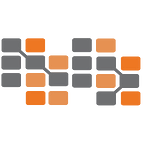It is crucial to ensure that the code is scalable, efficient, and clean while developing ASP.NET MVC applications. Using Design Patterns is one of the main strategies for doing this. The Data Transfer Object (DTO) pattern is one of these patterns that is particularly effective in improving the design and maintainability of ASP.NET MVC applications. We’ll go deep into the realm of DTOs in this extensive book, covering their importance, application, and strategies to improve your ASP.NET MVC development experience.
Understanding the DTO Design Pattern
Before we dive into the specifics of implementing DTOs in ASP.NET MVC, let’s establish a clear understanding of what the DTO pattern entails.
What is a DTO?
A design pattern called a Data Transfer Object (DTO) is used to move data across software application subsystems. It functions essentially as a container object that transfers data between an application’s levels or processes. When data needs to be transferred across levels of an application or across network boundaries, DTOs are frequently utilized.
Why Use DTOs?
The primary purpose of using DTOs is to decouple the presentation layer from the domain model. By doing so, DTOs help streamline communication between different parts of the application, improve performance by reducing unnecessary data transfer, and enhance maintainability by keeping concerns separated.
DTOs in ASP.NET MVC
In the context of ASP.NET MVC development, DTOs play a crucial role in facilitating the exchange of data between controllers, views, and models. They serve as lightweight containers for transferring data from the controller to the view and vice versa, ensuring that only relevant information is passed between these components.
Implementing DTOs in ASP.NET MVC
Now that we have a solid understanding of the DTO pattern, let’s explore how we can implement it in ASP.NET MVC applications.
Creating DTO Classes
The first step in implementing DTOs is to create the necessary classes to represent the data transfer objects. These classes should contain properties that correspond to the data being transferred between different parts of the application.
public class UserDto
{
public int Id { get; set; }
public string Username { get; set; }
public string Email { get; set; }
// Additional properties as needed
}Using DTOs in Controllers
Once the DTO classes are in place, we can use them in our controller actions to transfer data between the view and the underlying model.
public class UserController : Controller
{
private readonly IUserService _userService;
public UserController(IUserService userService)
{
_userService = userService;
}
public IActionResult Index()
{
var users = _userService.GetAllUsers();
var userDtos = users.Select(user => new UserDto
{
Id = user.Id,
Username = user.Username,
Email = user.Email
}).ToList();
return View(userDtos);
}
}Utilizing DTOs in Views
In the view layer, we can then bind the DTOs to the UI elements using Razor syntax.
@model List<UserDto>
<table>
<tr>
<th>Id</th>
<th>Username</th>
<th>Email</th>
</tr>
@foreach (var user in Model)
{
<tr>
<td>@user.Id</td>
<td>@user.Username</td>
<td>@user.Email</td>
</tr>
}
</table>Benefits of Using DTOs in ASP.NET MVC
By incorporating DTOs into our ASP.NET MVC applications, we unlock a myriad of benefits:
- Improved Separation of Concerns: DTOs help maintain a clear separation between the presentation layer and the underlying domain model, making the codebase easier to understand and maintain.
- Reduced Overhead: By transferring only the necessary data between different parts of the application, DTOs help reduce unnecessary overhead, resulting in improved performance.
- Enhanced Testability: With DTOs, it becomes easier to write unit tests for controller actions as the data being transferred is encapsulated within the DTO objects.
- Flexibility: DTOs provide flexibility in terms of shaping the data being passed between different layers of the application, allowing for easier adaptation to changing requirements.
Best Practices for Using DTOs in ASP.NET MVC
While DTOs offer numerous advantages, it’s essential to follow best practices to ensure their effective utilization in ASP.NET MVC development:
- Keep DTOs Lightweight: DTOs should only contain the data necessary for transfer and should avoid including any business logic or behavior.
- Use Mapping Libraries: Consider using mapping libraries like AutoMapper to streamline the mapping between domain objects and DTOs, reducing boilerplate code.
- Avoid Overfetching: Be mindful of overfetching data in DTOs, as transferring unnecessary data can impact performance and scalability.
- Versioning DTOs: When making changes to DTOs, consider versioning them to ensure backward compatibility with existing clients.
Real-World Example: DTOs in E-Commerce Application
To illustrate the practical application of DTOs in ASP.NET MVC development, let’s consider an e-commerce application where users can browse products and make purchases.
In this scenario, we might have DTOs such as ProductDto, OrderDto, and CartDto to facilitate communication between the controller, views, and underlying services. These DTOs would encapsulate the relevant data such as product details, order information, and cart contents, respectively.
By using DTOs, we can ensure that only the necessary data is transferred between different parts of the application, leading to improved performance, maintainability, and scalability.
Conclusion
In conclusion, the Data Transfer Object (DTO) pattern is a powerful tool for enhancing ASP.NET MVC development. By decoupling the presentation layer from the domain model and streamlining data transfer between different components of the application, DTOs help improve code maintainability, performance, and scalability.
When implementing DTOs in ASP.NET MVC applications, it’s essential to adhere to best practices such as keeping DTOs lightweight, using mapping libraries for data transformation, and versioning DTOs to ensure backward compatibility.
By incorporating DTOs into your ASP.NET MVC projects, you can elevate your development experience and build robust, scalable applications that meet the evolving needs of your users and stakeholders.
https://nilebits.com/blog/2024/06/dto-design-patterns-asp-net-mvc/