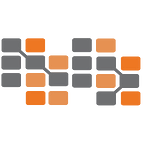In the realm of database management and optimization, SQL Server stands out as a powerful tool, capable of handling complex queries and large datasets with efficiency. However, the performance of SQL Server queries can vary significantly based on how joins are utilized. This comprehensive guide delves into advanced join techniques to optimize SQL Server queries, highlighting common pitfalls with poorly constructed joins and providing detailed examples on how to transform them into high-performance queries.
1. Introduction to SQL Server Joins
Overview of Basic Joins
Joins in SQL Server are used to combine rows from two or more tables based on a related column between them. They are fundamental to querying relational databases and come in various forms, each serving different purposes.
Importance of Join Optimization
Join optimization is crucial for database performance. Inefficient joins can lead to slow query responses and increased server load, affecting overall system performance. By understanding and applying advanced join techniques, you can significantly improve the efficiency of your SQL queries.
2. Understanding SQL Server Join Types
Inner Join
An inner join returns only the rows where there is a match in both tables. It’s the most commonly used type of join.
SELECT Employees.Name, Departments.DepartmentName
FROM Employees
INNER JOIN Departments ON Employees.DepartmentID = Departments.DepartmentID;Left (Outer) Join
A left join returns all rows from the left table and the matched rows from the right table. If there is no match, NULL values are returned for columns from the right table.
SELECT Employees.Name, Departments.DepartmentName
FROM Employees
LEFT JOIN Departments ON Employees.DepartmentID = Departments.DepartmentID;Right (Outer) Join
A right join returns all rows from the right table and the matched rows from the left table. If there is no match, NULL values are returned for columns from the left table.
SELECT Employees.Name, Departments.DepartmentName
FROM Employees
RIGHT JOIN Departments ON Employees.DepartmentID = Departments.DepartmentID;Full (Outer) Join
A full join returns all rows when there is a match in either left or right table. It returns NULL values for unmatched rows on both sides.
SELECT Employees.Name, Departments.DepartmentName
FROM Employees
FULL OUTER JOIN Departments ON Employees.DepartmentID = Departments.DepartmentID;Cross Join
A cross join returns the Cartesian product of the two tables, combining all rows from the first table with all rows from the second table.
SELECT Employees.Name, Departments.DepartmentName
FROM Employees
CROSS JOIN Departments;Self Join
A self join is a regular join but the table is joined with itself.
SELECT A.EmployeeName, B.ManagerName
FROM Employees A, Employees B
WHERE A.ManagerID = B.EmployeeID;3. Common Problems with Poorly Constructed Joins
Unnecessary Columns in Select Clause
Including unnecessary columns can significantly increase the amount of data being processed and transferred, slowing down query performance.
Bad Example:
SELECT *
FROM Orders
INNER JOIN Customers ON Orders.CustomerID = Customers.CustomerID;Optimized Example:
SELECT Orders.OrderID, Customers.CustomerName
FROM Orders
INNER JOIN Customers ON Orders.CustomerID = Customers.CustomerID;Joining Without Proper Indexes
Indexes are crucial for fast query performance. Without them, SQL Server may have to scan entire tables, which is inefficient.
Bad Example:
SELECT Employees.Name, Departments.DepartmentName
FROM Employees
INNER JOIN Departments ON Employees.DepartmentID = Departments.DepartmentID;Optimized Example:
Ensure indexes are created on DepartmentID in both Employees and Departments tables.
CREATE INDEX idx_Employees_DepartmentID ON Employees(DepartmentID);
CREATE INDEX idx_Departments_DepartmentID ON Departments(DepartmentID);
SELECT Employees.Name, Departments.DepartmentName
FROM Employees
INNER JOIN Departments ON Employees.DepartmentID = Departments.DepartmentID;Cartesian Products from Incorrect Joins
Cartesian products occur when joins are performed without proper conditions, resulting in an exponential increase in result rows.
Bad Example:
SELECT Employees.Name, Departments.DepartmentName
FROM Employees, Departments;Optimized Example:
SELECT Employees.Name, Departments.DepartmentName
FROM Employees
INNER JOIN Departments ON Employees.DepartmentID = Departments.DepartmentID;Over-using Outer Joins
Outer joins can be more resource-intensive. They should be used only when necessary.
Bad Example:
SELECT Employees.Name, Departments.DepartmentName
FROM Employees
LEFT JOIN Departments ON Employees.DepartmentID = Departments.DepartmentID;Optimized Example:
Use inner joins if the relationship between tables ensures that matches always exist.
SELECT Employees.Name, Departments.DepartmentName
FROM Employees
INNER JOIN Departments ON Employees.DepartmentID = Departments.DepartmentID;4. Advanced Join Techniques
Using Indexes Effectively
Indexes can drastically improve join performance by reducing the amount of data SQL Server needs to scan.
Example:
Ensure indexes are in place for join columns.
CREATE INDEX idx_Orders_CustomerID ON Orders(CustomerID);
CREATE INDEX idx_Customers_CustomerID ON Customers(CustomerID);
SELECT Orders.OrderID, Customers.CustomerName
FROM Orders
INNER JOIN Customers ON Orders.CustomerID = Customers.CustomerID;Leveraging Query Execution Plans
Execution plans provide insights into how SQL Server executes queries, highlighting potential inefficiencies.
Steps:
- Execute the query.
- View the execution plan in SQL Server Management Studio (SSMS).
- Identify costly operations like table scans.
- Optimize by adding indexes or rewriting joins.
Optimizing Subqueries with Joins
Subqueries can often be rewritten as joins, which can improve performance.
Subquery Example:
SELECT OrderID, CustomerName
FROM Orders
WHERE CustomerID IN (SELECT CustomerID FROM Customers WHERE Country = 'USA');Optimized Join Example:
SELECT Orders.OrderID, Customers.CustomerName
FROM Orders
INNER JOIN Customers ON Orders.CustomerID = Customers.CustomerID
WHERE Customers.Country = 'USA';Partitioning Joins for Large Datasets
Partitioning can help manage and optimize joins on large tables by dividing them into smaller, more manageable pieces.
Example:
- Partition a large table by a column (e.g., date).
- Use partitioned joins for improved performance.
-- Create partition function
CREATE PARTITION FUNCTION myRangePF1 (datetime)
AS RANGE LEFT FOR VALUES ('2023-01-01', '2023-07-01');
-- Create partition scheme
CREATE PARTITION SCHEME myRangePS1
AS PARTITION myRangePF1
TO (fg1, fg2, fg3);
-- Create partitioned table
CREATE TABLE Orders
(
OrderID int,
OrderDate datetime,
CustomerID int,
...
)
ON myRangePS1 (OrderDate);
-- Query using partitioned join
SELECT Orders.OrderID, Customers.CustomerName
FROM Orders
INNER JOIN Customers ON Orders.CustomerID = Customers.CustomerID
WHERE Orders.OrderDate BETWEEN '2023-01-01' AND '2023-06-30';5. Case Studies of Optimizing Join Queries
Example 1: Optimizing a Simple Inner Join
Initial Query:
SELECT Orders.OrderID, Customers.CustomerName
FROM Orders
INNER JOIN Customers ON Orders.CustomerID = Customers.CustomerID;
Optimized Query:
- Ensure indexes on join columns.
- Select only necessary columns.
CREATE INDEX idx_Orders_CustomerID ON Orders(CustomerID);
CREATE INDEX idx_Customers_CustomerID ON Customers(CustomerID);
SELECT Orders.OrderID, Customers.CustomerName
FROM Orders
INNER JOIN Customers ON Orders.CustomerID = Customers.CustomerID;Example 2: Transforming a Complex Join with Multiple Tables
Initial Query:
SELECT Orders.OrderID, Customers.CustomerName, Products.ProductName
FROM Orders
INNER JOIN Customers ON Orders.CustomerID = Customers.CustomerID
INNER JOIN OrderDetails ON Orders.OrderID = OrderDetails.OrderID
INNER JOIN Products ON OrderDetails.ProductID = Products.ProductID;
Optimized Query:
- Ensure indexes on all join columns.
- Consider covering indexes for frequently queried columns.
CREATE INDEX idx_Orders_CustomerID ON Orders(CustomerID);
CREATE INDEX idx_OrderDetails_OrderID ON OrderDetails(OrderID);
CREATE INDEX idx_OrderDetails_ProductID ON OrderDetails(ProductID);
CREATE INDEX idx_Customers_CustomerID ON Customers(CustomerID);
CREATE INDEX idx_Products_ProductID ON Products(ProductID);
SELECT Orders.OrderID, Customers.CustomerName, Products.ProductName
FROM Orders
INNER JOIN Customers ON Orders.CustomerID = Customers.CustomerID
INNER JOIN OrderDetails ON Orders.OrderID = OrderDetails.OrderID
INNER JOIN Products ON OrderDetails.ProductID = Products.ProductID;Example 3: Rewriting Subqueries as Joins
Subquery Example:
SELECT OrderID, (SELECT CustomerName FROM Customers WHERE Customers.CustomerID = Orders.CustomerID) AS CustomerName
FROM Orders;Optimized Join Example:
SELECT Orders.OrderID, Customers.CustomerName
FROM Orders
INNER JOIN Customers ON Orders.CustomerID = Customers.CustomerID;Example 4: Optimizing Joins in Data Warehousing
In data warehousing, joins often involve large fact and dimension tables. Proper indexing and partitioning are key.
Initial Query:
SELECT Sales.OrderID, Time.Month, Customers.CustomerName
FROM Sales
INNER JOIN Time ON Sales.TimeID = Time.TimeID
INNER JOIN Customers ON Sales.CustomerID = Customers.CustomerID;Optimized Query:
- Index join columns.
- Partition large tables by date or other relevant columns.
CREATE INDEX idx_Sales_TimeID ON Sales(TimeID);
CREATE INDEX idx_Sales_CustomerID ON Sales(CustomerID);
CREATE INDEX idx_Time_TimeID ON Time(TimeID);
CREATE INDEX idx_Customers_CustomerID ON Customers(CustomerID);
SELECT Sales.OrderID, Time.Month, Customers.CustomerName
FROM Sales
INNER JOIN Time ON Sales.TimeID = Time.TimeID
INNER JOIN Customers ON Sales.CustomerID = Customers.CustomerID;6. Best Practices for Join Optimization
Indexing Strategies
- Index join columns to improve lookup speed.
- Use covering indexes to include all columns used in the query.
- Regularly update statistics to ensure the query optimizer has accurate data.
Statistics Maintenance
- Keep statistics up-to-date to help the query optimizer make informed decisions.
- Use
UPDATE STATISTICSor enable auto-update statistics.
UPDATE STATISTICS Orders;Query Hints and Execution Plans
- Use query hints sparingly to influence the optimizer’s behavior.
- Analyze execution plans to identify bottlenecks and optimize accordingly.
Example of Using a Query Hint:
SELECT Orders.OrderID, Customers.CustomerName
FROM Orders
INNER JOIN Customers ON Orders.CustomerID = Customers.CustomerID
OPTION (HASH JOIN);7. Conclusion
Recap of Key Points
Optimizing SQL Server joins is essential for improving query performance, particularly when dealing with large datasets. Key techniques include:
- Using appropriate join types.
- Indexing join columns.
- Avoiding unnecessary columns in the
SELECTclause. - Analyzing and optimizing execution plans.
Final Tips for Query Optimization
- Regularly monitor and maintain your indexes and statistics.
- Test queries with different join strategies to find the most efficient approach.
- Consider the overall query and data model design for long-term performance improvements.
By implementing these advanced join techniques, you can ensure that your SQL Server queries run efficiently, even under heavy load and with complex data relationships.
https://nilebits.com/blog/2024/05/optimizing-sql-server-advanced-join/