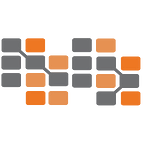Source: https://www.nilebits.com/blog/2024/07/ultimate-guide-to-javascript-objects/
JavaScript objects are one of the fundamental aspects of the language, providing a way to structure and manipulate data. This guide will cover everything you need to know about JavaScript objects, from the basics to advanced concepts, with plenty of code examples to illustrate each point.
What are JavaScript Objects?
JavaScript objects are collections of key-value pairs, where each key (also called a property) is a string, and the value can be anything, including other objects, functions, or primitive data types. Objects are created using curly braces {} and can be used to store related data and functionality together.
Basic Object Syntax
let person = {
name: "John",
age: 30,
job: "Developer"
};
console.log(person);In the example above, person is an object with three properties: name, age, and job.
Accessing Object Properties
You can access object properties using dot notation or bracket notation.
// Dot notation
console.log(person.name); // Output: John
// Bracket notation
console.log(person['age']); // Output: 30Modifying Object Properties
You can add, update, or delete properties from an object.
// Adding a property
person.email = "john@example.com";
console.log(person.email); // Output: john@example.com
// Updating a property
person.age = 31;
console.log(person.age); // Output: 31
// Deleting a property
delete person.job;
console.log(person.job); // Output: undefinedNested Objects
Objects can contain other objects, allowing for complex data structures.
let employee = {
name: "Jane",
position: "Manager",
contact: {
email: "jane@example.com",
phone: "123-456-7890"
}
};
console.log(employee.contact.email); // Output: jane@example.comMethods in Objects
Objects can also contain functions, which are called methods.
let car = {
brand: "Toyota",
model: "Corolla",
start: function() {
console.log("Car started");
}
};
car.start(); // Output: Car startedAdvanced Object Concepts
Object Constructors
You can use constructor functions to create multiple objects with the same properties and methods.
function Person(name, age) {
this.name = name;
this.age = age;
this.greet = function() {
console.log(`Hello, my name is ${this.name}`);
};
}
let alice = new Person("Alice", 25);
let bob = new Person("Bob", 30);
alice.greet(); // Output: Hello, my name is Alice
bob.greet(); // Output: Hello, my name is BobPrototypes
In JavaScript, each object has a prototype, which is another object that provides inherited properties and methods.
function Animal(name) {
this.name = name;
}
Animal.prototype.sound = function() {
console.log(`${this.name} makes a sound`);
};
let dog = new Animal("Dog");
dog.sound(); // Output: Dog makes a soundObject.create()
The Object.create() method allows you to create a new object with a specified prototype.
let animal = {
speak: function() {
console.log(`${this.name} makes a sound`);
}
};
let cat = Object.create(animal);
cat.name = "Cat";
cat.speak(); // Output: Cat makes a soundObject Destructuring
Object destructuring is a convenient way to extract multiple properties from an object into variables.
let user = {
username: "johndoe",
password: "123456",
email: "john@example.com"
};
let { username, email } = user;
console.log(username); // Output: johndoe
console.log(email); // Output: john@example.comSpread Operator
The spread operator (...) can be used to copy properties from one object to another.
let defaultSettings = {
theme: "light",
notifications: true
};
let userSettings = {
...defaultSettings,
theme: "dark"
};
console.log(userSettings); // Output: { theme: "dark", notifications: true }Object.freeze() and Object.seal()
The Object.freeze() method prevents modifications to an object, while Object.seal() allows modifications but prevents adding or removing properties.
let settings = {
theme: "light"
};
Object.freeze(settings);
settings.theme = "dark"; // No effect
console.log(settings.theme); // Output: light
let config = {
debug: true
};
Object.seal(config);
config.debug = false; // Allowed
config.logLevel = "verbose"; // Not allowed
console.log(config); // Output: { debug: false }Object.keys(), Object.values(), and Object.entries()
These methods provide ways to iterate over the properties of an object.
let student = {
name: "Alice",
age: 22,
grade: "A"
};
// Object.keys()
console.log(Object.keys(student)); // Output: ["name", "age", "grade"]
// Object.values()
console.log(Object.values(student)); // Output: ["Alice", 22, "A"]
// Object.entries()
console.log(Object.entries(student)); // Output: [["name", "Alice"], ["age", 22], ["grade", "A"]]Practical Applications of JavaScript Objects
Storing Configurations
Objects are commonly used to store configuration settings for applications.
let config = {
apiKey: "123456789",
apiUrl: "https://api.example.com",
timeout: 5000
};
console.log(config.apiKey); // Output: 123456789Managing State in Applications
In front-end frameworks like React, objects are used to manage the state of components.
import React, { useState } from 'react';
function App() {
const [state, setState] = useState({
count: 0,
text: "Hello"
});
return (
<div>
<p>{state.text} - Count: {state.count}</p>
<button onClick={() => setState({ ...state, count: state.count + 1 })}>
Increment
</button>
</div>
);
}
export default App;API Responses
When working with APIs, responses are often returned as objects.
fetch('https://api.example.com/data')
.then(response => response.json())
.then(data => {
console.log(data);
});Object-Oriented Programming (OOP)
JavaScript objects are central to OOP in JavaScript, enabling encapsulation, inheritance, and polymorphism.
class Vehicle {
constructor(brand, model) {
this.brand = brand;
this.model = model;
}
drive() {
console.log(`${this.brand} ${this.model} is driving`);
}
}
class Car extends Vehicle {
constructor(brand, model, doors) {
super(brand, model);
this.doors = doors;
}
honk() {
console.log(`${this.brand} ${this.model} is honking`);
}
}
let myCar = new Car("Toyota", "Corolla", 4);
myCar.drive(); // Output: Toyota Corolla is driving
myCar.honk(); // Output: Toyota Corolla is honkingJSON and JavaScript Objects
JavaScript Object Notation (JSON) is a lightweight data interchange format based on JavaScript object syntax. Converting between JSON and JavaScript objects is straightforward.
let jsonString = '{"name": "Alice", "age": 25}';
let jsonObj = JSON.parse(jsonString);
console.log(jsonObj); // Output: { name: "Alice", age: 25 }
let newJsonString = JSON.stringify(jsonObj);
console.log(newJsonString); // Output: '{"name":"Alice","age":25}'References and Further Reading
- MDN Web Docs: Working with Objects
- JavaScript.info: Objects
- Eloquent JavaScript: Data Structures: Objects and Arrays
Conclusion
JavaScript objects are versatile and powerful tools for organizing and managing data in your applications. By understanding the basics and exploring advanced concepts, you can harness the full potential of objects in JavaScript. This guide has covered the fundamental aspects of objects, including creation, manipulation, and practical applications, providing a comprehensive resource for both beginners and experienced developers.
Source: https://www.nilebits.com/blog/2024/07/ultimate-guide-to-javascript-objects/