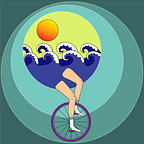Deploying Rails API and React App to Heroku from a single GitHub repo
If you are looking to deploy your final project to Heroku and you took the same unwise path like me and created a single repo on GitHub for your final Learn project, instead of two separate ones for Rails API Backend and React Client-side apps, this blog post might be helpful.
Unfortunately Heroku can not automatically identify your two different apps contained within a single repo, but as always there is a nice workaround to solve this problem.
Start with creating two separate apps on Heroku, let’s call them ‘your-heroku-rails-api-app’ and ‘your-heroku-react-app’.
Deploy your Rails API with the following steps in your Terminal console:
- cd into Rails App folder from the root folder that is pushed to your repo
heroku git remote -a your-heroku-rails-api-appgit push heroku master- cd back into your root folder
git subtree push --prefix rails-api-project-folder-name heroku master
Important steps to take after:
- Don’t forget to migrate your database to Heroku with
heroku run rake db:migrate. Run this command while in Rails API project folder. - If you have any environment variables set in your .env file that is added to git ignore file, set them up on Heroku by going to your applicatoin Dashboard -> Settings -> Config Variables.
Deploy your React App with the following steps in your Terminal console
- cd into React App folder
- use buildpack that deploys a React UI as a static website:
heroku create -b https://github.com/mars/create-react-app-buildpack.git heroku git remote -a your-heroku-react-app- cd back into your root folder
git subtree push --prefix react-app-project-folder-name heroku master
Important steps to take after:
- In your React Project root folder create a new file called static.json with the following content:
{ "root": "build/", "routes": { "/**": "index.html" } }
This will prevent you from getting an annoying 404 error everytime you navigate directly to any route that is not ‘/’ in your app.
And now that you can share your project with your friends and colleagues, you can finally dance!