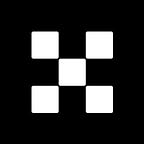Access Nostr Assets Protocol using the OKX Wallet Web Extension
OKX Wallet now supports Nostr Assets Protocol. This article will guide you on how to use OKX Wallet Web Extension to access Nostr Assets Protocol.
Connect OKX Wallet to the Nostr Assets Protocol
- Download the OKX Wallet Web Extension. Please ensure that the extension version is 2.72.0.
- Choose ’Add Wallet’, then select either ‘Create New Wallet’ or ‘Import an Existing Wallet,’ and choose Nostr when you select network.
3. After successfully adding the wallet, open Nostr Assets Protocol, and then click “Connect Nostr”, you can connect OKX Wallet to the Nostr Assets Protocol
How to Receive Assets
- Open the Nostr Assets Protocol, connect to OKX Wallet, and select ‘Receive Assets’;
2. Enter the amount, click ‘Create Invoice’, confirm the signature, and copy the Invoice
3. Open the OKX App-Exchange, choose ‘Withdraw BTC On-Chain’, select BTC-Lighting, input the copied Invoice, and click ‘Submit’;
4. After the withdrawal is complete, refresh the Nostr Assets Protocol website to view the received tokens.
How to send Assets
- Open the OKX App, select deposit BTC on-chain, choose the BTC-Lighting network, enter the deposit amount, click ‘Create Invoice,’ and copy the invoice number.
2. Open the Nostr Assets Protocol website, connect to the OKX wallet, and select ‘Send Assets’;
3. Enter the copied invoice number, click ‘Send’, confirm the signature, and the tokens will be sent successfully.
Note: Open Nostr Assets Protocol in OKX Discover and click to connect wallet. You can also refer to this tutorial to receive or send tokens. The operational process is the same.