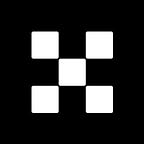You should only reset your account activity when strictly necessary, most often to resolve stuck and pending transactions.
This function is intended primarily for developers, who may find it useful to clear an account’s activity on a test network while continuing to use the same account.
Note that resetting your wallet means restoring your OKX wallet to its initial state, and wiping out all the seed phrases, private keys, and wallet data. Once the reset is complete, you need to reimport your existing wallet in order to continue using it.
Before resetting your account, you need to back up your wallet, or you will lose value in your accounts.
For specific operations, please refer to: https://www.okx.com/help/how-do-i-manage-my-wallet-web
To reset the account:
- Click the button in the top-right corner, and then go to Settings > Wallet security.
2. Click the Reset wallet button.