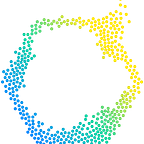TL;DR: We know that many businesses outgrow their spreadsheets — they aren’t always great for complex information needs. Using an awesome tool called Airtable, we found a way to re-think spreadsheet data for better insights, better organisation and better usability for different team members.
Hi! Rupert here from Optimi. We love optimising businesses for the better, especially when those businesses are making the world a better place. One of the businesses we work with is Enspiral Dev Academy. Dev Academy is a pioneer in New Zealand’s education space, offering a hands-on, holistic learning experience at their full immersion web development school. We want to share some of the awesome things we’ve been doing with Dev Academy’s data, especially to help them overcome spreadsheet-related growing pains.
Optimi has been working with Dev Academy for a few years now to help maintain a database of digital student records. Record keeping started with a humble spreadsheet. That spreadsheet gradually became more and more complex as we tacked on more information, connected automation tools, added many spreadsheet formulas and increased functionality. It started taking ages to load, and became less and less user-friendly for Dev Academy staff.
We needed a smarter solution. Something that would handle complexity gracefully, whilst remaining easy to access. And of course, this solution had to be automatable — we’re Optimi, automation is what we do! That’s when we discovered Airtable, a friendly database with a spreadsheet-like interface. We got excited. Fast forward to today: we’re still only just starting to build our Airtable workflow, and even with minimal time investment, we’ve seen some great benefits.
What Airtable has brought to the table
New data insights
With Airtable, we can structure and group Dev Academy’s student record data in many different ways. This enables us to see pictures and patterns which weren’t possible with our old spreadsheet, meaning Dev Academy can now tell better stories with their data. Airtable’s ability to clearly show relationships between data has been a key factor here.
Here’s one example. By telling Airtable to treat the connection between students and employers as a relationship, we can now see information about that relationship that was previously unclear in a spreadsheet. We used to be able to look up a student, and see if and where that student was employed. With Airtable, we can tell the story from the employer’s side too. Of course, this kind of thing isn’t impossible with a spreadsheet… but Airtable makes it super easy.
These employment-related data insights are not trivial. This work is imperative for Dev Academy’s future as a innovative education provider. Now Dev Academy can better understand what kind of jobs people are getting, and who is being hired where. This enables them to tailor their curriculum to suit current conditions in the job market.
Here’s what it looks like in Dev Academy’s database:
Airtable also allows us to productively group our data, which is awesome for metrics and measuring progress towards goals. One important strategic goal at Dev Academy is to increase diversity in the tech sector. We can see a summary of diversity statistics at the bottom of the image below, which is handy. But the really handy part is that we can group the metrics by campus and time period. So now it’s easy to see how Dev Academy’s diversity statistics are changing over time, and how they compare across campuses.
Here’s an example of the grouped view that we are using with Dev Academy:
Structured data: a single source of truth
Before we started using Airtable, Dev Academy’s spreadsheet situation was getting out of hand. There was a bunch of data that was relevant to students, but it was all spread over different spreadsheets. To get any kind of knowledge out of the data, we were having to combine different sheets together, and spend ages trying to navigate all the different data structures and formatting going on, before we could do any analysis. What a headache!
Airtable enforces more structure than a spreadsheet — you can’t just put data anywhere, and every column of data has to adopt a consistent format all the way through. You also have to carefully think through the relationships between the different kinds of data that you’re storing. We’re so glad that Airtable led us down that line of thinking. We were able to find relationships in information between multiple different spreadsheets, and store everything in one place in a way that made sense. Goodbye, multiple spreadsheets! Goodbye, lengthy data reformatting headaches! Hello, single source of truth! Now, anytime the people of Dev Academy are wondering where to look for information about students, the answer is always Airtable. Ahhh, that’s a relief….
Team buy-in
Airtable is very pretty and user-friendly. But most importantly, it’s designed to be used by people with different information needs. With Airtable’s individually tailored ‘views’, we can present each of the folks at Dev Academy with what they need to see, when they need to see it. It’s easy to present a simple view of complex information with Airtable. No more showing people a complex spreadsheet, and spending ages explaining what information is important, and what they can safely ignore. This means we’ve been easily able to engage Dev Academy’s people in using Airtable to keep their own data up to date. Simplicity keeps everyone engaged!
Say goodbye to this situation, where you only actually want to see two columns in a spreadsheet:
And say hello to a nice simple view for each team member, which hides all the unimportant data, and shows them just what they want to see!
Summary
Spreadsheets are awesome, but they can’t do everything under the sun. If you’re reading this, perhaps you’ve experienced some of the growing pains that Dev Academy have felt. It’s nice to know that when your complex data needs are outgrowing the humble spreadsheet, there’s an easy solution within arms reach. Airtable has enabled us to meet Dev Academy’s data needs, and it’s brought heaps of benefits without adding complexity to our workflow. It’s an amazing tool, and we hope this blog post has inspired you to see what you can do with it!
To talk to us about how we could simplify and streamline your organisation’s technology, head to optimi.co.nz/contact and begin the conversation.