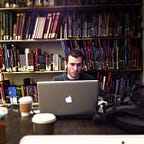The importance of knowing Linux
Despite learning web development on a Mac with a MacOS, my first experience in the tech world started with an interest in working with a Linux based operating system. My initial drive was largely focused on my personal needs, which was how to buy a cheap functional laptop that would be light enough to carry around for hours everyday, but quickly I fell into researching the various distributions, distros, of Linux in a search to figure out what might be useful in the future.
I should first explain that Linux is not an operating system, but the kernel that manages the resources of the computer. The Linux kernel was developed by Computer Science student Linus Torvalds in the early 1990s, in order to resolve his own problem of working with an old computer. The kernel was then combined with numerous other free programs developed by the GNU Project, which was based on building a completely open source programs. The initial operating system was largely open source, or in the words of the GNU Project founder — Richard Stallman — “free as in freedom,” though now many Linux distros incorporate proprietary software.
In case you are wondering GNU stands for “GNU’s Not Unix.” Unix being a popular operating system that is the core of the macOS.
ChromeOS and Samsung phones both use proprietary software and the Linux kernel. The GNU Project maintains a list of completely open source Linux distros based on their own strict criteria on their website.
Regardless of the extent that the software is open source, the real strength of Linux is the multiple applications that a lightweight open source operating system can provide. For web developers Linux has been frequently used for server within the LAMP stack development, where the “L” stands for Linux.
Since the Linux kernel was based on reviving old hardware, numerous tutorials recommend building a server only requires an old computer that can be purchases for cheap. Others can recommend making the server out of a Raspberry Pi computer, some of which can be purchased for less than 50 bucks, and then can be quickly turned into server with little energy requirements.
Linux has become one of the most popular operating systems for home servers. A quick search can usually turn up half a dozen results on step by step instructions on how to build your own Linux based server. Debian and CentOS have often been in competition with each other for the prize slot of most used server side operating system.
However, the beauty of Linux is its adaptability as different distros have been designed for a specific purposes. Some likes Tails or Qubes have been developed for anonymity, and both have been endorsed by NSA whistle-blower Edward Snowden. Others likes Raspbian have been made specifically to function on a Raspberry Pi, or GalliumOS that was built to be completely functional on Chromebooks.
Part of the flexibility of Linux how light-weight many of the distros are, meaning that they require very little memory or processor speed in order to operate. In a simple comparison the macOS High Sierra, requires 2GB of memory and 14.3GB of available storage for the update, according to the Apple Support website. Debian, a Linux distro that many others are based on, requires 1GB of memory and 10GB of storage. Other distros like Feather Linux, which is designed to run on a pendrive, takes up under 128MB of space.
If you are planning on getting started with Linux, a good place to start would be in researching the philosophy behind the distro, the community of users and its compatibility with your hardware. If you take for example Debian, it is a completely community driven project that was founded in 1993 with little indication that it will drop out of favor anytime soon. It has a large group of active users to catch bugs for updates and give recommendations to solve problems you might encounter.
Second Debian has developed the package manager that is used for thousands of other distros, including Ubuntu and Linux Mint (which is also based on Ubuntu). As a result if you are planning on using an obscure distro and then want to install some software you might be installing the file built for Debian. If the software still does not work for you, it might have been developed for a later version of Debian and your distro is based on an earlier version. You might have to do some research or ask a forum for help.
Thus the importance of the community of the distros users. You might be using an obscure distro that completely suites your needs or interest, but hit unexpected snags. An example of this might be that you are huge Hannah Montana fan so you install HML, and end up with your Hannah Montana themed operating system. Then you hit some snag with installing some software — it is based on Kubuntu, and should behave the same way but this is just an example — then who do you ask. You can post into the HML forum, but it is possible that it is less active than another forum and you might have a lot people proposing solutions. Another distro might have already had that question, but it wont help you.
A good starting place for your concerns might be in knowing the philosophy of the distro. My previous experience was with GalliumOS, which is based on Xubuntu, and Xubuntu’s philosophy is how do you create a distro that works as soon as it is installed. GalliumOS in essence continued Xubuntu, but made it specific for Chromebooks. This meant I installed it and could run use it to watch videos, go on the web, and other basic computer stuff immediately, where a lot of other distros were not compatible with Chromebooks and I could not use the mouse pad. Now this made getting started very easy, but getting other packages to run was increasingly hard. A few times I had to uninstall and reinstall a LibreOffice just to get it to work. A little over a year later it died leaving me with only my old computer, but still not bad for a free OS that I ran off a flashdrive on a used Chromebook.
Other Linux systems can have problems with hardware. Torvalds had also voiced issues with certain companies that don’t make hardware that easily connects with Linux.
The problems I experienced were not outweighed by the benefits, and I learned a lot about how computers work. I would strongly recommend playing around with Linux or working through a tutorial of a Raspberry Pi project. The result can only deepen your understanding about how your software and hardware interact, and will inevitably come in handy if you ever need to host your own server or your computer software breaks beyond repair.