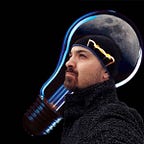PERSONAL AUTOMATION FOR EVERYONE
How to capture ideas before they’re gone forever with iOS Shortcuts
How many ideas have you lost while taking a shower?
You made this wonderful thought on the next article you were planning for your blog, you have found a possible solution to that issue that was blocking your progress on that important project, you have clearly visualized that company/product logo that was missing for so long.
Then you exit from the shower, you do a couple of other things you have remembered while you were drying yourself, put your clothes on and finally grab pen and paper (or your computer or your favorite note-taking app) only to find out that those wonderful ideas seem to be literally washed out from your brain directly into the sink.
And now you find yourself struggling to recover what exactly was the chain of thoughts that triggered those ideas that seem to have vanished just as quickly as they have come to you.
Sounds familiar enough? How frustrating it is when it happens?
🧠 What do we know about our brain?
Have you ever wondered how many thoughts could generate an average person every single day?
I do, and according to the internet buzz on the matter, many people are guessing around 50000 and 70000 thoughts every single day. What’s for sure is that no one still has found one clear biochemical marker in our brain of what a “thought” exactly is.
What scientists and researcher have found instead is that the human brain has a raw computational power between 10¹² and 10¹⁶ operations per second. We’re talking more than 1 trillion of information, stimuli, feelings, actions that our brain could process every single second, even when we are sleeping.
So can you imagine how many ideas we could forge every single day and how many of them get really out of our head in their raw form ready to be examined, discarded or developed in their final essence?
Are you too asking yourself the reason why, even with such impressive computational power, our brain so often fails to capture ideas while we’re having them?
In the article “Your Brain Can Only Take So Much Focus”, M.D. Srini Pillay explains why creativity pertains to a state of unfocused mind while organizing planning and executing pertains to a state of focused mind.
Unfortunately, it seems that trying to organize and take immediate actions on ideas at the moment you are having them, not only could disrupt the creativity flow but also could be totally ineffective and possibly misleading.
Trying to force or just decide to switch from a wandering, thus really creative mind, (a state that many artists, writers, thinkers call “The Zone”) directly into a rational and focused mind, (known as “Deep-Focus”), in the attempt to organize and further develop intuition isn’t a good strategy at all.
You couldn’t even think to compete with the computational power of an 1980 personal computer in term of calculations and data management (memory, quick access, persistence and precision), but what even the most advanced grid of supercomputers can’t do is to go outside the schemes, outside the parameters of a set of operations and programs, find connections, shape a totally new reality starting from just a single thought shaped into an idea.
You get hit by an apple in the head falling from a tree you were resting under, and sometime after (Thank you, Sir Isaac Newton 🍎) you came out why the world-changing Theory of Universal Gravitation.
💎 A crystal-clear Idea could change your life!
I figured myself the nuclei of a raw idea like Superman’s memory crystal. In such a small splinter resides the potential to build an entire crystal palace!
Just like any crystal matrix model, like minerals or even a simple snowflake, all start from a single granular seed: in the right conditions and with enough energy and building material available from the environment, the matrix could develop exponentially, branching out in multiple directions at surprisingly high speed.
So what could be a truly effective strategy to capture and preserve those seeds before they melt away again in an unshaped form in our mind?
🦋 Have you ever hunted for butterflies?
Everybody knows that every task has it’s right tool but what’s really amazing is that today’s technology could be really everywhere, omnipresent and sometimes working just like magic.
Think about our phones, computers, tablets, smartwatches, earbuds, home assistants. Depending on the echo system you choose, you can really create a seamless experience on how technology could assist you.
And what’s really game-changing if you choose the Apple echo system
“Hey Siri, I’m talking about you!”
is that you are provided with the ultimate Swiss-Army knife that could really improve your life:
Voice-integrated SHORTCUTS!
You can learn more about all the features available with Siri here.
So getting back to our beginning situation, imagine if while you’re in the shower you could capture your ideas with a Siri-integrated waterproof Bluetooth speaker, and after that, without interrupting your wandering mind, while you’re drying yourself you capture another though on your Watch just raising up your wrist.
Or while you are at the gym resting between a set of reps, with your Airpods or Beats Headphones you capture another idea.
Or while you are scrolling on the internet, through social networks feed on your iPhone you see something that sparks an idea in your mind and inspires you.
Or while you’re commuting in the subway or on the train, or waiting at the airport with your laptop open, or when you are stuck in your car in a queue but you have CarPlay available.
“Ok, you’ve got the picture! And you definitely know that I really love Products!”
Then whenever you will be ready to develop all that incredible amount of ideas you have so easily captured, you just have to open that virtual drawer and focus!
🧰 iOS Shortcuts it’s the final toolbox!
It ‘s impossible to know when an idea will spark in your mind but what you can do is always having with you your tailor-made 🦋 catcher net!
Without further ado I will share one of the possible solutions that you could build for yourself, using your favorite note-taking or productivity app.
My advice is to store all the intuitions you could capture on an app that is cross-device, that has iOS Shortcuts actions already built-in and that could easily share the stored data to any other app or program you will later use to classify, organize, and further develop to craft your final polished idea.
For the scope of this article, I have chosen Evernote, that is a free, very popular and flexible note-taking app. But I could also have used the native Notes, Drafts, Things, OmniFocus, etc. etc.
The real magic happens with the fully voice-triggered controls available via Siri for the Shortcuts app (now natively installed and available on every iOS13 devices).
You could trigger your favorite Shortcuts just by asking Siri for their name, trigger specific actions like Choose From Menu, Choose From List*, Ask For Input and simply dictate or type your text that will be passed on to its destination.
Siri will speak out loud all the options and operations you have set in that Shortcut and wait for your next commands and all of this could and will happen without even touching your phone or any other physical device!
This is possible thanks to the ubiquitous and cross-device availability of Siri that can be triggered on the HomePod, the AppleTV, CarPlay car audio system, AirPods, iWatch, MacBook and iMacs.
*Only when you choose the single select option in the action menu.
But what’s really interesting is that I figured out that even 3rd parties Bluetooth devices supporting Siri will work seamlessly with iOS Shortcuts (if you build them to be fully voice-controlled).
So, for example, when I am taking a shower and listening to an audiobook or a podcast via my JBL Waterproof Bluetooth speaker I could ask Siri to trigger a Shortcut just by saying out loud Add Content to Evernote to capture any idea is sparking on my mind, even if I’m totally covered in soap foam.
Siri asks me if I want to add the idea from something I have previously copied in my device clipboard or to input by voice (or by keyboard) a new line of text.
The shortcut will add the input text on the top of my Ideas Basket note inside my Evernote ScratchPad notebook working instantly in the background so I’ll always have a specific and reasonably safe place to store all of my brain dumps.
After that I am presented with some different options to choose from:
- I could just exit the shortcut and continue what I was doing.
- Open directly the Evernote app to check the content inside it.
- Add another line of text if I’m just in the middle of a really creative and prolific mind flow.
The final result you’ll experience will be something like that:
I triggered the Shortcut with its name, added by voice Idea A to the note; then I have chosen to add additional content that automatically re-trigger the Shortcuts
“Yes, it’s true! You can build Shortcuts that triggers other Shortcuts!”
and added Idea B and after that, I have chosen to open Evernote to check my freshly updated Ideas Basket note.
And here they are! When you open Evernote you are presented with your amazing and ready-to-action ideas exactly where you would expect to find them.
But wait, there’s good news!
You don’t even need to build this up on your own, because you can have my ready-to-use
Add Content to Evernote iOS Shortcut just by 👆🏻 clicking on the embedded link above.
You only need to have the Evernote app installed on your iOS device, create a Notebook and a Note with a name of your choice inside the app and check in your device settings that “Allow Untrusted Shortcuts” is active*.
“Hey, I’m quite confident that if you have read until here I may have earned a bit of your trust!”
*If you’re not sure how to proceed you can check this 9to5Mac tutorial on the subject.
At the first setup, you will be prompted with some Import Questions that will ask for your preferences and the Evernote’s Note and Notebook name. And you’re ready to hunt for your 🦋 ideas without ruining them.
🎓 Do you want to learn MORE?
If you are wondering how many time I have invested to create this powerful tool probably you will be shocked. I have received a request for help via Slack by Brady and in no-time at all I’ve set up a tailor-made solution for his issue.
I have asked him the features he needed and what he wanted to obtain from the Shortcut and upgraded the final version with some additional menus that could be useful for any situation and context.
That’s it: Less than 5 minutes! The power of crafting any solution you can imagine for your business and personal life with the power of iOS Shortcuts.
The amazing ability to link together multiple apps and devices in a seamless and frictionless experience, in a single echo system so you could really invest all the time that you will save only on the things that really matters to you!
“This is my promise to you!”
If you’re already craving for more smart and useful solution, if you need help to build up from the ground your personal automations or you want to learn more about the wonderful frontiers opened by iOS Shortcuts feel free to leave a comment below and stay tuned for my next article.
For more in-depth questions you can also ask for a connection here on LinkedIn or follow my Twitter account @giacomopasini.
Thank you for you’re precious time!
Giacomo Pasini.