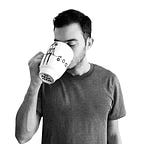Design projects
This post is part of the Please Don’t Be a Dick series. You can read the first post here.
Previous: Working with a designer
Design projects are solutions. Each one is different to the other and has its own processes and needs. Many design projects have similar steps that vary ever so slightly. The following are a few examples of design projects with their quirks, technical terms, and processes.
Logo and corporate identity
Before contacting a designer to get a logo created or redesigned, it’s best to understand why you need a logo designed or redesigned.
If there is a desire for a restyle or redesign of an existing brand the first question that should be asked is: what was wrong with the old one? Did the business or product change? Did the current logo become outdated? Is there a need to use the logo and corporate identity in some new conditions of printing or digital production? Did a previous decision-maker approve the old identity and you want something different? Was the previous logo just drawn up by someone in the company or a relative and now requires a corporate identity built around it? And finally, does the corporate identity need to be a succession from the old one, or does it need to change your business image?
The logo is an image that must be easily recognisable in an over-branded world. It could carry a simple message of your business identity, or it could hold the entire ethos within it. A logo may consist of the company or brand name, an acronym or a set of graphics. Sometimes just the name in a specific typeface is enough to communicate the message.
Corporate identity is the logo’s partner. They can work together even if they are not placed on a particular medium simultaneously. The base set elements of a corporate identity usually consists of a specific colour (or a group of colours), a typeface (or a set of typefaces for different needs), additional graphic elements and maybe even graphic patterns.
Is a corporate identity needed or will a logo alone suffice?
A corporate identity is more than just the colours and typefaces that make it. It is a particular way of communicating a certain message. A logo alone is generally not enough to create brand familiarity. The corporate identity is a style that communicates through every medium used. It is a way to show the connection between the business cards you hand out, the flash drive you give as a gift, the invoices you send and the advert being leant on at a bus stop. However, if you just need something to stick on to a product then a simple logo on its own could suffice.
The logomark
The logomark is a marker of a business. It can be simple or complex. It can be purely typographic or contain other visual elements. It can be static or dynamic. The choices are endless and depend on what you need to communicate and how it needs to be communicated.
Corporate identity
Sometimes called brand identity. Designing a corporate identity includes print collateral and digital elements such as business cards, letterheads, envelopes, website, digital presentations, etc. The alchemical essence of your business sublimated into visual form. The corporate identity is responsible for communicating the meaning of your brand or company on each medium that is represented.
A designer may spend months creating every form of graphic that is needed, but not everything can be communicated visually. Some things are just better off said with words.
This may come as a shock — but it’s a better idea to hire a designer to create this stationery than to have your PA create them in a word processor. It ensures, given you’ve chosen the right designer, that there is a consistent, high-quality look throughout your brand materials. When these items are ready to be printed they will be of a much higher quality if done at a printshop, and will often cost less than if printed on an office printer.
Sometimes, designers will suggest specific paper stock or printing techniques to use for the stationery. This is not because we would like to show off about how much we know about paper weight, colour and texture. It has to do with how to align your business cards and all other stationery to the message you want to portray as part of your brand.
Colours
People recognise, remember and build their associations with colours. The colours chosen for your corporate identity won’t really say much about a company or a brand but they will help consumers to recognise them in 40 milliseconds.
Typefaces
The corporate typefaces are the ambassador of your style, the self-positioning tools that lead your identity. Colour perception is a matter of physiology and psychology. Typeface selection is based on cultural (and subcultural) associations.
There are tens of thousands of different typefaces for the Latin alphabet, but less than ten kinds of them (Roman style serifs, constructivist, handwritten, etc.). If the same typefaces or combinations of typefaces on different media are used properly — if the rules of font size, leading, headers, text highlighting, etc. are cleverly applied — then you can achieve a consistent image that works towards communicating the essence of your business.
Stationery
When composing a brief for a corporate identity, think twice about which items of stationery you actually need. A designer’s time and your money should not be wasted on creating every form of branded material “just in case” it is needed in the future. The list should be clearly thought out and the need of each item should be justified.
Brandbook
The brandbook is a guide explaining how to work with the corporate identity. Is a brandbook really needed? If the corporate identity is a complex one and going to be used by different suppliers in the future then yes, it is highly recommended. It will ensure that the corporate identity remains consistent throughout its lifetime. It tells the suppliers, or any other designers working on it in the future, how things should be created and what should not be done. If everyone sticks to the rules then the brandbook can be used for years to keep everything in line with the original idea. This is not to encourage mediocre template filling designer work, a good brandbook is developed to be a solid base for further creative development — a brandbook should be a guide not a sacred text.
However, if there is only a logo and a simple set of ready-to-print layouts of your business cards, envelopes and letterheads, then money shouldn’t be wasted on a brandbook.
Advertising campaign
It is time to start planning a product or business ad campaign. Before running to a designer to get something done, it’s probably best to stop and think. What needs to be said? Who does it need to be said to? How is the product or service better than your competitor’s? Are you being honest about it?
When you believe you are being honest about it all, try to capture the one thing you want to communicate about the product or service and its benefits. Our environment is over-branded, over-advertised, and hyper-informative so if the message is too complicated for consumers you will risk wasting your money on dead communication.
Finding your customer
How do you find your audience/consumer in this huge world? You (or together with the designer) have to select and choose the correct media. If you open a bakery and need to inform your neighbours, it could be a billboard on the street. If you create a new line of women’s cosmetics and know your target audience read a particular magazine, you’re best off paying for an advert in that publication. We know that it all sounds very difficult and daunting, but we’ll work together to find the right answers. The important thing is that you know your consumer. When you identify who that is, you can begin to understand where to find them. The designer’s task is to then transfer your message to the audience using the correct media platform.
The tagline
Every advertising media has its own information capacity. No one will stop their car on a motorway to read ten bullet points on a billboard. However, if you buy a full-page ad in a computer magazine you have the luxury to include more technical details describing your brand new software. The question is how much time does a potential customer have to look at an ad and how interested is he or she? Working with a designer helps you to be objective. You’ll realise that not everyone cares about the minutiae of data that you find so compelling, and that the details you thought were mundane or inconsequential might actually be the most interesting for your audience.
The images
The same could be said for images. Simple images will work better on short time viewed mediums — large outdoor banners and internet advertising. In a magazine, pamphlet or a small outdoor advert then complex images could work.
A drawing, a photograph or a collage can communicate a message but don’t ask a designer to illustrate an idea that is easier to read and understand than deciphering what an image is trying to say. You don’t want to waste your money on redundant or unreadable messages.
The ‘C’ word
Collaboration is key — a client and a designer have the potential to work together to produce interesting advertising solutions that can be highly innovative and full of impact. Be open to experimenting and staying off the safe route of traditional advertising techniques.
Legal
Do not forget legal requirements for your business or product when choosing and collecting information to be used in your desired design. They need to be provided if they are required by law. We claim to know everything, but actually we don’t know the legal implications for every type of business that exists. We’ll let you take the lead on that one.
Packaging
You created a product and now you want to wrap it in something beautiful. Before getting excited about what’s to come there are some decisions to be made. What do you want your packaging to say? Do you need the product inside to be visible? What are the benefits of the product and do you want to see them listed or highlighted on the packaging? How does your customer choose what to buy, is it a rational or emotional decision? Do you have a die cut template ready or does this need to be developed?
Technical specifications
Every form of packaging has its own specific features. For example, a designer can develop a cookie box, but pre-packing technologists in your factory should approve it and a printshop technologist should make a cut-and-fold keyline considering all the technical issues (cardboard thickness, folding lines, glue zones, box locking, etc.). A designer can draw a sketch or even render a 3D-model of a bottle, but glass foundry and filling line specialists will elaborate the details before the real bottle will be produced.
There are plenty of special features and potential problems in package printing on cardboard stock, foils, films, etc. Good design for laminated cardboard with full-colour printing cannot be directly adapted to an aluminium can and will look ugly on a plastic bag. An experienced designer might ask you endless questions, so be patient and try to help him to find the answers. Wrong answers or unanswered questions may be expensive for you or cause severe delays to the project’s completion.
Product ranges
Even if you start with a single product, think about whether there is a possibility of expanding into a range in the future. Product ranges need very clear visual identifiers (such as colour changing zones, images, graphic patterns). It’s not enough to simply put a line of text on the package to help the customer to choose which pack he needs. A good
single product design developed without considering a range can often look bad when extra identifiers are added. The ranging system should also be scalable and flexible to allow a range of different kinds of products to be developed.
Legal
Always check the legal requirements carefully to find out the rules and regulations of mandatory information on a package, especially for food, beverages, medicine and toys.
Print materials
These exist in abundance — informational (pamphlets, booklets, books), advertising and promotional (POSM, posters, wobblers, stoppers), calendars, personal and business congratulations, invitations, gift cards, souvenirs, etc. The list goes on and each kind of print material requires a unique approach.
Format and size
You, or your designer, may be free to choose the size and proportions of your print materials. In a different scenario, you might have to stick to a template provided by a printer or supplier. If the decision is left to you, make sure to think about how your print material will be used or where they will be placed. Keep in mind envelope sizes and delivery costs when you are going to send a booklet or card by mail. Check the standard sizes of in-store dispensers when developing POSM.
Printing costs for materials with non-standard proportions can be considerably higher because they don’t fit into typical paper stock sizes. However, if well designed, they could capture more attention than regular ones. Depending on the chosen binding method, a multi-page publication should consist of a multiple of 2, 4, 8 or 16 pages. Check these details with your designer or the printhouse specialist.
Printing inks
The conventional ink set for so-called full-colour printing includes cyan, magenta, yellow and black (CMYK). Why full-colour? Because you can print relatively good-looking images, illustrations or graphics with a wide gamut of colours. Why so-called? Because of limitations in ink production and printing processes. Some colours on paper such as deep blue, orange, bright green and red, all the light and saturated colours except yellow, can look pale or dirty. Colour correction before printing could help but there will always be some limitations.
CMYK is a reasonable compromise for photos and complex illustrations, but when printing text or simple graphic elements pre-mixed “spot” inks can work much better. These are also known as Pantone inks.
Website
Websites are not a static medium, they are interactive and used on a myriad of different screens and devices. Web design projects can be quite complex and different approaches are used to create them. There are several ways to mockup a website — graphic, wireframe and interactive mockups. Each one has its benefits and is used for different purposes.
Graphic mockups
These mockups are created in graphic editing applications and generally focus on the visuals of a website. The functionality and usability of the website are usually worked upon at later stages in the project. These mockups are good for small websites with basic functionality. The outcome of these mockups is a set of files which show the look of a somewhat finished website.
Wireframe mockups
These are quick mockups that focus on the architecture of a website and don’t approach the design portion of the process until a much later stage. Wireframe mockups result in files showing the positioning of each element on a website represented as a grey box and dummy text.
Interactive mockups
This approach is best suited for complex projects that rely on new technologies. This is the only approach that can give the client the ability to interact with the website that is being built at an early stage. These mockups could either be developed in the programming language of choice of the developer or designed in special design mockup applications that allow certain levels of interaction to be integrated into the design.
This last approach has become more popular recently. Reason being that in a world of hyper-stimulation the most important feature in a good website is ease of use and not just beautiful graphics. If people are confused by your website and can’t find the information they need, it doesn’t matter how modern or stylish it is, frustration will defeat all other sentiments and they will leave your website to find an easier one.
Content
Without knowing what content is going to be included in your website, the exercise of creating one becomes a mere guessing game. The content doesn’t need to be the finalised copy, but a clear understanding of what you are going to include is essential. You need to know how it’s going to be separated into sections and where everything fits in the hierarchy of the website before embarking on the creation process.
Technical requirements
With the internet being such a dynamic and evolving space it is important to understand certain limitations and requirements. Is it likely that your audience is working on older systems? Will they be viewing it from a tablet or mobile device?
Mobile devices form part of most people’s day-to-day life. This means that before building your new website you need to consider whether you want to have it optimised for these smaller screens or not. Do you need it to be fully functional from a smartphone or should a different version of the website with less or different content be served?
Digital presentation
You may be a Microsoft PowerPoint or Apple Keynote power-user, but it’s not enough to know how to use those applications if you want to have a clear and concise presentation.
Digital presentation design stands somewhere between print layout creation, infographics, website development and video editing, it is a collection of several different media types compiled into one cohesive presentation of information.
Presentation creation process
A designer will produce slides like brochure pages, compose the layout, choose the colours, fonts and graphic elements styles. Your presentation speaks about you and your business so it should be as neat and clear as printed booklets, pamphlets and advertising.
There are sometimes two versions of the same presentation — one for a speaker and one for a reader — each one differs in amount of content and style of information. Presentations for a speaker should only contain points that the speaker can refer to, while presentations for a reader can generally have more information. This is due to the amount of time the viewer has and the different attention points between a self-read and presented presentation.
If you think the reader’s version will be printed please tell the designer about it. Quality of all the graphic elements should be higher even for a simple office printer than for screen viewing.
Digital presentation formats
Different types of presentations are not always easily converted into different file types. Sometimes this is completely impossible due to software incompatibility. For example a Microsoft PowerPoint file can be directly converted to PDF format but it is a big and arduous deal to convert a PDF file to PowerPoint file. The presentation should ideally be remade from the very beginning. So when briefing a designer for such a project please think hard about which format you will need.
Previous: Working with a designer
This post is an extract from the “Please Don’t Be a Dick — A client’s handbook to working with a designer” book, which has been updated to reflect the newer opinions of the writers. The original version of the ebook can be freely* downloaded from here.
* In exchange for a post