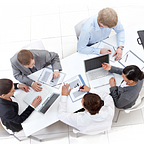Method of setting up Google Merchant Account
You can upload the listings of your product by using a helpful tool “Google Merchant Center”. These product listings can be used with Google Shopping, Google Product Ads, and Google Commerce Search.
This means that if someone will search for any product on Google Shopping: http://www.google.co.uk/shopping, then all the items that are present there in the list will be uploaded to Google Merchant Center.
Most of the people need to advertise their products on Google Shopping, for this, you will have to book Product Listing Ads with Google. This service is not for free and you have to pay for each click if you want to advertise your products on Google Shopping. This service is powered by Google Adwords. Digital Marketing UK provides great services to the businesses for the advertisement of their products.
How to get started?
The first step for using the Google Merchant Center is to make an account with Google. In case, if you already have an existing account with Google such as Gmail, then you can directly open the site “google.com/merchants”, log into your account and then start using it.
If you do not have an account with Google then you can open the site “google.com/merchants” then click on” Create an account now”. Fill the required information there including the sign in email and password with the help of which you will log into your Google Merchant Center account.
Method of Setting Up Your Create Account with Google Merchant Center
With the help of option “Create” you will be capable of uploading a list of your items to Google Merchant Center. In this way, you will start listing your products.
1. All of your products must comply with the specifications of Google Merchant Center. You must read the product specification guide before uploading the products list.
2. After that, start uploading the feed to your Google Merchant account.
3. When all the items have been uploaded successfully, then the next step is to set up the Product Listing Ads.
Once you have completed all these steps, then you can initiate the advertising process of your Create products Google Shopping Results.
Always Remember!
In case, if you have included any options on your items then these options will not be a part of a feed that you download from your Create account. This is because of the way by which Google submit the product variant data. If you want to include these products in the list of Google Shopping, then each variable is required to be set up as an individual product rather than in form of option in your Create account.
Some products are required to be updated manually to Google Merchant Centre such as handcrafted items and those that are without an identifier. This is due to the method by which the system is configured so these items cannot be updated through integration. Moreover, you can improve the SEO ranking of your website that contains the details about all your products by hiring SEO services UK.
So, in this article, we have explained the process that how you can set up Google Merchant Center. If you have any questions related to the article, please let us know in the comment section below: