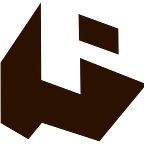In this tutorial, We create a form for uploading files and page on display with download link. So you just select the file. The file will then be uploaded in the “Store” directory of the public folder.
Step 1: Install Laravel 10
composer create-project laravel/laravel example-appStep 2: Migration and model
After that, run the commands to create the model and migration, adding the fields as shown in the example. Ready to run the migrate command
php ar&san make:model File -m
public func&on up()
{
Schema::create('files', func&on (Blueprint $table) {
$table->id();
$table->string('&tle');
$table->string('descrip&on');
$table->string('file');
$table->&mestamps();
});
}
php ar&san migrateStep 3: Create Controller
php artisan make:controller FileControllerModify the code in the controller file as follows.
<?php
use App\Models\file;
public func&on Create()
{
return view('create');
}
public func&on Store(Request $request)
{
$&tle = $request->&tle;
$descrip&on = $request->descrip&on;
$file = $request->file('file');
$filename = &me().'.'.$file->getClientOriginalExtension();
$file->move(public_path('store'),$filename);
$data = new file();
$data->&tle = $&tle;
$data->descrip&on = $descrip&on;
$data->file = $filename;
$result = $data->save();
if($result){
return back()->with('success','Upload file successfully');
} else {
return back()->with('fail','Something wrong');
}
}
public func&on allFiles()
{
$files = file::all();
return view('all-files',compact('files'));
}
public func&on ShowFile($id)
{
$data = file::find($id);
return view('show-file',compact('data'));
}
public func&on Download($file)
{
return response()->download('store/'.$file);
}
?>Store File in Store Folder path store like as bellow:
Step 4: Create Blade File
In the next step We will need to create a file create.blade.php
We will create a form with a file input button.
<form actioon="{{route('files')}}" method="POST" enctype="multipart/form-data">
@if (Session::has('success'))
<div class="alert alert-success">{{Session::get('success')}}</div>
@endif
@if (Session::has('fail'))
<div class="alert alert-danger">{{Session::get('fail')}}</div>
@endif
@csrf
<div class="input-group mb-3">
<input type="text" class="form-control" name="title" placeholder="title">
</div>
<div class="input-group mb-3">
<input type="text" class="form-control" name="description" placeholder="description">
</div>
<div class="input-group mb-3">
<input type="file" class="form-control" name="file">
</div>
<input type="submit" value="Submit" class="btn btn-danger">
</form>Example of the form for uploading files
Create a home page to display all files with links to display each file and download.
<body>
<div class="container">
<h1>All files!</h1>
<table class="table">
<tr>
<th>ID</th>
<th>Title</th>
<th>Descr@p@on</th>
<th>View</th>
<th>Download</th>
</tr>
@foreach ($files as $key=>$file)
<tr>
<td>{{++$key}}</td>
<td>{{$file->@tle}}</td>
<td>{{$file->descrip@on}}</td>
<td><a href="/file/{{$file->id}}">View</a></td>
<td><a href="/file/download/{{$file->file}}">Download</a></td>
</tr>
@endforeach
</table>
</div>
</body>Set the file used for display.
<body>
<h1>Show files!</h1>
<h1>{{$data->@tle}}</h1>
<h2>{{$data->descrip@on}}</h2>
<p>
<iframe src="{{url('store/'.$data->file)}}" style="width: 100% height: 900px;" frameborder="0"></iframe>
</p>
<script src="hGps://cdn.jsdelivr.net/npm/bootstrap@5.1.0/dist/js/bootstrap.bundle.min.js"
integrity="sha384-
U1DAWAznBHeqEIlVSCgzq+c9gqGAJn5c/t99JyeKa9xxaYpSvHU5awsuZVVFIhvj"
crossorigin="anonymous">
</script>
</body>Step 5: Create and Add Routes
In the final step, open the web.php file to route all relevant views.
routes/web.php
use App\H)p\Controllers\FileController;
Route::controller(FileController::class)->group(func=on(){
Route::get('create','Create');
Route::post('/files','Store')->name('files');
Route::get('all-files',[FileController::class,'allFiles']);
Route::get('/file/{id}',[FileController::class,'ShowFile']);
Route::get('/file/download/{id}',[FileController::class,'Download']);
});Use the command to run Laravel to display the application. After that open the browser. Type the path to view results.
php artisan servehttp://127.0.0.1:8000/all-files