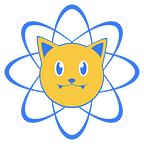Neutron.Academy for the Classroom
Today I would like to announce the release of Neutron.Academy’s Classroom tools. The classroom tools allow teachers to manage quizzes and students for each of their classes. Here is a breakdown of the new features.
Neutron.Academy Classroom Beta Signup ➮
Assign quizzes to your class
After you create a class, you can browse Neutron.Academy or create a quiz of your own. You can then assign a quiz to your class and send out notifications for the newly assigned quiz. Also students will be able to join your class and see the quizzes you have assigned. Students can interact with your chosen quizzes through a web browser or Google Assistant.
Track quiz progress by student (coming soon)
Quizzes are tracked by a class passphrase and a personal student passphrase. This ensures you can track student’s individual progress for each quiz that is part of your class. Coming soon, this info will show up in the class dashboard to see individual students progress for each quiz they have taken. Or you can also choose to see this information by quiz to track the effectiveness each quiz has.
Control whether answers are revealed (coming soon)
Sometimes you would also like to control whether a student can see the answers to a quiz. You may be using your quizzes as fun learning exercises that you want students to see answers for, or you may be using them for more official check ins. Either way, the power to control the experience is up to you.
Free Beta for a Limited
Some of these features are just released while others are still in development. During this beta period, classroom subscriptions will be offered for free. Sign up now and enjoy 3 years for free. All we ask in return is your feedback.