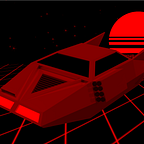VB Overdrive Cart Intro
This blog will focus primarily on my haphazard approach to creating the Virtual Boy Overdrive Cart. But what can this thing actually do?
Note that the following list is, of course, aspirational — but, I will claim that these are all definitely feasible. The only hurdle is time to actually do the work.
Feature Overview
- Flash cart with support for up to 128 megabit roms (the max supported by the Virtual Boy address space)
- Wireless internet connectivity
- Built-in dashboard to manage, download and run games, provide matchmaking for supported games, and other such things typically found on a modern game console
- Support for save game cloud syncing
- Support for “Overdrive Games” — games that run on the more powerful hardware hiding within the cartridge.
- Support for “enhanced” games — games that run on the standard VB hardware but can take advantage of expanded capabilities if the overdrive cart is detected such as internet play
Implementation Overview
At a high level, we are basically going to hide a Raspberry Pi Zero 2 W in the cartridge and have it behave like a VB cartridge whose contents is always changing. The concept is simple enough (some might even say boring), but actually getting there has been sufficiently challenging.
So, why use a Raspberry Pi Zero 2 W?
- It fits in the VB cartridge (it’s tight, but it does fit)
- It has Wifi
- It just barely has enough GPIO pins to do what we need as long as we are creative
- It has a graphics accelerator (for “overdrive” games)
- It’s only $15 (well, not anymore due to the Great Pi Shortage, which is actually a huge issue now). $15 actually makes it one of the cheapest components I’m using in the hardware design.