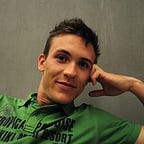How to get highly qualified leads from Twitter
This (apparently) useful piece of advice has been initially posted in a closed Slovenian Growth Hacking FB group. However, I’ve received very positive feedback and they have encouraged me to spread the knowledge. Who am I to object?
Our Situation & The Goal
Since we’ve launched our shop a year ago at ProteusThemes, we’re constantly looking for new channels of promotion. Our Twitter account is around for years already, but we’ve mostly neglected it and it gained about 1k followers by its own.
About two months ago, we’ve decided to revive it. The goal was spotting and engaging with people who are looking for WordPress themes. With some trial & error we’ve figured out a way how to do that in a semi-automated way — it takes a couple of minutes of work a day and we get 2–5 highly qualified leads daily.
I’d like to share a method which was the biggest game changer and I didn’t stumble upon it in any article, but from all the things we’ve tried so far works the best.
We’ll leverage the excellent Twitter search API and a Tweetdeck.
The Hack
In Tweetdeck, we add a new Search Column:
In order to get the stream of tweets from relevant people we’ve come down to the following search string:
wordpress OR wp theme OR themes -filter:links -free -nulled lang:en -filter:retweets ?
Let’s break it down:
wordpress OR wp theme OR themes: this is the most straighforward part – it’s a search for all 4 permutations of words ‘wordpress’, ‘wp’, ‘theme’ and ‘themes’.-filter:links: removes all tweets which include links. It turns out that most of these are self-promo tweets from the competitors.-free -nulled: negative phrases. Removes tweets of people who’re into free or warez stuff.-filter:retweets: exclude retweets (they are just duplicates).lang:en: filtering by language. We focus on the English.?: this is a game changer. Show only the tweets where the author is asking something.
That’s how the Search column looks like in the Tweetdeck for us (marked in red are highly relevant tweets we reply to):
Not 100% of the tweets are relevant, but we get plenty of the ones that are.
PROTIP: also reply to the tweets that are not strictly in the buying mode. Doing that, you’ll prevent your Twitter account look like the vendor bot.
Stepping up the game — Zapier Automation
This is an additional, unnecessary step but can help you keep the focus if you’re a small team and you don’t have a dedicated marketing person.
With Zapier, you can set up an automation, which delivers you the daily digest of all the relevant tweets. In our case, we collect about 10–20 a day and in the morning they are waiting as an email in the inbox:
In Zapier, I’ve setup the zap with 3 steps:
- Twitter search with the same search query as above.
- Filter, which removes all tweets from accounts with less than 20 followers
- Digest by Zapier
Here’s the screenshot:
Credits: Marko Prelec & yours truly
I hope you’ve enjoyed the hack. Let me know if you’ve implemented it and if it turned out useful. If you’re a growth hacker, you should also consider using the GrowthPress theme.
Originally published at primoz.blog on November 10, 2017.