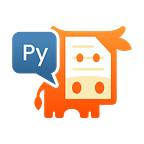RAG/LLM and PDF: Enhanced Text Extraction
The convergence of PDF text extraction and LLM (Large Language Model) applications for RAG (Retrieval-Augmented Generation) scenarios is increasingly crucial for AI companies. While textual “data” remains the predominant raw material fed into LLMs, we also recognize that the context of text, along with its visual representations via tables, images, or graphics, is gaining significance.
PyMuPDF has the capability to extract text from PDFs (as well as other document formats), whether it’s in the form of text, tables, images, or vector graphics. It can then transform this text into various desired formats, such as JSON, CSV, Excel, plain text, HTML, or XML.
As a result, we’re witnessing a market trend favoring PyMuPDF, with a notable surge in interest across diverse sectors, including technology and AI-focused organizations.
PyMuPDF’s Core Strengths
PyMuPDF is an indispensable tool for working with PDFs and other document formats:
- Robust Data Extraction: PyMuPDF excels at extracting and pre-processing data. Whether it’s text, annotations, tables, images, or vector graphics, PyMuPDF can handle it all.
- Versatile Output Formats: It allows you to convert extracted data into various formats, such as JSON, CSV, Excel, plain text, HTML, or XML. This flexibility is essential for integrating with different systems and workflows.
- Efficiency and Speed: PyMuPDF is optimized for performance, making it efficient even when dealing with large PDF files. It’s a great choice for batch processing or handling high volumes of documents.
- Cross-Platform Compatibility: PyMuPDF is available for multiple platforms, including Windows, Linux, macOS and devices based on ARM technologies (like smart devices). This cross-platform support ensures consistency across different environments.
- Active Community and Documentation: The PyMuPDF community actively maintains the library, providing regular updates and addressing issues promptly. Comprehensive documentation and examples are available to help users get started quickly.
- Integration with Other Python Libraries: PyMuPDF can seamlessly integrate with other Python libraries, allowing you to build comprehensive solutions. For example, combining it with Pandas or NumPy can enhance data manipulation capabilities and extend the range of output formats for instance to Excel, CSV, HDF, Markdown text and Word documents via package pdf2docx.
Remember that PyMuPDF’s strengths extend beyond PDFs; it’s also adept at handling various document formats like XPS, EPUB, MOBI etc., making it a powerful asset for developers and data professionals.
Overall, PyMuPDF’s efficiency, feature set, compatibility, Python integration, active development, and community support make it a suitable choice for integrating with Large Language Models, enabling tasks such as text extraction, preprocessing, and document manipulation, which are often required in Natural Language Processing workflows.
Application in LLM
With LLM-related inquiries now forming the majority, PyMuPDF’s role in AI data preprocessing is more crucial than ever. Applications range from integrating PyMuPDF for broad AI solutions to extracting and replacing images in documents, highlighting the library’s versatility in the AI workflow.
PyMuPDF can play a significant role in the retrieval phase of the RAG (Retrieval-Augmented Generation) framework due to its capabilities in handling documents efficiently and extracting content from them.
Here’s How PyMuPDF Can Deliver for RAG
- Data Extraction: PyMuPDF allows you to extract text, tables, images and vector graphics from documents accurately and in a context-preserving way. This functionality is crucial for the retriever module in RAG, as it enables the system to access the content of PDF documents and identify relevant passages based on the input query.
- Document Processing: PyMuPDF provides features for processing PDF documents, such as splitting, merging, and manipulating pages. This can be useful for preprocessing documents before retrieval, such as splitting large documents into smaller sections or removing irrelevant pages.
- Indexing: PyMuPDF can assist in creating indexes or databases of document content. By extracting text and organizing it in a structured format, PyMuPDF enables efficient searching and retrieval of information during the retrieval phase of RAG.
- Efficiency: PyMuPDF is known for its efficiency. It is designed to be fast and lightweight, making it suitable for processing large volumes of documents efficiently. This efficiency is essential in the RAG framework, where the retriever module needs to quickly scan through a large corpus of documents to find relevant passages.
- Integration with Python Libraries: Since PyMuPDF is a Python binding, it can easily integrate with other Python libraries commonly used in NLP tasks, such as transformers for generation and spaCy for text processing. This integration allows for seamless communication between the retriever and generator modules in the RAG framework.
Overall, PyMuPDF’s capabilities in text extraction, document processing, indexing, efficiency, and integration with Python libraries make it well-suited for the retrieval phase of the RAG framework. By leveraging PyMuPDF, developers can efficiently access and process the content of documents, enabling effective retrieval of relevant information to enhance the performance of RAG-based NLP systems.
Technical Deep Dive
Inquiries emphasize the demand for features like detailed text extraction, image and vector graphics retrieval, catering to specialized needs such as regulatory compliance. PyMuPDF’s ability to maintain data integrity and completeness is especially valued in these contexts.
Feature Highlights
- Text can be extracted in multiple detail levels, ranging from plain text with line breaks, over single words with position information, to full detail in JSON format, which includes information with block and line level aggregation, text orientation, writing direction (significant for right-to-left languages), font properties and text color.
- Tables can be identified and extracted with high fidelity. In contrast to most other packages, this includes full support of non-horizontal cell text. Full information is provided about the table’s and each cell’s position on the page. Beyond cell extraction output to Python’s built-in data containers (lists), there is integrated support for transformation to Pandas. This extends the output format range to Excel, JSON, CSV, HDF, markdown tables and a dozen of other formats.
- Images can be extracted in the original format (PNG, JPEG, etc.) and resolution (DPI), accompanied by all metadata, position coordinates on the page and full image transformation information in JSON format.
- Vector graphics can be extracted in all detail (down to each single drawing command) and also aggregated to the full Gantt or Pie chart. Again, data is delivered in JSON format with enough information to even recreate the graphics on some other page or device.
Conclusion
PyMuPDF’s ascent as an essential tool for AI companies, particularly in LLM applications, is undeniable. It distinguishes itself by enriching text extraction and enabling intricate data handling, characterized by its rapidity, precision, and secure, local functionality. As the AI landscape evolves, the strategic integration of PyMuPDF into your text extraction and processing workflows can significantly enhance your capabilities and efficiency.
Ready to elevate your LLM applications with PyMuPDF? Explore our documentation, join our community, and start transforming your document management processes today. Dive deeper into PyMuPDF and unlock your AI potential — Explore PyMuPDF today!