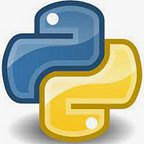Coding with Dates and Times in Python
Mastering DateTime Handling, Manipulation, and Formatting in Python
Dealing with dates and times is a common but often challenging task in programming. Python provides powerful libraries, such as datetime, dateutil, and pytz, to simplify working with dates and times. In this article, we'll explore effective coding practices for handling dates and times in Python, along with practical code examples.
1. Parsing Dates and Times
Parsing date and time strings into Python’s datetime objects is a fundamental task. The datetime.strptime() method allows you to parse date strings with specified formats:
from datetime import datetime
date_str = "2023-07-15"
date_format = "%Y-%m-%d"
parsed_date = datetime.strptime(date_str, date_format)
print(parsed_date)2. Formatting Dates and Times
Formatting dates and times for display is crucial. The strftime() method lets you format datetime objects into strings:
formatted_date = parsed_date.strftime("%A, %B %d, %Y")
print(formatted_date)3. Timezone Handling
Dealing with timezones is essential when working with global data. The pytz library helps manage…