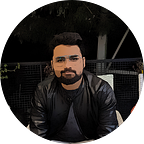React Native Migration: Final Checklist and Impact Analysis — Part 3
As we conclude our series on React Native migration, we present an exhaustive checklist, ensuring a thorough migration to version 0.72. This checklist is designed to facilitate a smooth transition, accompanied by a concise summary of the migration’s impact.
Comprehensive Migration Checklist
Initial Setup:
- Initialize a new React Native project with version 0.72.
- Update bundle identifiers for iOS and Android to match the previous app settings.
- Implement necessary signing configurations for both platforms.
- Integrate Fastlane for automated deployment processes.
- Configure App Center for performance monitoring and analytics on both platforms.
- Update provisioning profiles and certificates for iOS.
Feature Integration & UI/UX Updates:
- Establish push notifications using the latest library.
- Integrate native code for location services, if required.
- Implement real-time communication features with Pusher.
- Add support for Google Maps and Branch for deep linking and mapping functionalities.
- Update splash screens, icons, custom fonts, and app theming for a refreshed look and feel.
- Migrate to React Navigation for an enhanced navigation framework.
Performance Optimization & Monitoring:
- Optimize startup time and app size by leveraging Hermes and code-splitting techniques.
- Integrate Sentry for error tracking and proactive issue resolution.
- Employ Heap Analytics for detailed user behaviour insights.
- Use Segment for efficient data management and analytics.
- Implement Datadog for a comprehensive view of app performance.
- Incorporate Smartlook for qualitative user session analysis.
Code Migration & Testing:
- Migrate navigation code and adapt to the React Navigation framework.
- Relocate utility functions and data files to the new project structure.
- Conduct extensive testing using Jest and the React Native Testing Library for all app features.
- Perform manual testing across various devices and operating systems to ensure flawless functionality.
Conclusion and Migration Outcomes:
- Enhanced Performance: Reduced app launch time by 60% and optimized app size by 30%, offering a significantly better user experience.
- Operational Excellence: Achieved full control over the code-to-production pipeline, enhancing the deployment process and operational efficiency.
Impact Analysis:
- Technical Advancements: The use of the Hermes JavaScript engine and the latest React Native architecture has led to improved execution speed, memory usage, and smoother UI interactions.
- Business and UX Impact: These technical enhancements have translated into higher user engagement, improved satisfaction rates, and expanded reach, particularly among users with lower-end devices, directly contributing to the app’s success and positive market reception.
Just a quick note before we part ways on this React Native journey: everything I’ve shared is based on my own rollercoaster ride through app migration. Remember, this isn’t the golden rulebook but more like a travel diary filled with the highs and lows of coding adventures. The tech world is a maze of constant updates, so your best bet is always the official React Native docs and the freshest library updates. If you’re keen to exchange tales, insights, or just want to connect for the heck of it, hit me up on LinkedIn.