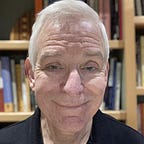Using Snipd With Obsidian To Maximize Learning From Podcasts
To better support my podcast learning and sharing, I recently switched my podcast player from Apple Podcasts to Snipd. Read more about this decision in my earlier Medium article.
This article describes, in detail, the Snipd and Obsidian workflow I use to maximize my podcast learning. It expands on the November 2021 article How To Export Your Podcast Highlights To Obsidian.
For an introduction to Snipd, see How To Take Notes From Podcasts With Snipd, also on the Snipd blog.
Learning Strategy
To maximize learning from podcasts, I use a process inspired by Tiago Forte’s Progress Summarization technique. My adaptation for podcasts is:
- I listen to the podcast and generously create Snips for what I perceive to be the highlights from this first listen. I always listen to podcasts when I am away from my desk and laptop.
- When I am back at my desk, I edit the Snips for the exact start and stop time and Snip Title. I also delete any Snips that no longer seem to add substantial value. This editing process requires me to reengage with the content both textually (during editing) and auditorially (as a final check on the edit). The editing process serves as a form of Spaced Repetition.
- While I’m editing Snips, I also start a list of podcast takeaways in an Obsidian Podcast Episode Note. These are in my own words. When I am done with Snip editing I reflect on the podcast as a whole and further add to or refine my takeaways.
- After the Snipd export/import, I have an Episode Note that facilitates further review. This could be months later when I wish to reengage with the content triggered by a new piece of related content or to support a writing project. In the Episode Note, I have my takeaways and for each highlight (i.e. Snip) the Snipd generated Summary, Transcript, and audio.
- For podcasts that have a guest interview, I will also create or evolve a People Note associated with the guest. This engagement with the People Note facilitates further learning about the guest and the podcast topics.
- I might also create, or refine, one or more Concept Note for the topics covered in the podcast.
Note: Snipd supports Private Notes; however, I have not incorporated this functionality into my workflow since I’d rather type on my laptop directly into the Obsidian Episode Note.
Reality check. I do not do all the above for every podcast episode I listen to. Not all podcast episodes are worth the investment. Some episodes are legitimately “listen to and forget” either because I’m listening to the podcast just for entertainment, or because the expected learning just wasn’t there. I don’t invoke the workflow for these.
I also use a middle-ground option for podcast episodes that appear to be worth capturing; however, I’m not interested in investing the time required to edit Snips or deeply think through my takeaways. For these middle-ground podcasts, I use what I call Quick Capture. Here, I skip Snip editing entirely, keep takeaways to the briefest of comments, and likely do not create any supporting People or Concept Notes. I’m just looking to be able to find my way back to the podcast episode if, say months later, I see potential value in going deeper with the episode.
Workflow
The following flowchart summarizes the workflow I implemented to achieve the strategy above:
Unfortunately, the steps to export Snips and associated metadata are rather involved. The following screenshots walk through the required steps:
Result
The Obsidian end result looks like this:
For simplicity, in the above example, I did not work with any Concept Notes. For this example, I might return someday to create a Concept Note for (say) Cognitive Psychology.
The podcast thumbnail in the Show Note is a cut-and-paste from an Episode Note Snipd import.
There is some editing required to achieve the desired Episode Note appearance:
- For a more compact appearance, the Snipd episode metadata bullet list is converted to a simple paragraph format and interleaved with my own additional metadata.
- The links to Episode Title, Show, and Owner / Host are deleted since I have my own conventions for these.
Learning doesn’t come for free. The full workflow described here does require a considerable time investment. The good news is that, with Snipd capturing podcast highlights, the desired learning strategy becomes viable. The even more manual process with Apple Podcasts ensured that highlight capture rarely happened.
Follow me on Medium and on Twitter to learn more about Personal Knowledge Management, Tools for Thought, and Second Brain.