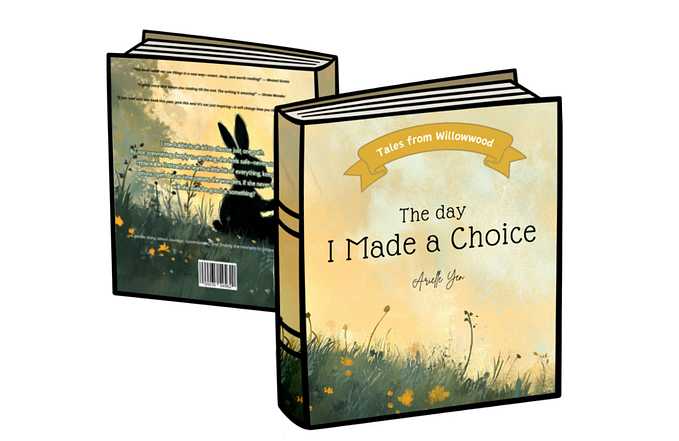ChatGPT vs Microsoft Copilot
Why I consider Microsoft Copilot over ChatGPT ?
Artificial intelligence (AI) becoming a global term these days, a lot of AI-powered solutions and support are emerging. The three most well-known AI tools are Google Bard, Microsoft Copilot, and ChatGPT. And I’ll be talking specifically about Microsoft Copilot and ChatGPT in this story.
ChatGPT

Let me give you a little introduction to ChatGPT, a cutting-edge language model powered by AI that was created by OpenAI. ChatGPT is a complex text generator that uses cutting-edge machine learning algorithms to generate responses that are human-like based on previous conversational data and contextual factors.
The capabilities of the model are broad and include writing essays, emails, and cover letters, creating lists, describing complex artwork, creating code, summarising content and even coming up with creative expressions like poetry and song lyrics. Officially released in November 2022, ChatGPT can be accessed via an API, allowing for easy integration with a variety of applications.
ChatGPT is meant to have conversations with users, much like a conversational AI. The level of detail in the input that’s given determines how responsive it is.
Microsoft Copilot
Microsoft Copilot is an AI-powered digital assistant that leverages the power of large language models (LLMs) to boost productivity, unlock creativity, and help users understand information better with a simple chat experience. It is designed to help users stay focused while it performs the tasks they need to get done.
It is available in Windows 11, Microsoft 365, and in Microsoft’s web browser with Edge and Microsoft Copilot is a powerful tool that can help users with a wide range of tasks. It can be used to solve complex problems like math equations, and even to create images using Bing’s Image Creator. Copilot is also available as a built-in feature for Microsoft Bing and Microsoft Edge.
Microsoft Copilot uses advanced complex language models to boost output, encourage innovation, and make information easier to understand using a chat interface that is easy to use. Copilot is highly customizable and easy to use, making it an ideal tool for users who need to get things done quickly and efficiently.
My experience with chatgpt
I’ve been using chatgpt since its introduction, and it was the first AI chat to enter the scene. My experience with chatgpt has been excellent, it always provides the right response for the topic and task that I pose. But only you need to provide a good prompt.
Present knowledge is one of the chatgpt’s limitations. The current circumstances and data have not been properly updated. Therefore, they would be unable to assist you with the assignment if you provided a prompt regarding the recent scenario.
The same thing goes with copilot too. I recently started using copilot as my AI assistance and the experience with copilot is also very nice for me.
I input questions into Copilot, and it gives me helpful responses. What’s really neat is that Copilot doesn’t keep it a secret, it tells me where it found the information. This way, I can be confident about where the answers are coming from and know the sources behind them.
Additionally, copilot may be integrated with Windows programmes like OneNote, Excel, and PowerPoint.
I do use Chatgpt occasionally, but for the reasons I’ve already explained, I currently prefer using Copilot over Chatgpt.
However, Copilot is based on a large language model called Microsoft Prometheus . The model is built upon OpenAI’s GPT-4 foundational large language model, which has been fine-tuned using both supervised and reinforcement learning techniques1. Copilot’s conversational interface style resembles that of ChatGPT
I hope the information provided has proven to be beneficial and valuable.