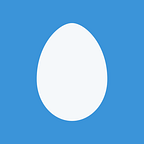RTL-SDR Blog silver dongle first impressions, compared to NooElec blue dongle
RTL-SDR Blog’s:
- RTL-SDR Blog R820T2 RTL2832U 1PPM TCXO SMA Software Defined Radio with 2x Telescopic Antennas (aka “silver dongle”)
compared to NooElec’s similar offering:
Both are considered high-quality RTL-SDR devices, and have been technically compared in depth by other blogs such as rtlsd4everyone’s Review: 5 RTL dongles. In this post I’ll share some initial impressions having newly acquired a silver dongle bundle, having had a blue dongle already.
IR sensor + remote control
First things first. The silver dongle has a metal case with no windows for a sensor and no infrared receiver, unlike the blue dongle and many generic dongle bundles:
Having just written Receiving IR signals with RTL-SDR dongles and the necessary code and tools to receive IR signals, not having it on the silver dongle was a minor disappointment. Attempting to use rtl_ir fails, with the IR_RX_IF register (0xFD01) always returning zero:
librtlsdr $ ./src/rtl_ir
Found Rafael Micro R820T tuner
initializing remote controller
reading IR_RX_IF
buf[0] = 0
reading IR_RX_IF
buf[0] = 0
reading IR_RX_IF
buf[0] = 0
RTL-SDR Blog admin confirms the IR photodiode has been removed:
This project won’t work on our blog brand silver dongles because we have actually removed the IR photodiode from the circuit. There were some who claimed that the long leads on the IR photodiode picked up interference somehow. In newer revisions that we’re working on releasing soon we’ve even removed the traces from the PCB completely to make room for other circuitry. There’s also no way to receive the IR signal with the metal case unless we make holes which would reduce the shielding ability.
On balance, this is probably a good change. The IR sensor is a nice-to-have feature, largely unused for SDRs, only recently unlocked by an enhanced librtlsdr. If the SDR performance can be increased by removing IR support, it is likely for the best.
If you need IR, an alternative would be to use a standalone sensor such as the popular TSOP38238, rather than relying on an RTL-SDR dongle to include one. As for me, I’ll continue using the NooElec blue dongle for IR sensing, but welcome the silver dongle for other SDR purposes.
Antennas
The silver dongle can be purchased alone, or with antennas. Two antennas:
- 6 cm — 20 cm telescopic antenna
- 20 cm to 1.5 m telescopic antenna
These antennas span a much greater range of length than the blue dongle’s included antenna of about 10 cm — 32 cm. The 1.5 m antenna is now the longest I own (TODO: respective frequency ranges? upconverters?), when placed on my desk it nearly reaches the ceiling:
Both of the RTL-SDR’s telescopic antennas screw into the included 4.5 cm diameter mount base. The base has the cable to plug into the dongle, so you can only use one antenna at a time, for one dongle, unless you get another mount base. TODO: where can another base be purchased by itself?
The medium-length blue dongle antennas has a swivel joint unlike the long and short silver dongle antennas. The blue dongle mount came with the antenna screwed on, the silver dongle mount had this nut, for wrapping around long wires for homemade antennas:
The silver dongle definitely wins in this department. The included antennas and base are of higher quality than the blue dongle, greater length range, more stable and less likely to fall over. The NooElec base has a magnetic disk slipped into a suction holder, which kept falling out; the RTL-SDR Blog base is one solid stable piece.
A pleasant surprise is all three of the antennas + two mount bases are compatible, so antennas can be swapped between the silver dongle and blue dongles mount bases as needed. But I’ll most likely keep the medium-length antenna on the NooElec, since it is working just fine for ADS-B reception, and use the long antenna on the RTL-SDR Blog silver dongle.
Antenna Port
The silver dongle has another advantage going for it: the onboard antenna port is a SMA connector. Blue dongle has a MCX connector, and other generic dongles may either have an MCX or PAL connector. NooElec bundled a male MCX to female SMA adapter with their dongles:
but I didn’t need to use it because their antenna is MCX. Worth noting NooElec’s new NESDR SMArt uses an SMA connector, but I have their non-SMArt dongle. However, the adapter would be useful if you needed to use an SMA antenna. SMA antennas are more widespread than MCX antennas, and the port is believed to be more robust, so having the RTL-SDR silver dongle natively use SMA is a desirable quality.
But! Antennas such as those used for TV often use yet another connector, type “F”. In this case, a SMA male to F female adapter is needed:
Size
My goal in purchasing another RTL-SDR dongle was to add it to my existing Raspberry Pi setup, but this happened:
I wasn’t expecting to stack the two dongles on top of each other in adjacent USB ports, but even staggered so that one is on the top-left port and the other in the bottom-right port, they do not fit. There isn’t enough room.
NooElec NESDR Nano 2+ may be a good option here to fit into the limited real estate, but it is a bit pricey. Can we make this work?
I tried using a “USB extension cord”, but what I had available included a ridge on the female side, preventing the USB dongle from plugging in. To fix this I bent the ridge with some needle-nose pliers, and was able to plug it in, and then the extension cord into the Raspberry Pi.
Maybe not the most elegant solution, we’ll see if the makeshift extension cord degrades performance, but it seems to work alright.
Telling them apart, rtl_eeprom
Now that we have two dongles plugged into the Raspberry Pi, it is important to distinguish them in some way. They may have different antennas tuned for different purposes, so the client software should be configured to use a specific dongle.
rtl_eeprom will show the attached dongles:
pi@raspberrypi:~ $ rtl_eeprom
Found 2 device(s):
0: Generic RTL2832U OEM
1: Generic RTL2832U OEM
They both appear the same, not too useful. -d 0 or -d 1 can be used to select each dongle and view detailed information. Curiously, the old dongle I had shifted from #0 to #1 after plugging in the new dongle. But then I can view the RTL-SDR Blog silver dongle stock configuration as follows:
pi@raspberrypi:~ $ rtl_eeprom -d 0
Found 2 device(s):
0: Generic RTL2832U OEM
1: Generic RTL2832U OEM
Using device 0: Generic RTL2832U OEM
Found Rafael Micro R820T tuner
Current configuration:
__________________________________________
Vendor ID: 0x0bda
Product ID: 0x2838
Manufacturer: Realtek
Product: RTL2838UHIDIR
Serial number: 00000001
Serial number enabled: yes
IR endpoint enabled: yes
Remote wakeup enabled: no
__________________________________________
Interesting how the “IR endpoint” is enabled, when there is no IR sensor. Disable it and add a unique serial number, since its my 2nd, I picked 2:
rtl_eeprom -d 0 -s 2 -i 0
Replug the dongle and confirm the new settings are written:
Serial number: 2
IR endpoint enabled: no
Update 2016/07/10: After installing the second dongle, a problem arose: the IR remote I had configured with the blue dongle had stopped working. Turns out the rtl_rpcd server was picking the silver dongle, which doesn’t have IR, but still functioned with dump1090. Edit /etc/defaults/dump1090-mutability, set DEVICE=“00000001”
Testing with FM
To confirm the dongle is working, try listening to FM broadcast radio. For convenience I did this over SSH, playing the demodulated audio on a desktop computer:
ssh pi rtl_fm -M wbfm -f 105.7M | play -r 32k -t raw -e s -b 16 -c 1 -V1 -
and it works!
Not necessarily what I plan to use this dongle for (TBD), but it serves as a useful test. Playing the audio locally on the Raspberry Pi, while the other dongle is simultaneously running dump1090:
Looks like the Raspberry Pi 3’s 1.2 GHz 64-bit quad-core ARM Cortex A53 has power processing to spare. How many RTL-SDRs can it handle?
Conclusions
While I didn’t go into depth of the technical differences between the two dongles (I’ll leave that to the product review blogs), I’m pleased with the RTL-SDR Blog silver dongle bundle and would recommend it. Along with the included telescopic antennas, it makes a fine purchase for any software-defined radio enthusiast, and works well on single-board computers such as the Raspberry Pi 3.