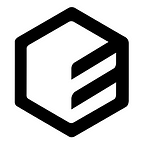Running Ubuntu Desktop GUI (AWS EC2 Instance) on Windows
In order to run Ubuntu GUI (hosted on AWS EC2) on your Windows host, follow these instructions to install Ubuntu desktop & TightVNC server on Ubuntu:
[ubuntu] sudo apt-get update
[ubuntu] sudo apt-get install ubuntu-desktop
[ubuntu] sudo apt-get install tightvncserver
[ubuntu] sudo apt-get install gnome-panel gnome-settings-daemon metacity nautilus gnome-terminalLaunch VNC server to create an initial configuration file:
[ubuntu] vncserver :1Open the configuration file in nano:
[ubuntu] nano ~/.vnc/xstartupEdit the configuration file to look like this. After you’re done, enter Ctrl + X and ‘Y’ to save it.
#!/bin/sh
export XKL_XMODMAP_DISABLE=1
unset SESSION_MANAGER
unset DBUS_SESSION_BUS_ADDRESS
[ -x /etc/vnc/xstartup ] && exec /etc/vnc/xstartup
[ -r $HOME/.Xresources ] && xrdb $HOME/.Xresources
xsetroot -solid grey
vncconfig -iconic &
gnome-panel &
gnome-settings-daemon &
metacity &
nautilus &
gnome-terminal &Kill and restart the VNC server to apply the settings. This needs to happen each time the VNC / X-Windows configuration is updated.
[ubuntu] vncserver -kill :1
[ubuntu] vncserver :1After setting up the VNC server, you need to create an SSH tunnel to it. Open up your PuTTy client which you will be authenticating with your private key. You will need to port forward from your host to VNC server port 5901 with the following settings under “Tunnels”.
Remember to add an exception in your AWS Instance Security Group in order for tunneling to work.
If you’re on Windows, download Tight-VNC to install VNC. Connect to localhost::5902 and use the password you gave above. You should now see your new shiny Ubuntu desktop.
Your Ubuntu desktop GUI is now ready!
For more Cybersecurity resources, check out my humble page — https://ceeso.co