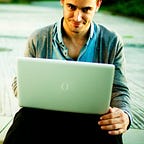So as we know that for compiling or running Java code we need to install and Set up Java JDK in our Pc so in this article i will show you how to set up Java JDK in your PC steps by Steps. Follow the below steps in sequence. The Java Development Kit (JDK), officially named “Java Platform Standard Edition” or “Java SE“, is needed for writing Java programs.
1) First of all install the Java SE From the Official Website ( ORACLE )
2) Scroll down and accept licence agreement in the Java SE Development Kit 8u211 and select the Java Installer according to your Operating system 32/64 bits.
4) After installation make the path of Java SE so operating system allow java code to compile and execute. Go to the properties of ” My Computer ” and select Advance System Settings.
4) After installation make the path of Java SE so operating system allow java code to compile and execute. Go to the properties of ” My Computer ” …………. For Complete Article Visit : http://worldofcsit.com/how-to-install-java-jdk/