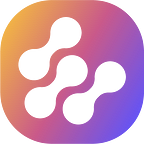Dynamically Group And Segment Data Using DAX In Power BI
Today, we will get slightly advanced to understand this stuff I love in Power BI. Using DAX measures to dynamically group your data is so powerful. It allows you to build your data models and create different filters and ways to slice them. These likely don’t exist in your original datasets, so you’re creating brand new insights that consumers of your content will appreciate.
In this example, I’ll show you how you can retrieve results inside a calculated column. You can then evaluate each of those results by running them through parameters you have in another ‘supporting table’.
When I use this technique, my mind explodes with opportunities to take our analysis to the next level. Think about all the initial core calculations you might create like sales, costs, profits, margins, growth, etc. And then think how you can segment your attributes or dimensions using any of these results.
All you have to do is create and run them through logic using the similar technique I showcased here. This DAX logic isn’t easy, there’s no doubt about that. But I definitely want you to see how DAX can be applied to discover these insights.
To create the same thing at scale within Excel would be close to impossible. But in Power BI it’s very doable. And just think how many times you can do it inside any model you may be creating.
I dived into this in significant detail in Solving Analytical Scenarios course at Enterprise DNA Online.
Any thoughts or questions, let me know in the comments. Good luck with this one.
***** Learning Power BI? *****
All Enterprise DNA TV Resources
FREE COURSE — Ultimate Beginners Guide To Power BI
FREE COURSE — Ultimate Beginners Guide To DAX
FREE — Power BI Resources
Originally published at blog.enterprisedna.co on October 26, 2017.