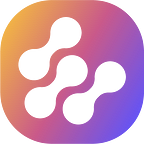How To Layer Multiple ‘What If’ Scenarios In Power BI Using DAX
I’m huge on scenario analysis in Power BI. Being able to input variables inside your calculations that you can ‘shock’ to effectively predict outcomes is so powerful when trying to make decisions. In Power BI you can complete this efficiently and you can combine many of the formula techniques with your data models and exponentially see how future results could be impacted across a range of dimensions.
Since the recording of this video, the Power BI team have made it even easier to create ‘what if’ parameters which is great, so it will speed things up for you.
What I wanted to showcase in this video is how you can layer scenarios one on top of the other. This grows your analytical power immensely.
Let’s walk through one example. You might want to run a promotion and decrease prices. As a result, the demand for your products may increase. With that pick up in demand you may be able to arrange a lower cost on your inputs, and you can now buy bulk. You see what I mean. You can layer all these scenarios one after the other and then see, based on your forecasts, how that might change things or impact your profitability.
This is why scenario analysis in Power BI gets me excited and why as an analytical tool it’s far superior to completing this analysis in Excel. It will take you a lot longer and it will be far more difficult to visualize the data in any compelling way. Power BI gives you the functionality to do all these.
Hopefully you can find the time to dive into this technique. There are immense number of applications of this across any data scenario. Once you can get your mind around how you can integrate measures capturing the scenario parameters into measures that are running calculations across your core data model, then you will see unlimited opportunities to discover predictive insights into the future.
If you would like to learn advanced scenario analysis techniques for Power BI, check out the below module at Enterprise DNA Online.
**** Learning Power BI? *****
All Enterprise DNA TV Resources
FREE COURSE — Ultimate Beginners Guide To Power BI
FREE COURSE — Ultimate Beginners Guide To DAX
FREE — Power BI Resources
Originally published at blog.enterprisedna.co on October 22, 2017.