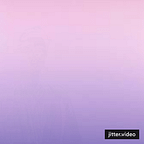Mastering Swift’s ‘guard let’ and ‘if let’ Statement: A Clear Path to Cleaner Code
Introduction
In Swift, guard statements provide an elegant way to handle optional bindings and early exits in functions or methods. They serve as an alternative to the more traditional if statements, offering a clearer and more readable approach to handling conditions. This blog will explore the guard statement, its usage, and provide examples with code snippets to demonstrate its benefits.
What is a guard Statement?
A guard statement is used to transfer control out of a scope if one or more conditions aren’t met. It's commonly used for early exits from functions, methods, or loops. The key difference between guard and if statements is that guardstatements are designed to exit the current scope when a condition is not met, thus ensuring that the remaining code is only executed if the condition holds true.
Syntax of a ‘guard' Statement
The basic syntax of a guard statement is as follows:
guard condition else {
// handle the failure case
return // or continue, break, throw, or a fatalError
}In this syntax:
conditionis the expression that must evaluate totrue.- If
conditionevaluates tofalse, the code within theelseblock is executed, typically exiting the scope.
Using ‘guard let' for Optional Binding
One of the most common uses of guard is optional binding. Here's an example:
func greetUser(user: [String: String]) {
guard let name = user["name"] else {
print("No name provided.")
return
}
print("Hello, \(name)!")
}
let userWithNoName = ["email": "user@example.com"]
greetUser(user: userWithNoName) // Prints: No name provided.
let userWithName = ["name": "John", "email": "john@example.com"]
greetUser(user: userWithName) // Prints: Hello, John!In this example, the guard let statement is used to safely unwrap the optional value of user["name"]. If the value is nil, the function exits early, preventing any further execution with an invalid value.
Comparing ‘guard let' and ‘if let'
To illustrate the difference between guard let and if let, consider the following if let version of the previous example:
func greetUserWithIfLet(user: [String: String]) {
if let name = user["name"] {
print("Hello, \(name)!")
} else {
print("No name provided.")
}
}
greetUserWithIfLet(user: userWithNoName) // Prints: No name provided.
greetUserWithIfLet(user: userWithName) // Prints: Hello, John!While both functions achieve the same result, the guard version separates the condition checking from the main logic, making the code easier to read and maintain. The if let approach nests the main logic within the conditional, which can lead to deeper nesting and reduced readability in more complex scenarios.
Using ‘guard' for Multiple Conditions
guard statements can also be used to check multiple conditions at once. For example:
func validateUser(user: [String: String]) {
guard let name = user["name"], let email = user["email"], email.contains("@") else {
print("Invalid user data.")
return
}
print("User \(name) with email \(email) is valid.")
}
let invalidUser = ["name": "John", "email": "johnexample.com"]
validateUser(invalidUser) // Prints: Invalid user data.
let validUser = ["name": "Jane", "email": "jane@example.com"]
validateUser(validUser) // Prints: User Jane with email jane@example.com is valid.In this example, the guard statement checks both the presence of the name and email keys, as well as the validity of the email format. If any of these conditions fail, the function exits early.
Guard with Non-optional Conditions
guard isn't limited to optional unwrapping. It can also be used to ensure other conditions are met. For example:
func processAge(age: Int) {
guard age >= 18 else {
print("Age must be 18 or older.")
return
}
print("Age is \(age), proceeding with processing.")
}
processAge(age: 16) // Prints: Age must be 18 or older.
processAge(age: 21) // Prints: Age is 21, proceeding with processing.In this example, the guard statement ensures the age is 18 or older before proceeding.
Guard with Loops
guard can also be used within loops to continue to the next iteration if a condition isn't met:
let numbers = [1, 2, -3, 4, -5, 6]
for number in numbers {
guard number > 0 else {
print("Skipping negative number: \(number)")
continue
}
print("Processing positive number: \(number)")
}This loop processes only positive numbers and skips any negative numbers, as shown by the output:
Processing positive number: 1
Processing positive number: 2
Skipping negative number: -3
Processing positive number: 4
Skipping negative number: -5
Processing positive number: 6