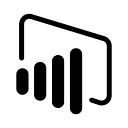Member-only story
How to create a MoM KPI in Power BI
Power BI is a platform that allows you to connect to various data sources, transform and model your data, and create interactive dashboards and reports. Power BI can help you gain insights from your data and communicate them effectively.
What are MoM calculations?
“MoM” stands for “Month-over-Month” and is a measure of growth from one month to the next. The MoM growth rate is calculated by subtracting the value of a metric in the first month from its value in the second month, dividing that result by the value in the first month, and then multiplying by 100 to get a percentage. For example, if your business generated $10,000 in sales last month and you generated $15,000 this month, your MoM Growth would be 50%, as you have seen a 50% monthly increase in revenue between the two months.
Building the KPI card for MoM Sales
We will be making this KPI card:
For calculating MoM Sales we require MTD Sales and PMTD Sales which further requires the need for a calendar table because there is a requirement of creating a calendar table whenever we are dealing with dates in Power BI.