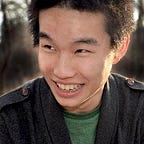It would be great if we could jump to footnotes, or better yet, show them in the margins like how comments used to work!
A hacky interim solution (for footnotes):
In the interim, you can actually manually create these jumps (known as anchor-linking) yourself¹ like so:
Right click the paragraph you want to link to, and click Inspect (in Chrome, but there’s an equivalent in other browsers):
Now, in the view that opens up on the right, look for the
<p name="[4 CHARACTER CODE]" class="[4 CHARACTER CODE]" ...bit. It should be highlighted.
Copy the [4 CHARACTER CODE] that shows up. Now, select the text you want to make a hyperlink and click the link button (or press CTRL/CMD+K), and type “#[4 CHARACTER CODE]”:
And there you have it! Now, when someone clicks that link, their browser (or phone) will scroll to the linked paragraph (it even comes with a nice animation)².
Make sure you link the footnote back to the original paragraph for nice back and forth jumpability. Note that since your browser will try to align the top of the paragraph with the top of the viewport, which will be blocked by Medium’s navbar when scrolling up, you might want to link to the paragraph above what you’re pointing to.
Clunky as hell, but it works!
- ^ Gee whiz I’m a linked footnote! I work on mobile too!
- ^ You can, of course, use this technique to jump directly to any sort of paragraph or image on Medium (or anything on the internet with a name attribute), not just footnotes. If you want to link to something in another article, preface the “#[4 CHARACTER CODE]” with a regular url, e.g. “https://medium.com/p/f5c8e93464af/#d837”.
For more information about links and anchors, see here.